Computer-Science
Public Key
- Symmetric key vs ASymmetric key (Public key)
- RSA
- Digital Signature
- Public Key Certificate (X.509)
1. Problem of symmetric-key algorithm
- fast, easy to use
- key distribution problem
- you want to send credit card number to G-market
- to use DES, you and the G-market need to share the same 64-bit key.
- how can you and G-market exchange the key?
- G-market creates a 64-bit key and send to you by email or by phone?
2. public-key algorithm
- Encryption key is different from the decryption key.
- Computing the other key from one of the keys is very hard (virtually impossible).
- e.g., RSA, ElGamal, DSA, elliptic curve, ……….
3. RSA
1) basic concepts
- relative prime: two numbers are relative prime to each other if the GCD of them =1
- ex) 21, 10 are relative prime => GCD(21, 10) = 1
- phi function: phi(N) is the number of relative primes to N in [1..N-1]
- ex) phi(8) = 4 because we have {1, 3, 5, 7} which are relative prime to 8
- phi(7) = 6
- phi(N) = N - 1, if N is a prime number.
- phi(P*Q) = (P-1)*(Q-1), if P and Q are prime numbers
- ex) phi(15) = phi(3*5) = 2*4=8 // {1, 2, 4, 7, 8, 11, 13, 14}
- We can easily compute phi for a number x by finding two prime factors for x.
2) algorithm
- a) select two prime numbers p and q (about 200 digits each)
- b) n = p*q
- c) phi1 = (p-1)(q-1) // phi1 is the number of relative prime numbers to n
- d) select e = relative prime to phi1, and < phi1
- e) compute d such that d*e = 1 (mod (p-1)(q-1))
- d = e^(phi2-1) mod phi1,
- where phi2 is the number of relative prime numbers to phi1
- Now
- n: modulus
- e: public exponent
- d: private exponent
- (n, e): public key
- (n, d): private key
- f) encryption: C = M^e mod n, where M is the plain text. Usually a number of consecutive letters are grouped together to produce a number, which will be used as a plain text. The resulting number should be less than n. For example, if we are using 26 characters, and each 4 consecutive letters are grouped to produce a plain text, the plain text for letters abcd would be 97*26^0+98*26^1+99*26^2+100*26^3
- (refer http://www.math.mtu.edu/mathlab/COURSES/holt/dnt/phi4.html)
- g) decryption: M = C^d mod n
- ex) p = 3, q = 5 ==> n=15
- phi(n)=(3-1)(5-1)=8 // they are 1, 2, 4, 7, 8, 11, 13, 14
- To count relative primes for 15
-
1) 1, 2, 3, 4, ..........., 15 // 15 candidates 2) remove multiple of 3 // these numbers can't be relative prime numbers // there are 5 of them remove multiple of 5 // these numbers can't be relative prime numbers // there are 3 of them 3) number 15 will be removed twice, so add 1 4) 15 - (5+3) + 1 = 8
-
- No suitable e!!
- ex) p=11, q=17 ==> n=187
- phi1=phi(187) = (11-1)(17-1)=160
- phi2=phi(160)=64
- choose e=7
- d=e^(phi2-1) mod phi1 =7^63 mod 160 =23
- Now try encryption and decryption.
- M = 144
- C = M^e mod n = 144^7 mod 187 = 100
- M = C^d mod n = 100^23 mod 187 = 144
- ex) p = 3, q = 5 ==> n=15
3) security of RSA
- (n,e): public key
- (n,d): private key
n, e is known. Computing d from n and e is almost impossible. The number of bits of “n” is the key length of this RSA. 1024 bit is considered medium security.
4) using RSA
- Every one has (e, d) pair.
- Every one publicizes his own public key e (in the form of a public key certificate)
- To send a message “m” secretly to person A, encrypt it with A’s public key “e_A”
- c = m^e_A mod n_A
- No one can read this except A. A decrypts it by
- c^d_A mod n_A
- To make it more secure, if B is the sender,
- c = enc(enc(m, d_B), e_A)
4. Usage of public-key system
1) digital signature by A
- (M, enc(H(M), d_A))
- M: document
- H(M): hash value of M
- enc(H(M), d_A): encrypt H(M) with the private key of A
The receiver can check the validity of M by comparing its hash value with H(M). the H(M) can be obtained by decrypting enc(H(M), d_A) with e_A which is public.
If someone has changed M, the H(M) will not match. If someone, B, make a change in M and provide enc(H(M), d_B), the decryption with e_A will fail.
2) public key certificate (X. 509)
CA(Certificate Authority) : provide digital signature to a certificate
A person or an organization (company, web cite, …) can obtain a certificate from one of the CA’s. The CA verifies the information in the certificate and attaches a digital signature on it. X.509 specifies what information should be provided in the certificate.
- X.509 field:
- Version number
- Serial number
- Signature Algorithm ID
- Issuer Name (CA name who signed this certificate)
- Validity period
- Not Before
- Not After
- Subject name (the owner of this certificate)
- Subject Public Key Info
- Public Key Algorithm
- Subject Public Key
- Certificate Signature Algorithm
- Certificate Signature
- Validity period
X.509 file can be stored in various formats such as DER, PEM, cer, crt, PFX, …
ex) A certificate issued to “FreeSoft”. CA is “Thawte”
- Certificate:
- Data:
- Version: 1 (0x0)
- Serial Number: 7829 (0x1e95)
- Signature Algorithm: md5WithRSAEncryption
- Issuer: C=ZA, ST=Western Cape, L=Cape Town, O=Thawte Consulting cc,
- OU=Certification Services Division,
- CN=Thawte Server CA/emailAddress=server-certs@thawte.com
- Validity
- Not Before: Jul 9 16:04:02 1998 GMT
- Not After : Jul 9 16:04:02 1999 GMT
- Subject: C=US, ST=Maryland, L=Pasadena, O=Brent Baccala, - OU=FreeSoft, CN=www.freesoft.org/emailAddress=baccala@freesoft.org
- Subject Public Key Info:
- Public Key Algorithm: rsaEncryption
- RSA Public Key: (1024 bit)
- Modulus (1024 bit):
-
00:b4:31:98:0a:c4:bc:62:c1:88:aa:dc:b0:c8:bb: 33:35:19:d5:0c:64:b9:3d:41:b2:96:fc:f3:31:e1: 66:36:d0:8e:56:12:44:ba:75:eb:e8:1c:9c:5b:66: 70:33:52:14:c9:ec:4f:91:51:70:39:de:53:85:17: 16:94:6e:ee:f4:d5:6f:d5:ca:b3:47:5e:1b:0c:7b: c5:cc:2b:6b:c1:90:c3:16:31:0d:bf:7a:c7:47:77: 8f:a0:21:c7:4c:d0:16:65:00:c1:0f:d7:b8:80:e3: d2:75:6b:c1:ea:9e:5c:5c:ea:7d:c1:a1:10:bc:b8: e8:35:1c:9e:27:52:7e:41:8f
-
- Exponent: 65537 (0x10001)
- Modulus (1024 bit):
- Signature Algorithm: md5WithRSAEncryption
-
93:5f:8f:5f:c5:af:bf:0a:ab:a5:6d:fb:24:5f:b6:59:5d:9d: 92:2e:4a:1b:8b:ac:7d:99:17:5d:cd:19:f6:ad:ef:63:2f:92: ab:2f:4b:cf:0a:13:90:ee:2c:0e:43:03:be:f6:ea:8e:9c:67: d0:a2:40:03:f7:ef:6a:15:09:79:a9:46:ed:b7:16:1b:41:72: 0d:19:aa:ad:dd:9a:df:ab:97:50:65:f5:5e:85:a6:ef:19:d1: 5a:de:9d:ea:63:cd:cb:cc:6d:5d:01:85:b5:6d:c8:f3:d9:f7: 8f:0e:fc:ba:1f:34:e9:96:6e:6c:cf:f2:ef:9b:bf:de:b5:22: 68:9f
-
- Data:
To confirm the validity of the above certificate, we need a certificate of Thawte.
- Certificate:
- Data:
- Version: 3 (0x2)
- Serial Number: 1 (0x1)
- Signature Algorithm: md5WithRSAEncryption
- Issuer: C=ZA, ST=Western Cape, L=Cape Town, O=Thawte Consulting cc,
- OU=Certification Services Division,
- CN=Thawte Server CA/emailAddress=server-certs@thawte.com
- Validity
- Not Before: Aug 1 00:00:00 1996 GMT
- Not After : Dec 31 23:59:59 2020 GMT
- Subject: C=ZA, ST=Western Cape, L=Cape Town, O=Thawte Consulting cc,
- OU=Certification Services Division,
- CN=Thawte Server CA/emailAddress=server-certs@thawte.com
- Subject Public Key Info:
- Public Key Algorithm: rsaEncryption
- RSA Public Key: (1024 bit)
- Modulus (1024 bit):
-
00:d3:a4:50:6e:c8:ff:56:6b:e6:cf:5d:b6:ea:0c: 68:75:47:a2:aa:c2:da:84:25:fc:a8:f4:47:51:da: 85:b5:20:74:94:86:1e:0f:75:c9:e9:08:61:f5:06: 6d:30:6e:15:19:02:e9:52:c0:62:db:4d:99:9e:e2: 6a:0c:44:38:cd:fe:be:e3:64:09:70:c5:fe:b1:6b: 29:b6:2f:49:c8:3b:d4:27:04:25:10:97:2f:e7:90: 6d:c0:28:42:99:d7:4c:43:de:c3:f5:21:6d:54:9f: 5d:c3:58:e1:c0:e4:d9:5b:b0:b8:dc:b4:7b:df:36: 3a:c2:b5:66:22:12:d6:87:0d
-
- Exponent: 65537 (0x10001)
- Modulus (1024 bit):
- X509v3 extensions:
- X509v3 Basic Constraints: critical
- CA:TRUE
- X509v3 Basic Constraints: critical
- Signature Algorithm: md5WithRSAEncryption
-
07:fa:4c:69:5c:fb:95:cc:46:ee:85:83:4d:21:30:8e:ca:d9: a8:6f:49:1a:e6:da:51:e3:60:70:6c:84:61:11:a1:1a:c8:48: 3e:59:43:7d:4f:95:3d:a1:8b:b7:0b:62:98:7a:75:8a:dd:88: 4e:4e:9e:40:db:a8:cc:32:74:b9:6f:0d:c6:e3:b3:44:0b:d9: 8a:6f:9a:29:9b:99:18:28:3b:d1:e3:40:28:9a:5a:3c:d5:b5: e7:20:1b:8b:ca:a4:ab:8d:e9:51:d9:e2:4c:2c:59:a9:da:b9: b2:75:1b:f6:42:f2:ef:c7:f2:18:f9:89:bc:a3:ff:8a:23:2e: 70:47
-
- Data:
5. Homework
3) Make an RSA key pair from two small prime numbers (p=11, q=3). Encrypt/decrypt for some example numbers. The example number should be in the range of 0 to 32. Try to encrypt HELLO using this RSA key.
4) Write a program that allows users to generate an RSA key and encrypt/decrypt with this key. Use the fact x*y mod n = (x mod n)*(y mod n) mod n
rsa.cpp :
#include <stdio.h>
#include <cmath>
int enc(int M, int e, int n);
int dec(int C, int d, int n);
int compute_pow(int a, int b, int m);
int select_e(int phi1, int p, int q);
int compute_phi2(int phi1);
int GCD(int a, int b);
int main()
{
printf("enter p and q, two prime numbers\n");
int p, q;
scanf("%d %d", &p, &q);
// step 1. compute n
int n = p * q;
// step 2. compute phi1
int phi1 = (p - 1) * (q - 1);
int e;
int phi2;
int d;
for (;;)
{
// step 3. select e
e = select_e(phi1, p, q);
// step 4. compute phi2
phi2 = compute_phi2(phi1);
// step 5. compute d
d = compute_pow(e, phi2 - 1, phi1);
if (e == d)
printf("not suitable e. select another one\n");
else
{
printf("(%d %d) are ok to use ", e, d);
break;
}
}
printf("p:%d q:%d n:%d phi1:%d e:%d phi2:%d d:%d\n",
p, q, n, phi1, e, phi2, d);
// now encrypt
printf("enter num to encrypt\n");
int M, C;
scanf("%d", &M);
C = enc(M, e, n);
printf("M:%d C:%d\n", M, C);
int Mp = dec(C, d, n);
printf("Mp:%d\n", Mp);
}
int enc(int M, int e, int n)
{
return compute_pow(M, e, n);
}
int dec(int C, int d, int n)
{
return compute_pow(C, d, n);
}
int compute_pow(int a, int b, int m)
{
unsigned long long int power = (unsigned long long int)pow(a, b);
printf("%llu\n", power);
return power % m; // return a^b mod m
}
int select_e(int phi1, int p, int q)
{
printf("Choose 'e' and Enter one of the numbers below.\n");
// display relative prime numbers to phi1
for (int i = 2; i <= phi1 + 1; i++)
{
if (p % i == 0 or q % i == 0)
continue;
else
printf("%d ", i);
}
// let user select one of them
printf("\nSelect \'e\': ");
int e;
scanf("%d", &e);
return e;
}
int compute_phi2(int phi1)
{
int cnt = 0;
for (int i = 1; i < phi1; i++)
{
if (GCD(phi1, i) == 1)
cnt++;
}
return cnt; // return num of relative prime numbers to phi1
}
int GCD(int a, int b)
{
int gcd;
for (int i = 1; i <= a && i <= b; ++i)
{
// Checks if i is factor of both integers
if (a % i == 0 && b % i == 0)
gcd = i;
}
return gcd; // return GCD of a, b
}
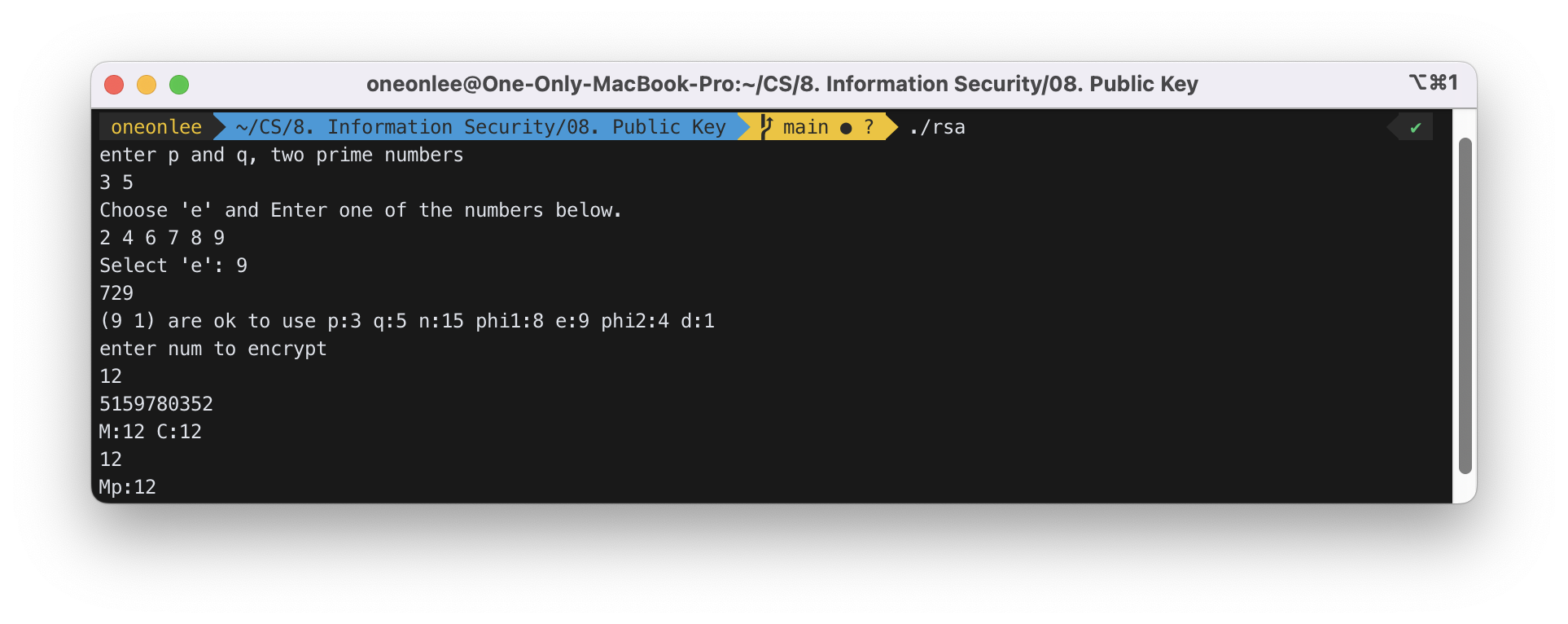
5) Write a program that breaks your RSA system.
6) Write a pair of secure client and server that exchange a password using RSA system.
7) Install openssl in your pc.
- download openssl from http://gnuwin32.sourceforge.net/packages/openssl.htm
- (get “complete package except source”)
- install in your pc
- go to the installed directory/bin
- double click on openssl (you may need to run as “administrator”)
8-1) Generate an RSA key pair using openssl.
$ openssl
OpenSSL> genrsa -out mykey.pem 1024
# generate public/private key pair in file "mykey.pem" with keysize 1024 bits.
# default size 512 bits if keysize is not specified
8-2) Convert mykey.pem to a text file, mykey.txt, to look at the contents. Use WordPad to open mykey.txt. Find n, e, and d.
OpenSSL> rsa -in mykey.pem -text -out mykey.txt
# display the contents of "mykey.pem" in plain text in
# output file "mykey.txt"
8-3) Encrypt “hello” with (n, e) to produce ciphertext. How many bytes in the ciphertext? Decrypt the ciphertext with (n, d) to recover “hello”.
myplain.txt :
hello
OpenSSL> rsautl -encrypt -inkey mykey.pem -in myplain.txt -out mycipher # encrypting
OpenSSL> rsautl -decrypt -inkey mykey.pem -in mycipher -out mycipher.dec # decrypting
Refer the manual in man/pdf/openssl-mal.pdf.
PEM(Privacy Enhanced Mail) file format transforms a binary file into an ascii file using base64. Each 6 bit in the input file will be converted to a letter in {A-Z, a-z, 0-9, +, -}, and wrapped with boundary lines.
ex) Man ==> 77 97 110 ==> 01001101 01100001 01101110
==> T(010011, 19) W(010110, 22) F(000101, 5) u(101110, 46)
(.der : binary DER encoded certificates
.cer : similar to .der
.key : PKCS#8 keys. the keys are encoded as binary DER or ASCII PEM)
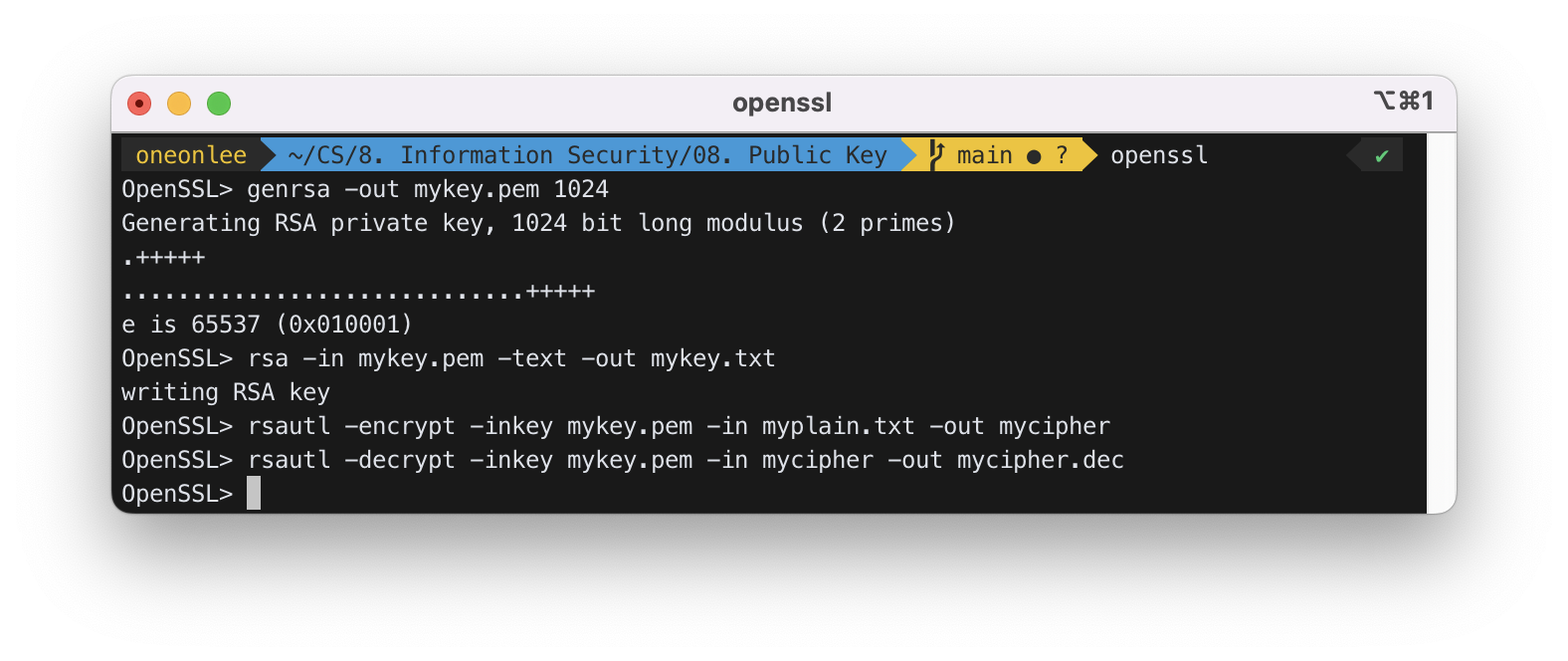
9) Make an X.509 certificate.
9.1) make a config file myconf.txt
myconf.txt :
[req]
string_mask = nombstr
distinguished_name = req_distinguished_name
prompt = no
[req_distinguished_name]
commonName = my CA
stateOrProvinceName = some state
countryName = US
emailAddress = root@somename.somewhere.com
organizationName = mycompany
9.2) Make a certificate for the person/company specified in myconf.txt. The public key of this person/company is given in mykey.pem:
OpenSSL> req -config myconf.txt -new -x509 -key mykey.pem -out mycert.pem
9.3) let’s read the contents of the certificate
OpenSSL> x509 -in mycert.pem -text -out mycert.txt
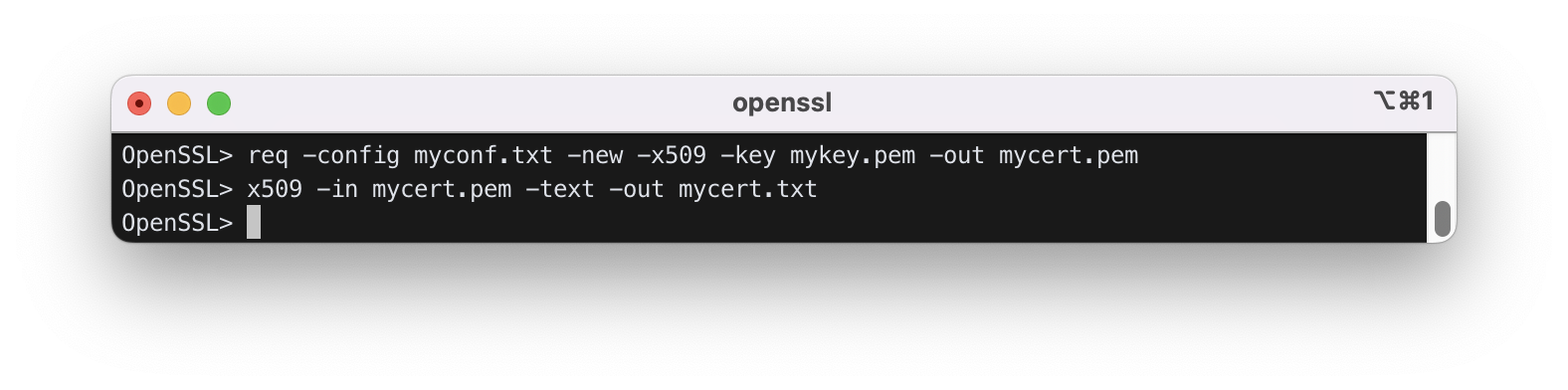
mycert.txt :
Certificate:
Data:
Version: 1 (0x0)
Serial Number:
47:c7:8c:3f:81:69:4d:b6:31:77:27:16:64:47:75:c9:8d:7d:2f:65
Signature Algorithm: sha256WithRSAEncryption
Issuer: CN = my CA, ST = some state, C = US, emailAddress = root@somename.somewhere.com, O = mycompany
Validity
Not Before: Nov 1 08:37:13 2022 GMT
Not After : Dec 1 08:37:13 2022 GMT
Subject: CN = my CA, ST = some state, C = US, emailAddress = root@somename.somewhere.com, O = mycompany
Subject Public Key Info:
Public Key Algorithm: rsaEncryption
RSA Public-Key: (1024 bit)
Modulus:
00:bf:f9:7f:75:7d:20:7f:2d:82:e5:29:93:80:3e:
61:d4:d1:78:47:2f:f5:1c:a6:7f:d2:d6:a9:bd:11:
81:c0:8a:ba:39:a2:d2:34:60:3f:99:8b:05:8d:cf:
04:60:e3:e2:de:a0:e0:83:d6:f7:ac:75:00:7d:c6:
73:38:41:cf:0c:f7:78:02:35:b6:f8:31:36:19:0d:
45:d7:83:2c:f9:cb:99:38:c7:d1:37:09:f3:a2:80:
2e:17:17:a8:36:da:70:74:2c:27:72:44:71:f8:64:
08:36:90:ad:0a:4a:30:a4:c1:3f:89:ad:b3:9c:12:
38:55:ca:37:32:5a:c6:aa:31
Exponent: 65537 (0x10001)
Signature Algorithm: sha256WithRSAEncryption
25:b2:79:50:93:fe:3f:db:d3:c7:c8:69:79:b9:e9:96:12:38:
da:17:88:1e:13:1f:01:aa:29:f3:21:3d:b0:45:cf:fe:c0:07:
06:ae:76:a4:d2:29:7d:1e:3d:b3:be:65:0d:01:13:0c:8a:74:
74:af:72:98:01:8b:e6:33:6c:6a:81:2c:e0:6f:8d:a4:eb:f6:
df:76:4c:5b:62:60:4c:a5:48:63:d9:1c:31:6c:30:6c:df:c9:
3f:92:e7:f9:56:94:21:5c:5b:a2:81:51:14:b9:65:2a:f0:e3:
be:62:d9:ec:c6:51:4c:5d:b8:c7:7d:13:75:34:89:2c:00:fb:
00:1a
-----BEGIN CERTIFICATE-----
MIICZjCCAc8CFEfHjD+BaU22MXcnFmRHdcmNfS9lMA0GCSqGSIb3DQEBCwUAMHIx
DjAMBgNVBAMTBW15IENBMRMwEQYDVQQIEwpzb21lIHN0YXRlMQswCQYDVQQGEwJV
UzEqMCgGCSqGSIb3DQEJARYbcm9vdEBzb21lbmFtZS5zb21ld2hlcmUuY29tMRIw
EAYDVQQKEwlteWNvbXBhbnkwHhcNMjIxMTAxMDgzNzEzWhcNMjIxMjAxMDgzNzEz
WjByMQ4wDAYDVQQDEwVteSBDQTETMBEGA1UECBMKc29tZSBzdGF0ZTELMAkGA1UE
BhMCVVMxKjAoBgkqhkiG9w0BCQEWG3Jvb3RAc29tZW5hbWUuc29tZXdoZXJlLmNv
bTESMBAGA1UEChMJbXljb21wYW55MIGfMA0GCSqGSIb3DQEBAQUAA4GNADCBiQKB
gQC/+X91fSB/LYLlKZOAPmHU0XhHL/Ucpn/S1qm9EYHAiro5otI0YD+ZiwWNzwRg
4+LeoOCD1vesdQB9xnM4Qc8M93gCNbb4MTYZDUXXgyz5y5k4x9E3CfOigC4XF6g2
2nB0LCdyRHH4ZAg2kK0KSjCkwT+JrbOcEjhVyjcyWsaqMQIDAQABMA0GCSqGSIb3
DQEBCwUAA4GBACWyeVCT/j/b08fIaXm56ZYSONoXiB4THwGqKfMhPbBFz/7ABwau
dqTSKX0ePbO+ZQ0BEwyKdHSvcpgBi+YzbGqBLOBvjaTr9t92TFtiYEylSGPZHDFs
MGzfyT+S5/lWlCFcW6KBURS5ZSrw475i2ezGUUxduMd9E3U0iSwA+wAa
-----END CERTIFICATE-----
Who is the owner of this certificate? What is the public key? What is the key size?
Who has signed this certificate?
10) Get a certificate in Internet Explorer or in Chrome. Check the contents of x.509 file.
10.1) Go to “tools>internet options>contents>certificates” to get a copy of a certificate. To view the certificate of a site:
- In Chrome, go to some https site such as www.daum.net and select Three Dots Menu>More Tools>Developer Tools>Security>View certificate>Details>Copy to File
- In IE, go to some https site such as www.daum.net and click the padlock symbol, select “View Certificate”>Detail>Copy to File.
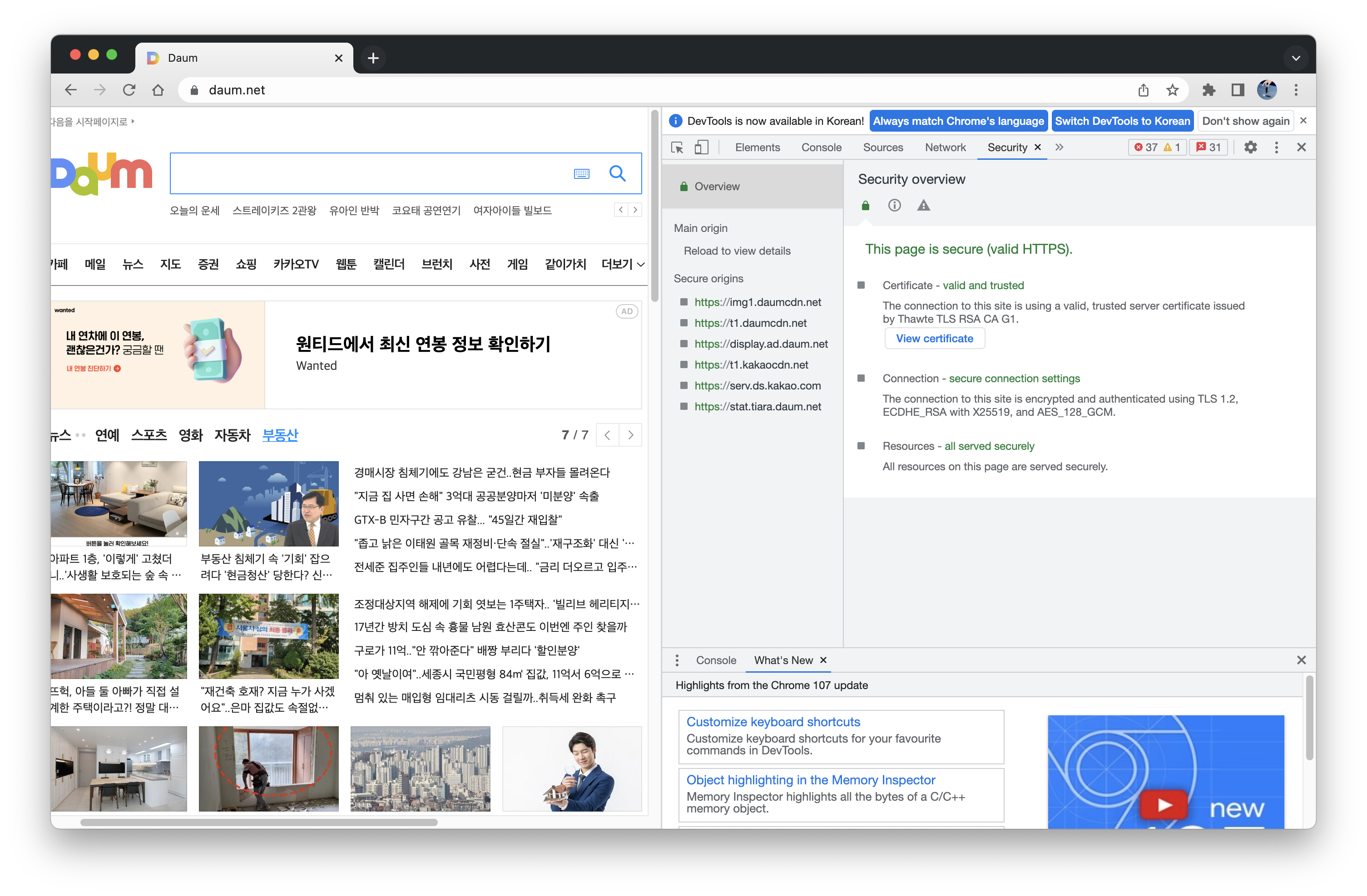
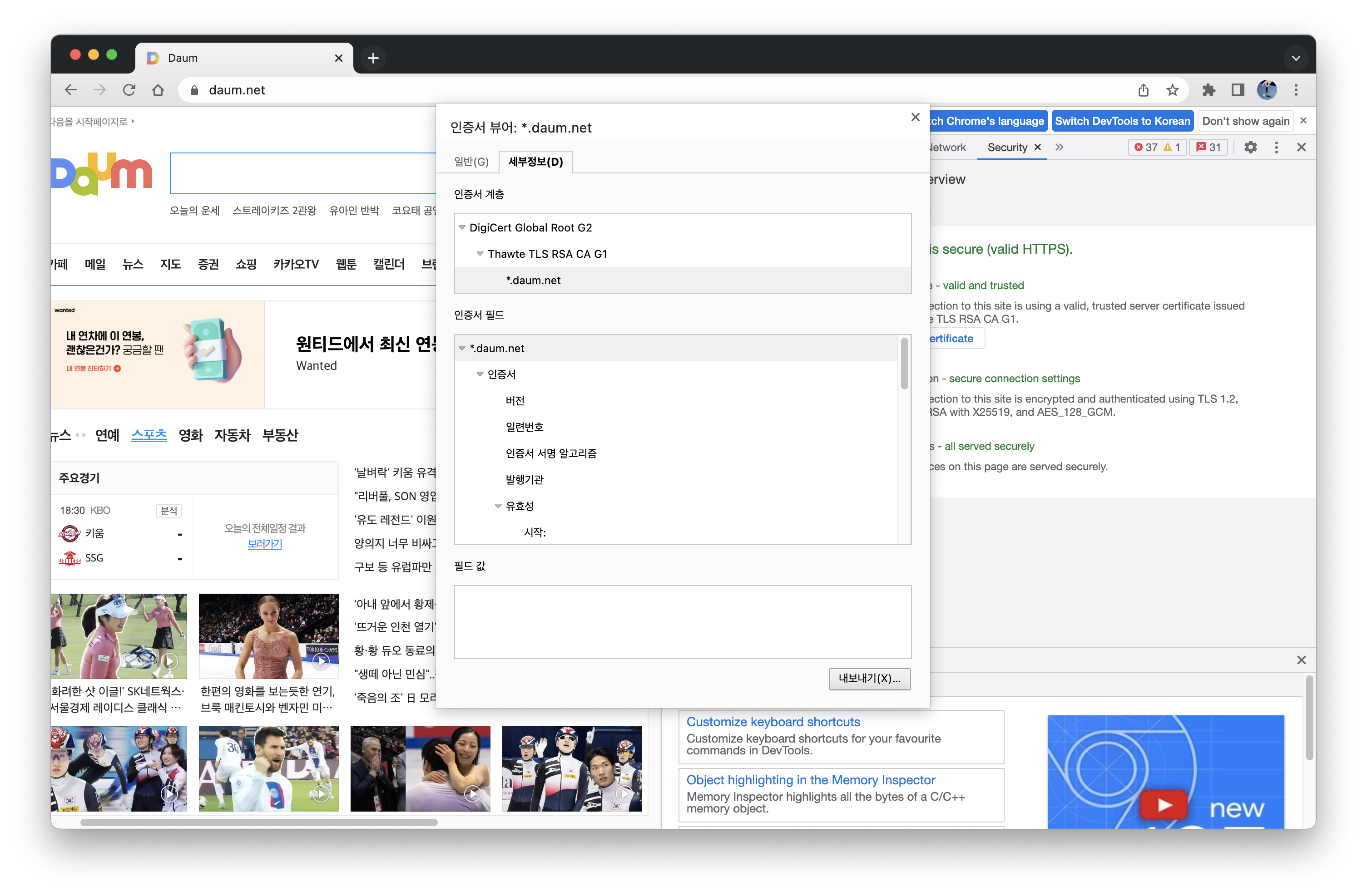
10.2) Look at the contents of this certificate (assume the file name is daum.cer) with
daum.cer :
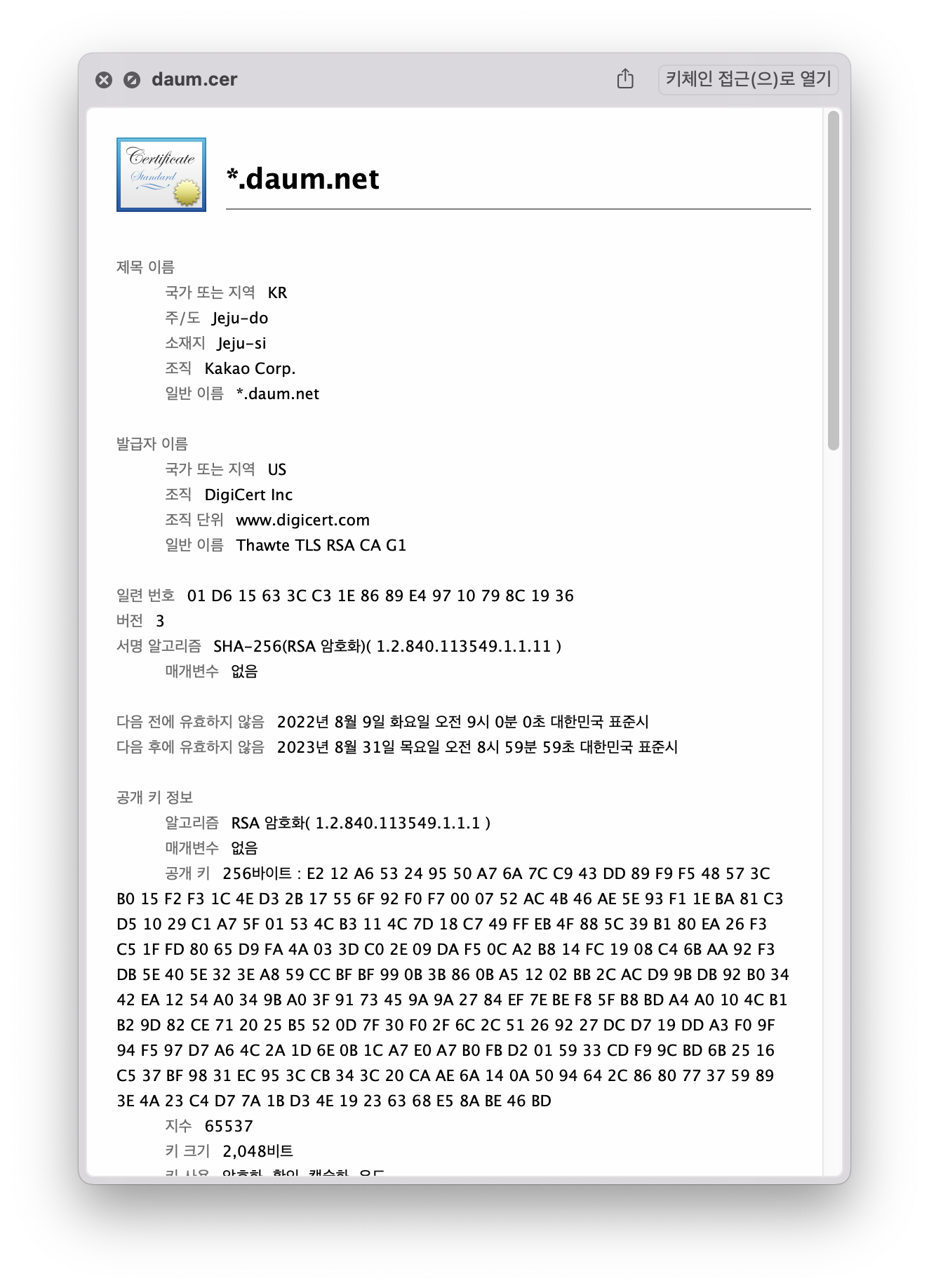
OpenSSL> x509 -in daum.cer -text -out daum.cer.txt -inform DER
(DER: Distinguished Encoding Rules)
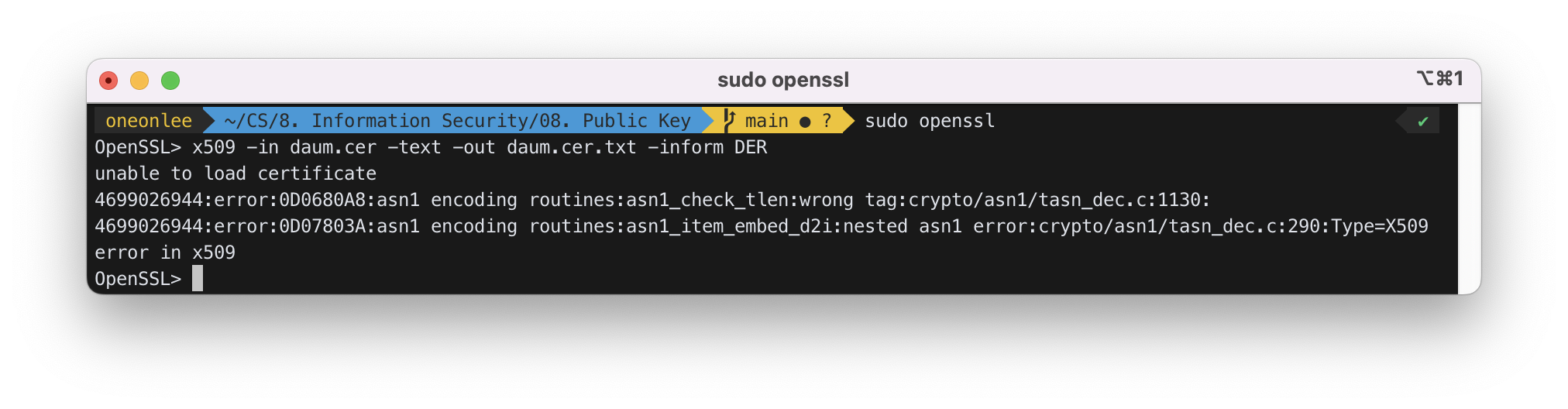
unable to load certificate
4699026944:error:0D0680A8:asn1 encoding routines:asn1_check_tlen:wrong tag:crypto/asn1/tasn_dec.c:1130:
4699026944:error:0D07803A:asn1 encoding routines:asn1_item_embed_d2i:nested asn1 error:crypto/asn1/tasn_dec.c:290:Type=X509
error in x509
위와 같은 에러가 발생하였다.
Who is the owner of this certificate? Who has signed this certificate? What is the public key?
What is the key size?