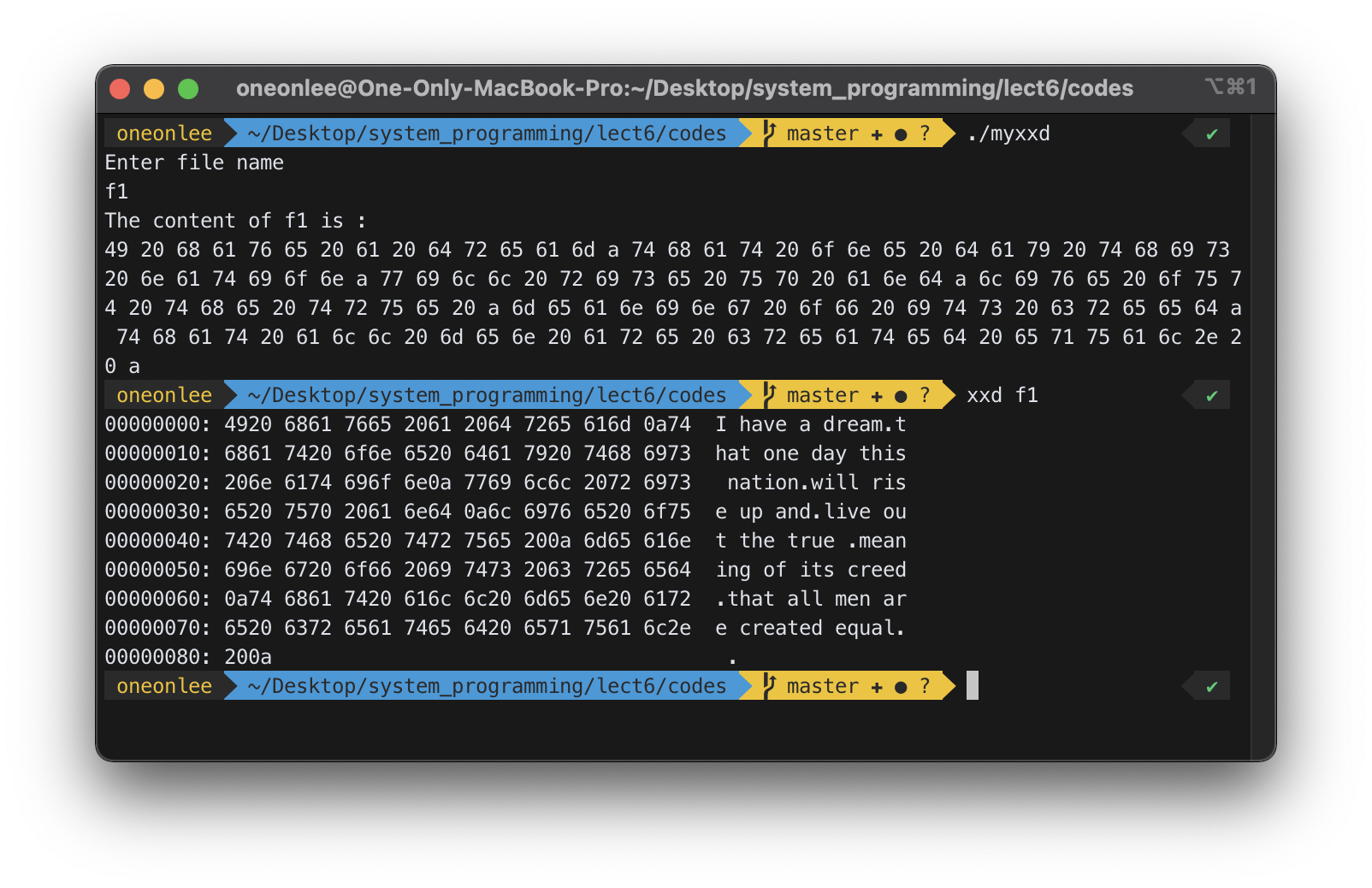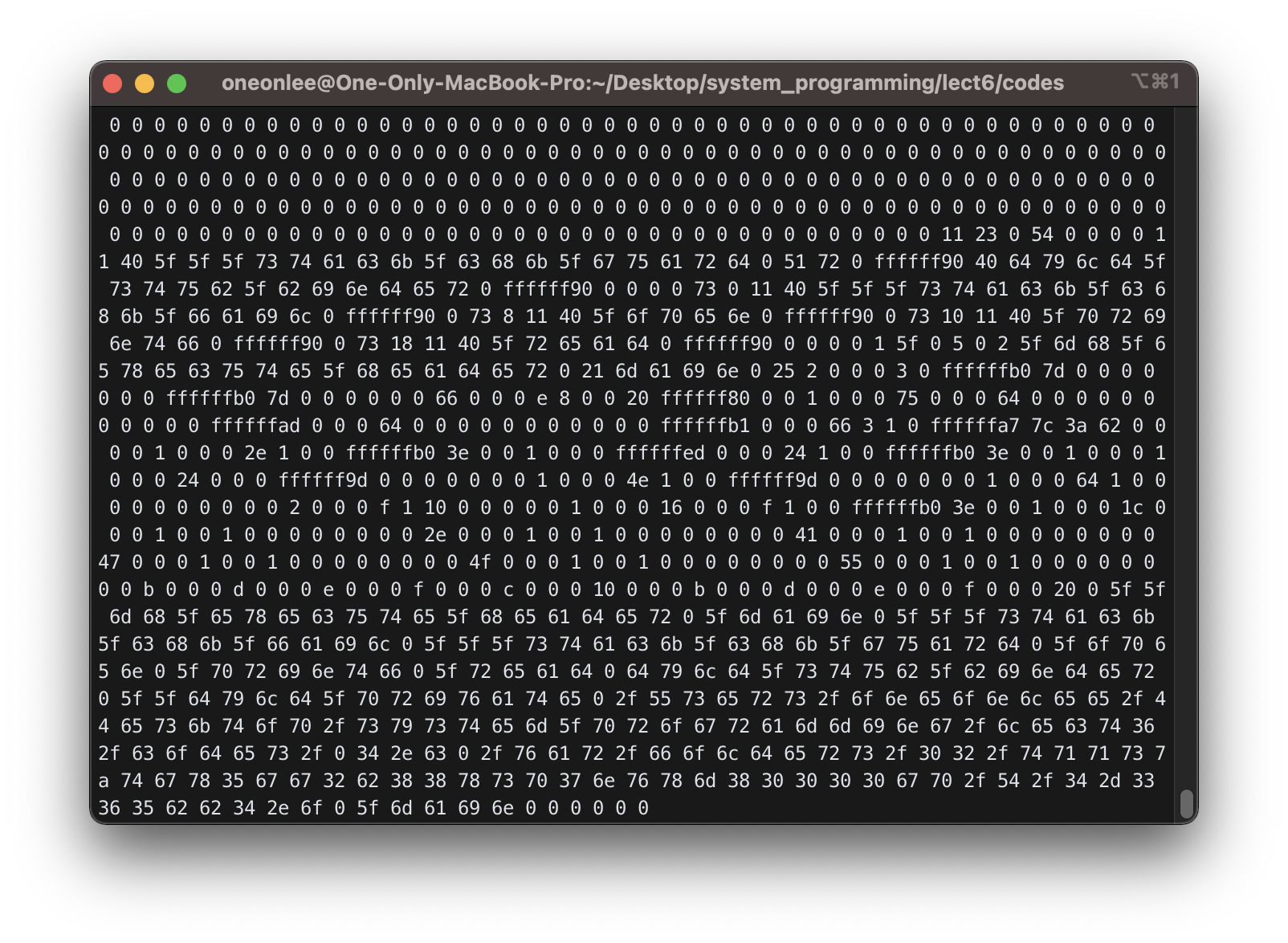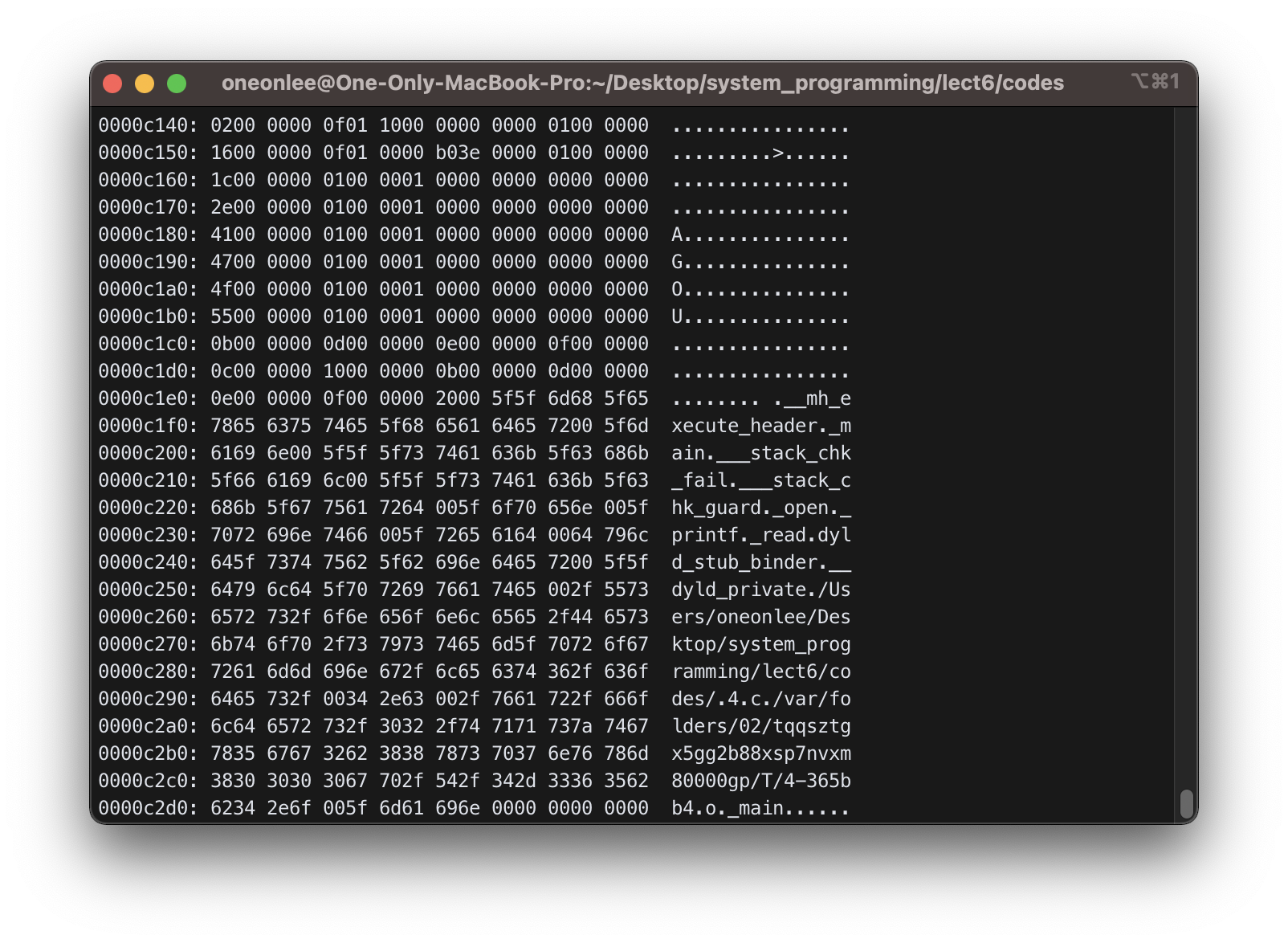Computer-Science
Basic file system calls: open, read, write
1. open
open함수를 사용하면 “/aa/bb”라는 file을 read-write가 가능하도록 open 한다.open함수는 file descriptor라고 부르는 고유 번호를 return 한다.- file descriptor
0(standard input)1(standard output)2(standard error)
- 아래 예제에서
x는 file descriptor를 받는다. - file descriptor의 범위가 0부터 2까지이기 때문에
x는 3 미만일 것이다.
- file descriptor
x = open("/aa/bb", O_RDWR, 00777);
or
char fname[20];
strcpy(fname, "/aa/bb");
x = open(fname, O_RDWR, 00777); // fname contains "/aa/bb"
- The opening mode can be
O_RDONLY- open for read only
O_WRONLY- open for write only
O_RDWR- open for read and write
O_RDWR | O_CREAT | O_TRUNC- open for read and write.
- 존재하지 않으면, 생성한다.
- 새로운 내용을 작성하기 전에 미리 비운다. (empty)
- Permission mode
00777은 기본(default) permission mode를 의미한다.
- “/aa/bb”는 파일의 절대경로(absolute path)이다.
- 만약, 경로가
/로 시작하지 않는다면 그것은 상대경로(relative path)이다. - 상대경로는 현재 디렉토리에서 탐색을 시작한다.
- 만약, 경로가
x = open("d1/f1", O_RDWR, 00777);다음과 같은 순서로 파일을 찾을 것이다.- 현재 디렉토리에서
d1탐색 d1디렉토리에서f1탐색
- 현재 디렉토리에서
2. read
y = read(x, buf, 10);
- 위의
read함수는 파일x의 현재 file position에서 시작해서 최대10bytes를 읽어 character arraybuf에 저장한다. 10만큼 읽는다면, File position이10만큼 움직인다.- 파일이 처음 열렸을 때의 file position은
0이다. - 시스템은
y에 실제로 읽은 바이트 수만큼 반환한다. - 만약, 파일을 읽는 도중, 에러가 발생한다면
-1을 반환한다. - File position이 파일의 끝까지 도달하면
0을 반환한다.
3. write
y = write(x, buf, 10);
- 위의
write함수는buf의 현재 file position에서 시작해, 최대10bytes를 filex에 write한다. - File positiond은 10만큼 움직인다.
- 실제로 기록한 바이트 수만큼 반환된다.
- 에러가 발생한다면
-1이 return 된다.
파일에 직접적으로 string을 write 할 수 있다.
y = write(x, "hello", 5);
string 형 변수를 통해서도 가능하다.
char buf[10];
strcpy(buf, "hello");
y = write(x, buf, 5);
4. standard input, standard output, standard error
y = read(0, buf, 10); // read 10 bytes from the standard input file (keyboard in default)
// and store them in buf
y = write(1, buf, 10); // write 10 bytes from buf in the standard output file (terminal in default)
y = write(2, buf, 10); // write 10 bytes from buf in the standard error file (terminal in default)
5. manuals for system call
$ man 2 open
$ man 2 read
$ man 2 write
man의 mannual에는 각 시스템 호출에 사용해야 하는 파일에 대한 설명이 나와 있다.
6. Exercise
6-0) Reading 20 bytes from file “f1” and display them in the terminal using printf.
#include <fcntl.h>
#include <sys/stat.h>
#include <sys/types.h>
#include <unistd.h>
#include <stdio.h>
#include <string.h>
int main(){
int x, y;
char buf[50];
x=open("f1", O_RDONLY, 00777); // open f1 in the current directory
y=read(x, buf, 20); // read max 20 bytes. return actual number of bytes read in y.
buf[y]=0; // make buf a string
printf("%s\n", buf); // and display
return 0;
}
6-1) Reading 20 bytes from file “f1” and display them in the terminal using write.
#include <fcntl.h>
#include <sys/stat.h>
#include <sys/types.h>
#include <unistd.h>
#include <stdio.h>
#include <string.h>
int main(){
int x, y;
char buf[50];
x=open("f1", O_RDONLY, 00777); // open f1 in the current directory
y=read(x, buf, 20); // read max 20 bytes. return actual number of bytes read in y.
write(1, buf, y); // write y bytes in buf to the terminal.
return 0;
}
6-2) Copying 20 bytes from file “f1” to “f2”. Check “f2” with “cat f2”.
#include <fcntl.h>
#include <sys/stat.h>
#include <sys/types.h>
#include <unistd.h>
#include <stdio.h>
#include <string.h>
int main(){
int x1, x2, y;
char buf[50];
x1=open("f1", O_RDONLY, 00777); // open f1 for reading
x2=open("f2", O_RDWR | O_CREAT | O_TRUNC, 00777); // open f2 for writing
y=read(x1, buf, 20); // read max 20 bytes. return actual number of bytes read in y.
write(x2, buf, y); // write y bytes in buf to f2
return 0;
}
6-3) Same as above, but copy all data from f1 to f2. Check “f2” with “cat f2”.
#include <fcntl.h>
#include <sys/stat.h>
#include <sys/types.h>
#include <unistd.h>
#include <stdio.h>
#include <string.h>
int main(){
int x1, x2, y;
char buf[50];
x1=open("f1", O_RDONLY, 00777); // open f1 for reading
x2=open("f2", O_RDWR | O_CREAT | O_TRUNC, 00777); // open f2 for writing
for(;;){
y=read(x1, buf, 20); // read max 20 bytes from f1
if (y==0) break; // if end-of-file, get out
write(x2, buf, y); // write to f2
}
return 0;
}
7. gdb
gcc -g -o myx x.c
gdb commands
b main : break point on main
r : start the program
n : execute the next statement (if function, execute the function and return)
s : execute the next statement (if function, enter the function and execute the
first statement of it and stop)
p x1 : show the value of variable x1
p arr1 : show the contents of array arr1
x/10xb arr1 : show 10 bytes (in hexa) starting from the address of arr1
help : show all commands
help print : show the explanation about print command
q : quit
8. error handling
- error: compile-time error, runtime error
- compile time error:
- ex1.c:10:4: warning – you can ignore warning
- ex1.c:12:8: error – error is at line number 12.
- Use
vi ex1.cand go to line number 12 (with “:12”) and fix the error
- runtime error:
- Use
printfto find the error
- Use
- compile time error:
x=open("/aa/bb", ….);
y=open("f2", ….);
printf("x:%d y:%d\n", x, y);
Use gdb to find the error
Sometimes, perror is better than simple printf:
When there is an error, the system calls usually returns -1. To check what was the error do followings.
#include <errno.h>
..........
x = open(............);
if (x < 0){ // we have an error
perror("error in foo\n"); // will show error message
exit(0); // stop program
}
................
9. Homework
1) Make a file, “f1”, and fill it with more than 20 bytes.
$vi f1
I have a dream
that one day this nation
will rise up and
live out the true
meaning of its creed
that all men are created equal.
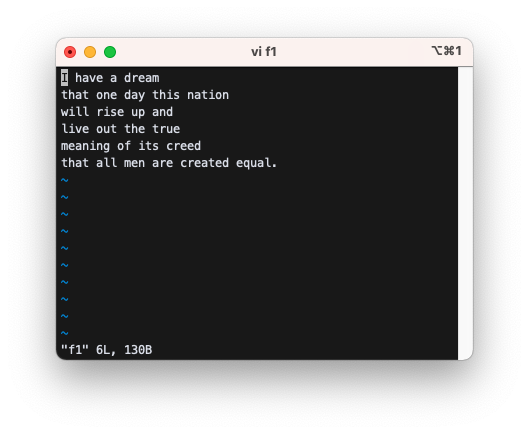
2) Try the code in 6-0), 6-1), 6-2), 6-3).
6-0) Reading 20 bytes from file “f1” and display them in the terminal using printf.
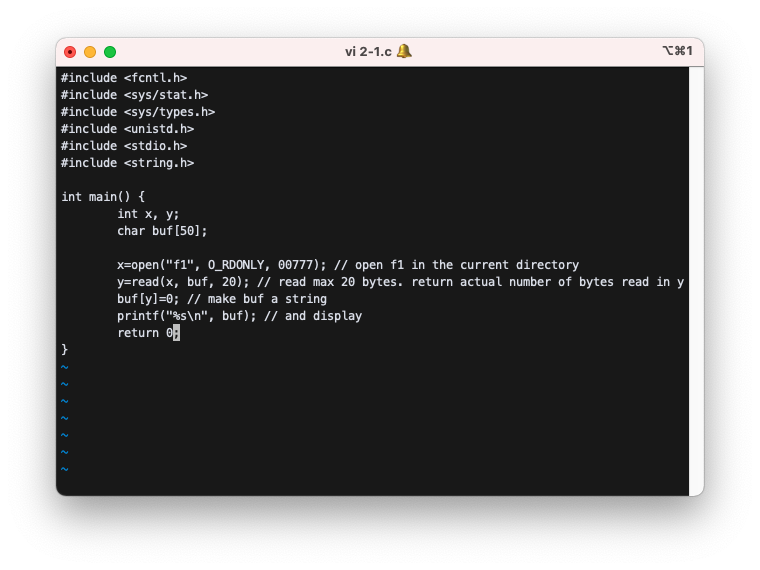
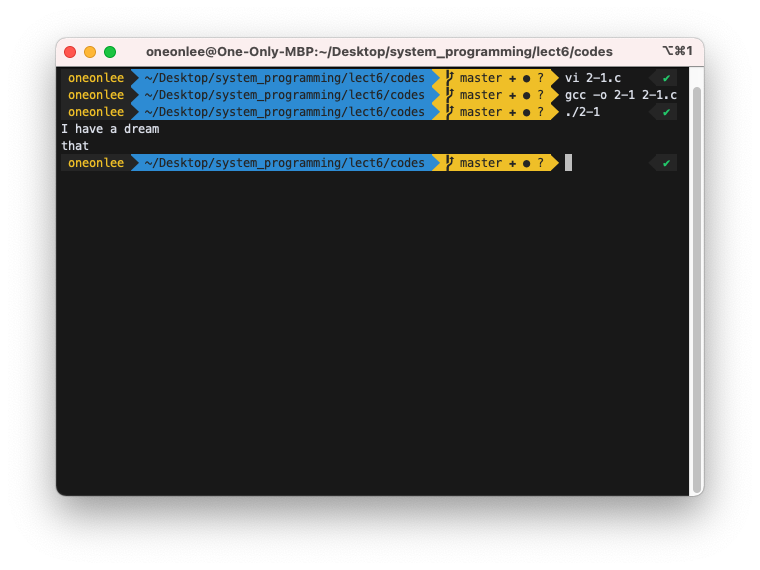
6-1) Reading 20 bytes from file “f1” and display them in the terminal using write.
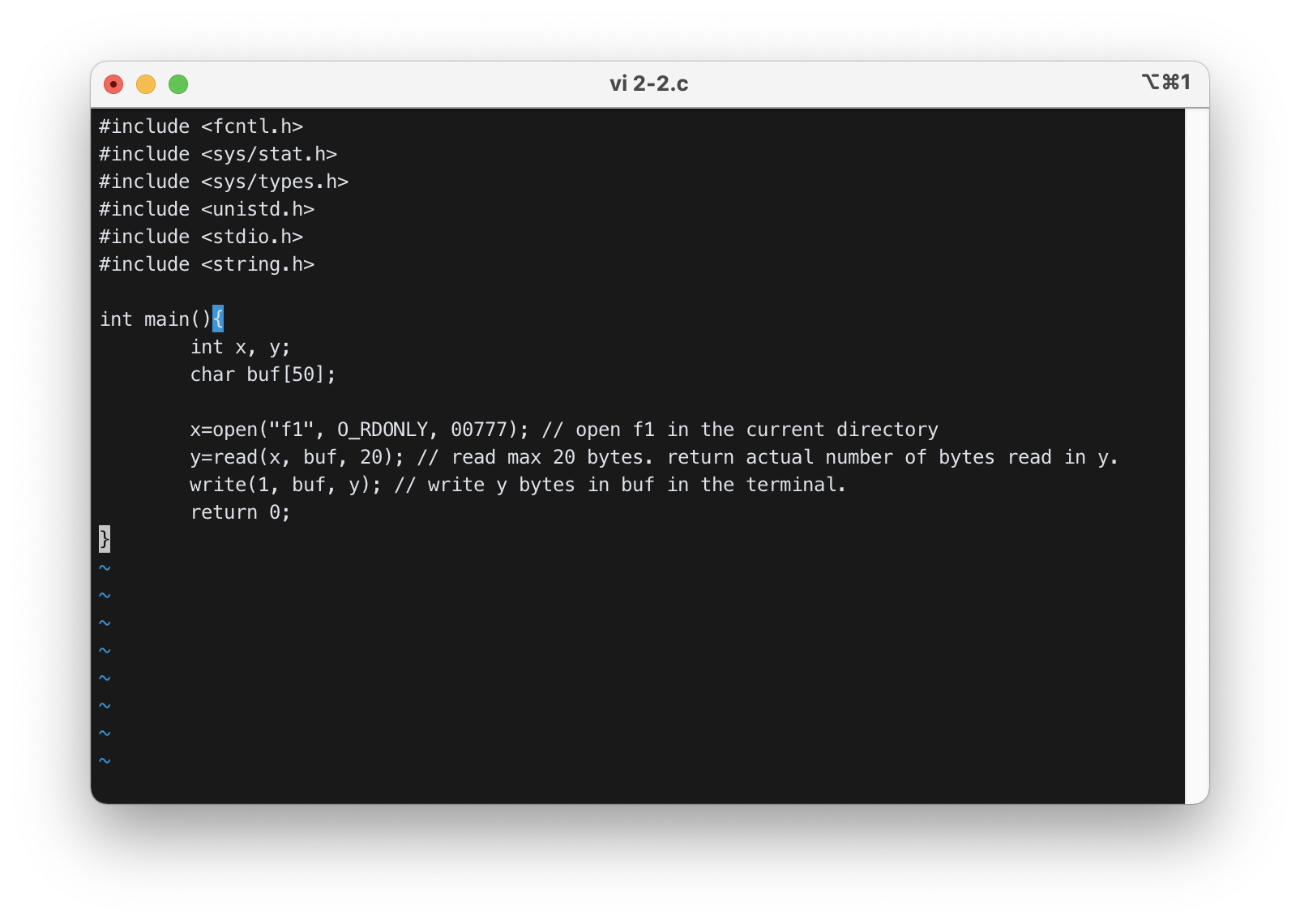
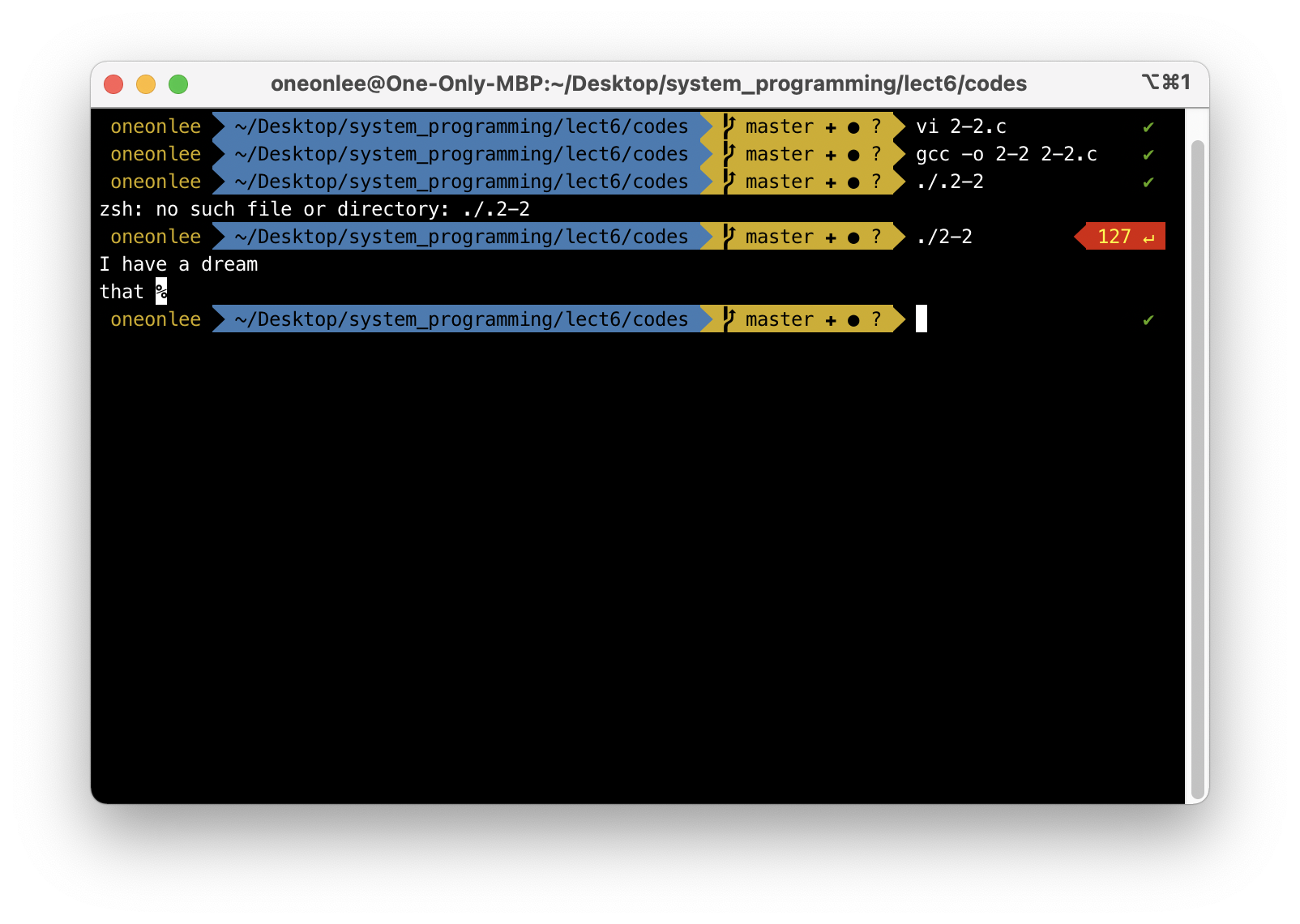
6-2) Copying 20 bytes from file “f1” to “f2”. Check “f2” with cat f2.
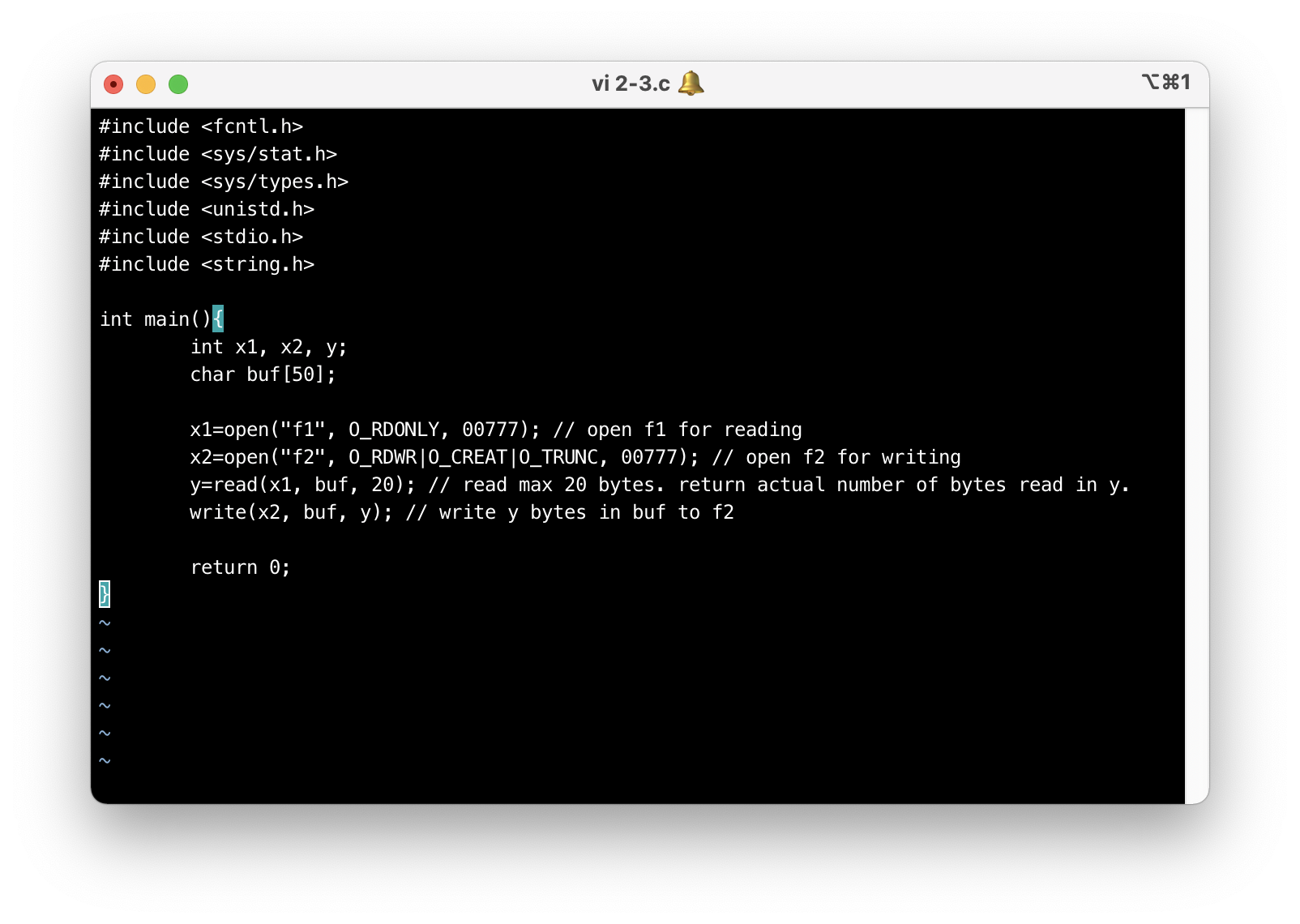
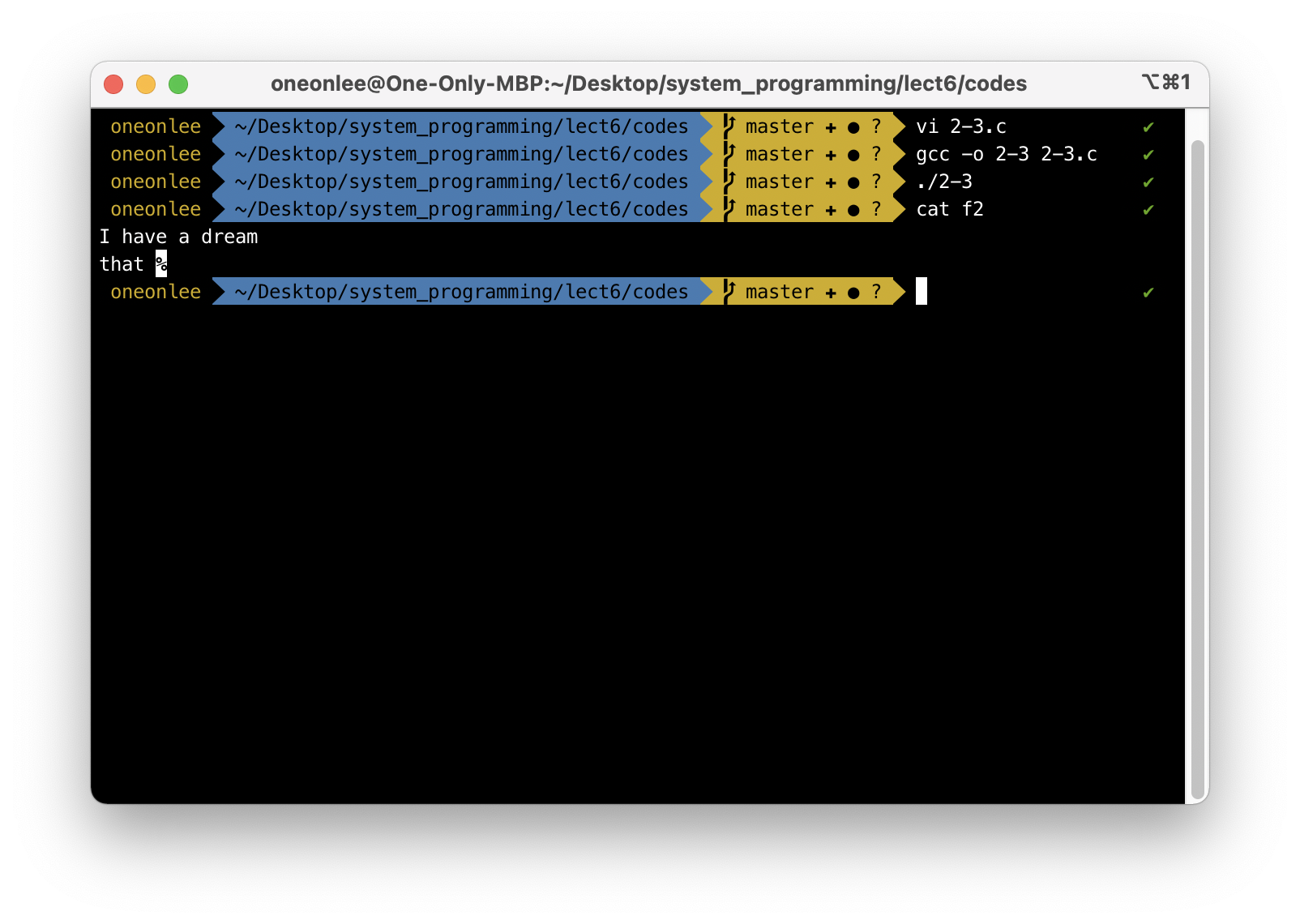
6-3) Same as above, but copy all data from f1 to f2. Check “f2” with cat f2.
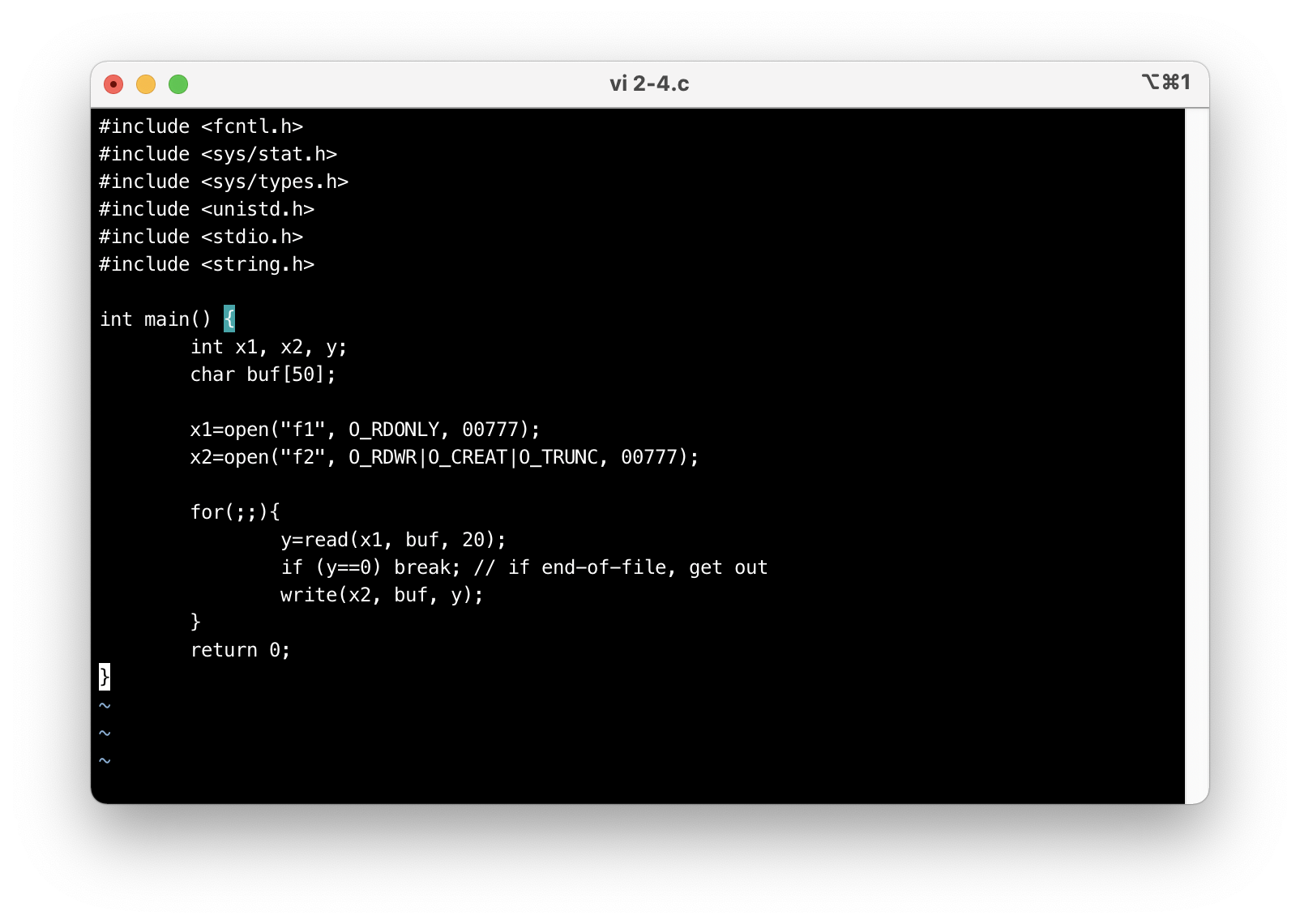
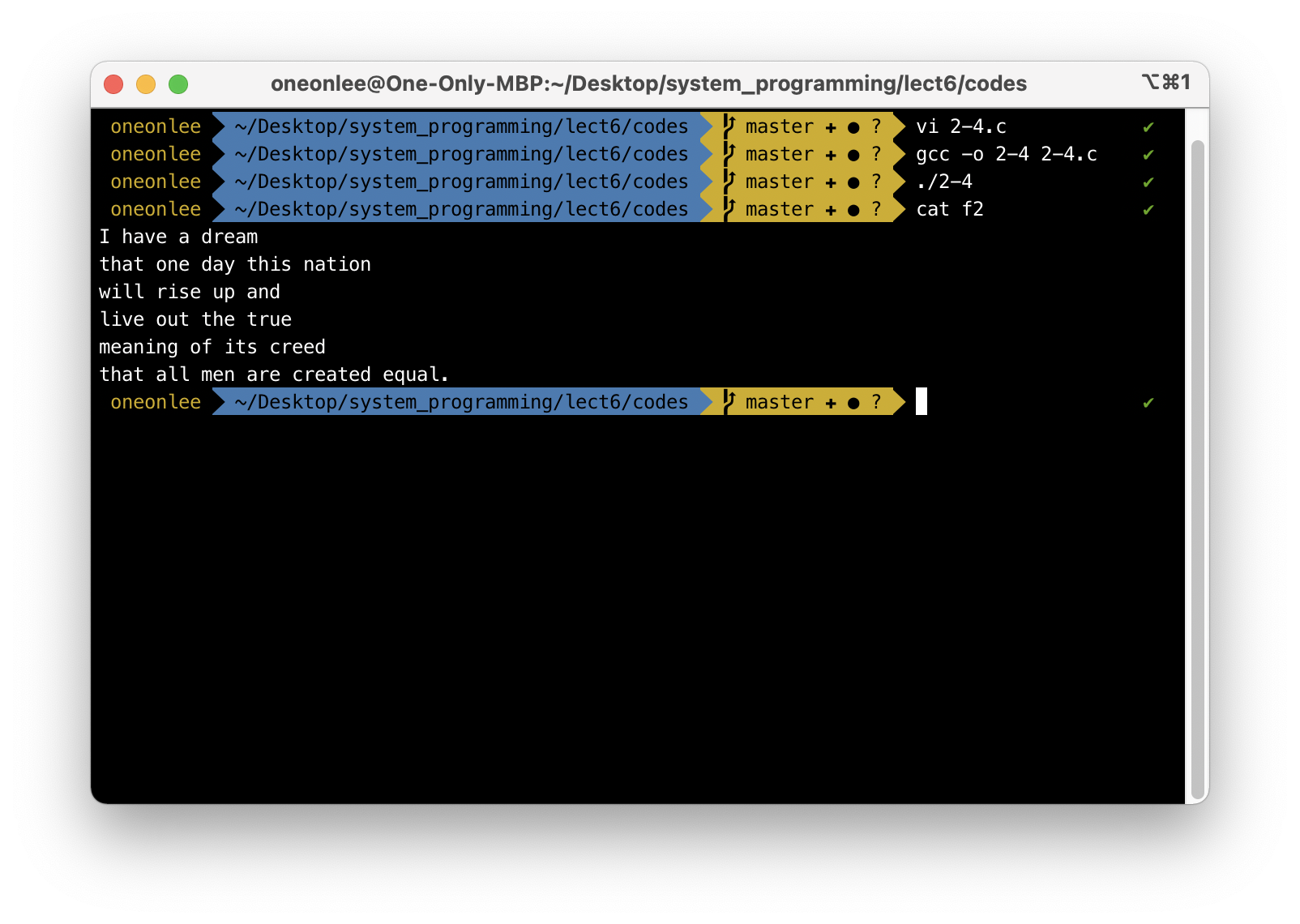
3) Find the byte size of f2 with ls –l f2. Use xxd to find out the actual data stored in f2.
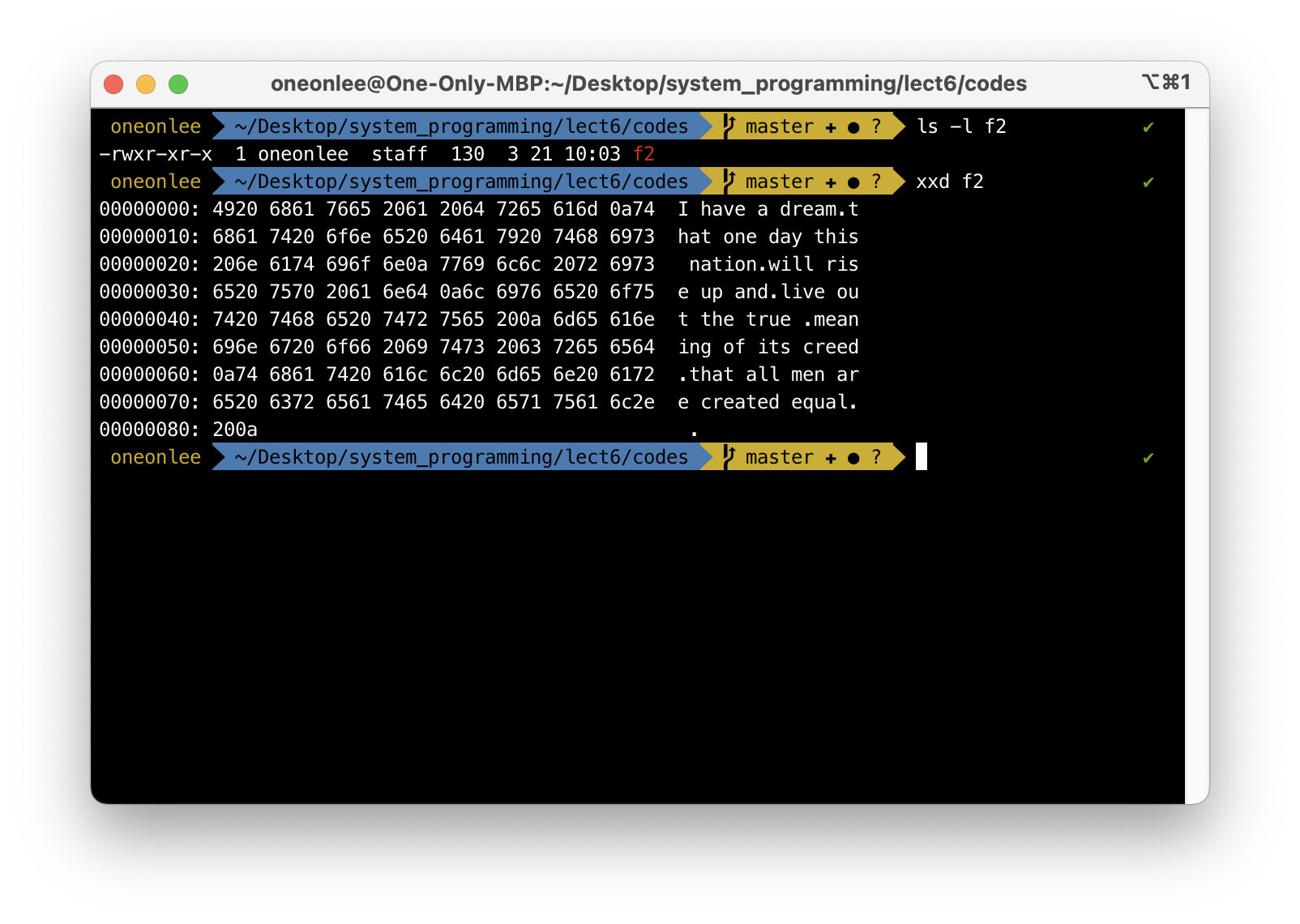 f2의 byte size는 130bytes이다.
f2의 byte size는 130bytes이다.
4) Write a program “hw4.c” that opens f2 and shows each byte of it in hexadecimal number, decimal number, and character. Use printf(“%x %d %c\n”, ……………) to display a number in various format.
int x, y; char buf[20];
x=open("f2", O_RDONLY, 00777); // open f2 for reading
for(;;){
y=read(x, buf, 1); // read next byte
if (y==0) break; // we read all, exit the loop
printf("%x %d %c\n", buf[0], buf[0], buf[0]); // display
}
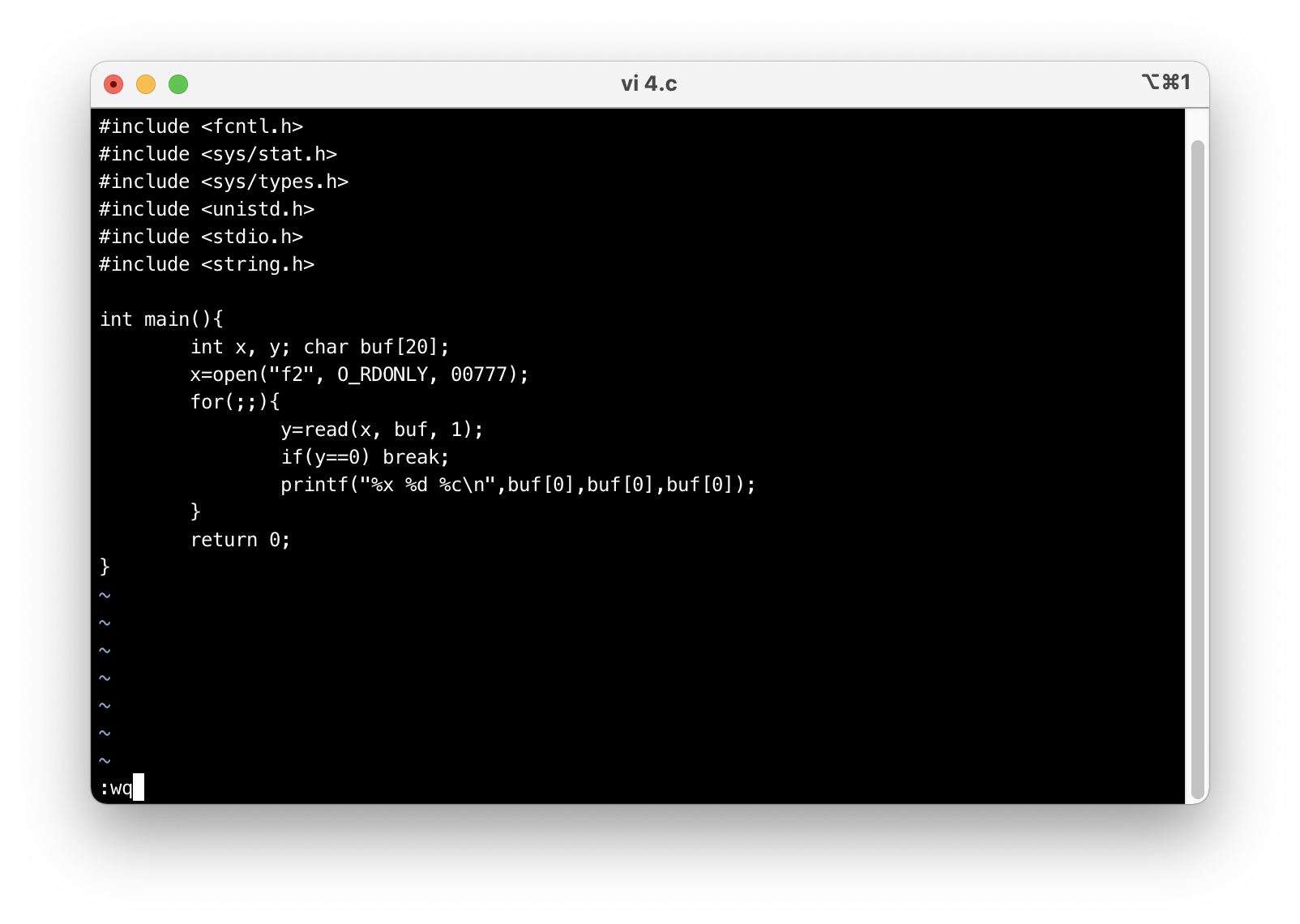
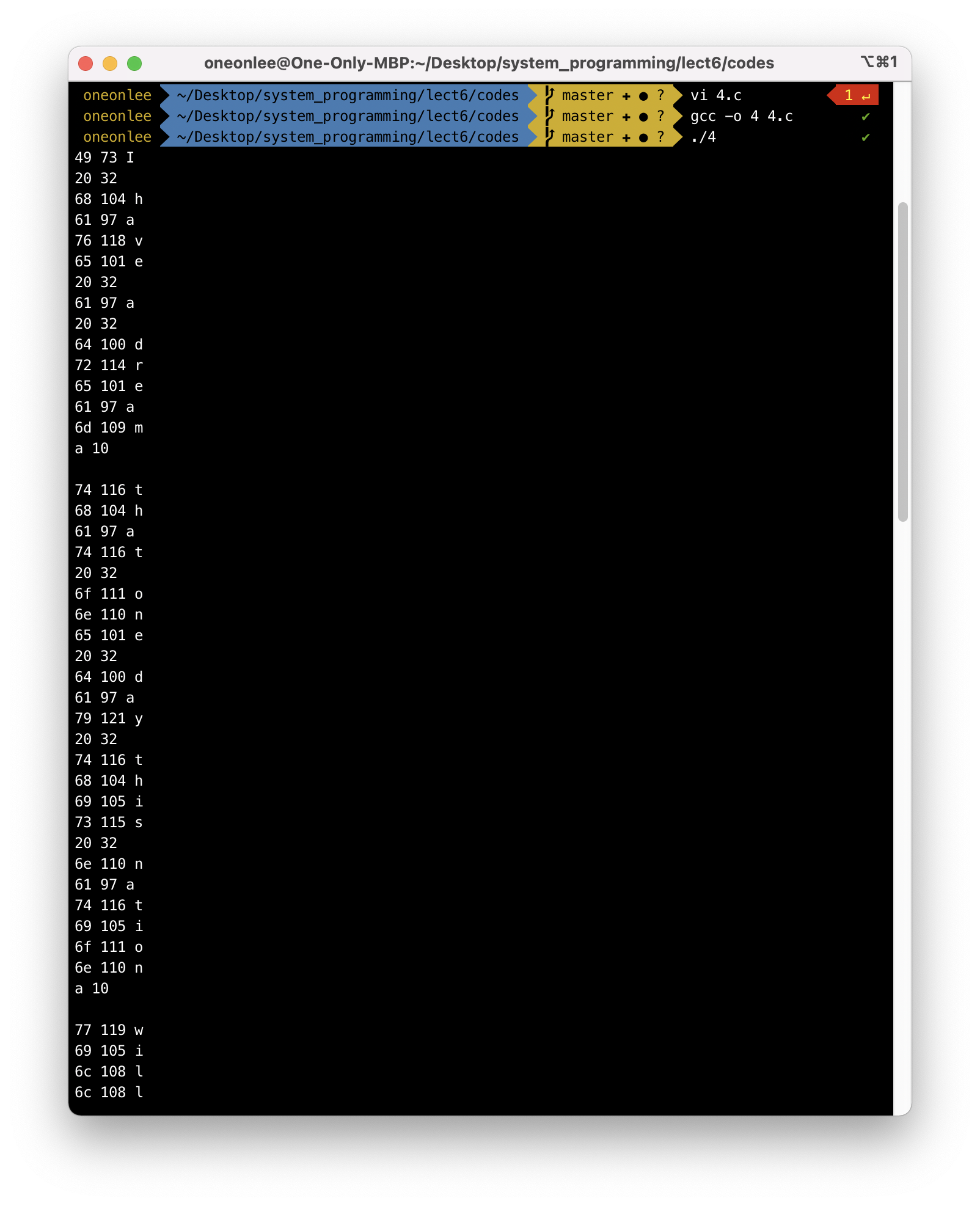
5. Compile hw4.c with –g option and run gdb to execute each instruction one by one. Use p or x to check the value of a variable.
$ gcc -g -o hw4 hw4.c
$ gdb hw4
gdb) b main -- stop at main
gdb) r -- run
............
9 x=open("f2", O_RDONLY, 00777); -- next line to execute
gdb) list -- show code list
gdb) n -- execute current line
11 y=read(x, buf, 1); -- line 9 has been executed. next is line 11
gdb) p x -- show x
$1 = 7 -- f2 is now file number 7
gdb) n
..........
gdb) p y
$2 = 1 -- we have read 1 byte
gdb) p buf[0]
$4 = 73 'I' -- assume we have 'I' in buf[0]
gdb) x/4xb buf -- show 4 bytes at buf in hexadecimal num
0x7fffffffe470: 0x49 0x06 0x40 0x00 -- we have 0x49=73='I' in buf[0]
gdb) n
............ –- repeat a few times
gdb) list -- show rest of code
gdb) b 15 -- break point at line 15 (after loop)
gdb) c -- continue to that break point
gdb) q -- stop gdb
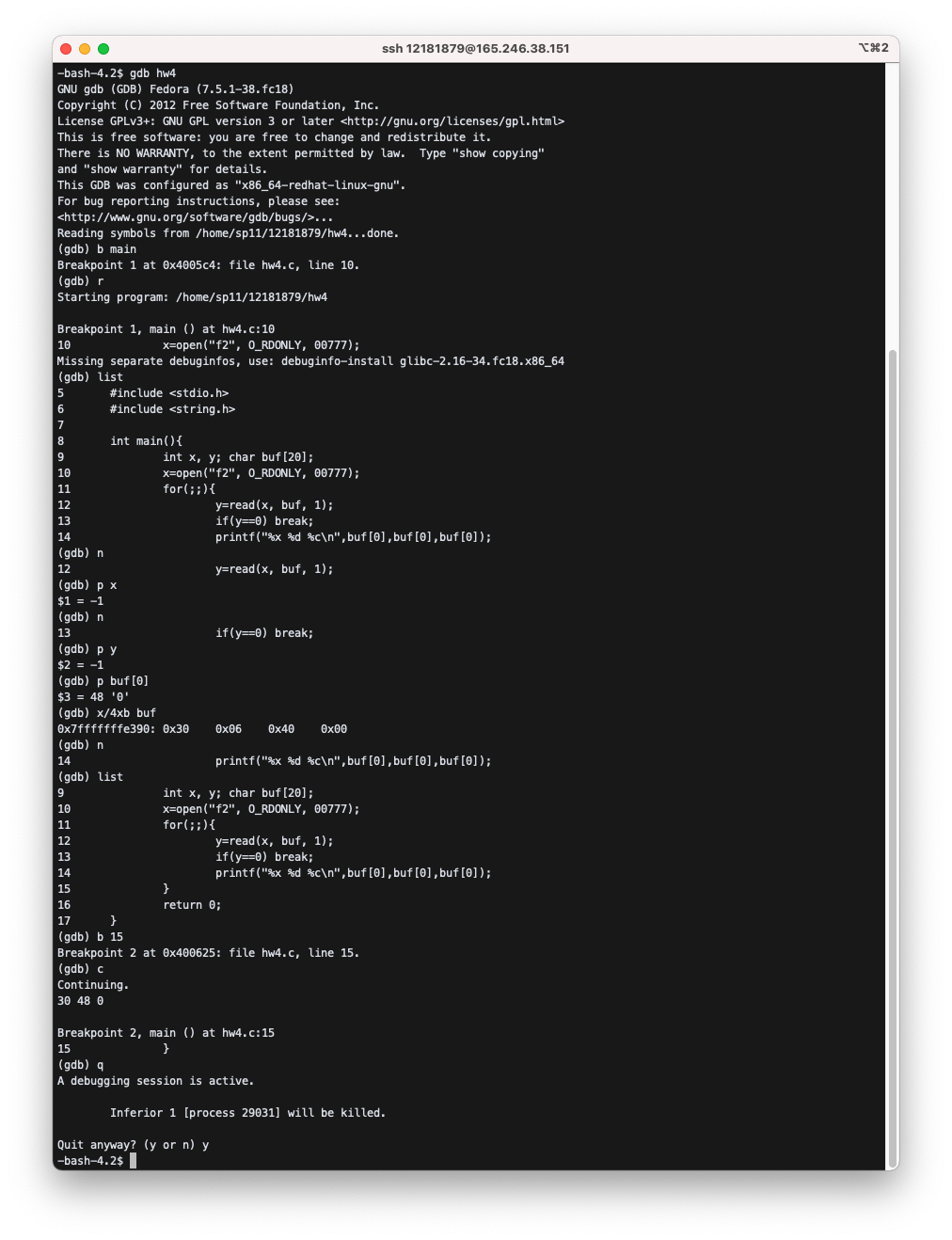
6. Write a program that creates a file and writes “hello there”in it. Use open() and write(). Confirm the result with “cat”.
x = open("f3", O_RDWR | O_CREAT | O_TRUNC, 00777); // create f3
write(x, "hello there", 11); // write 11 bytes in f3
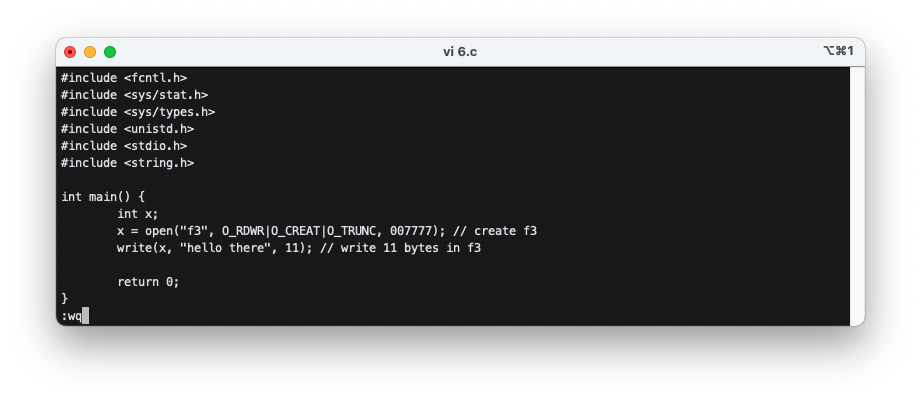
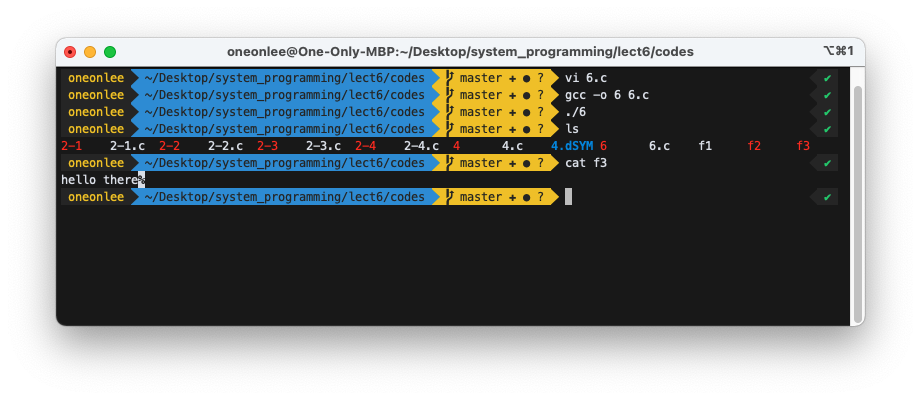
7. Write a program that makes a copy for file “hw4.c” into another file “cphw4.c”. Use open(), read(), and write(). Confirm that they are same with cat and ls -l.
x1 = open hw4.c as O_RDONLY
x2 = open cphw4.c as O_RDWR | O_CREAT | O_TRUNC
for(;;){
y = read max 20 bytes from x1 into buf
if y is 0, break
write y bytes of buf into x2
}
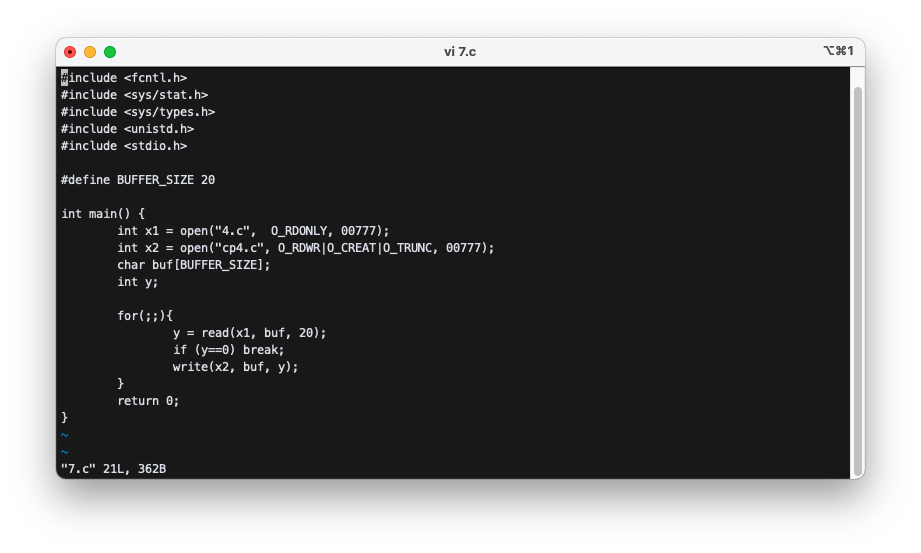
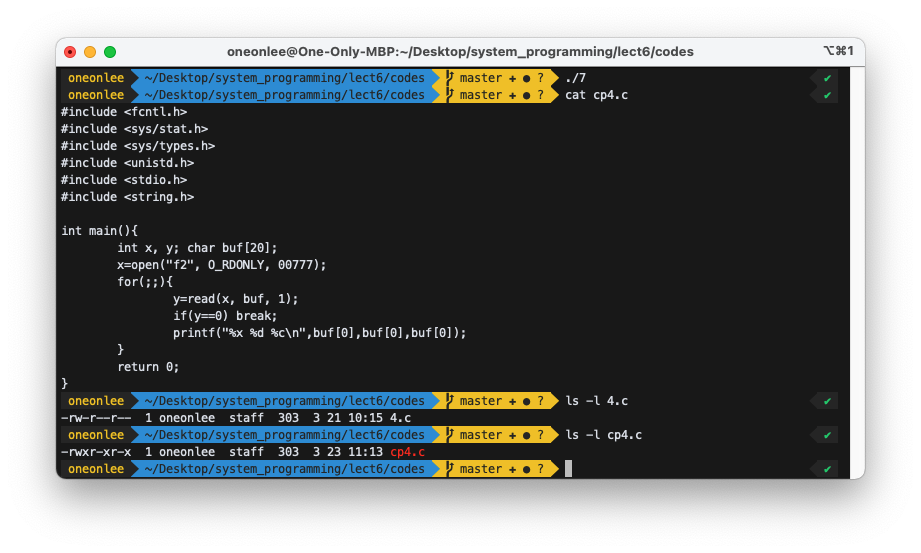
8. Write a program that makes a copy for file “hw4” (the executable file for “hw4.c) into another file cphw4. Confirm that they are same with xxd and ls -l. Execute cphw4 to see if it runs ok.
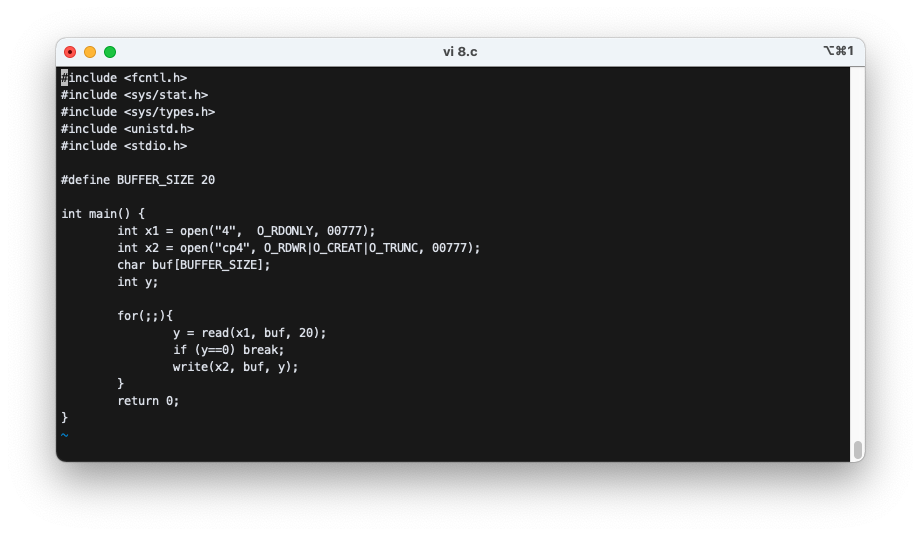
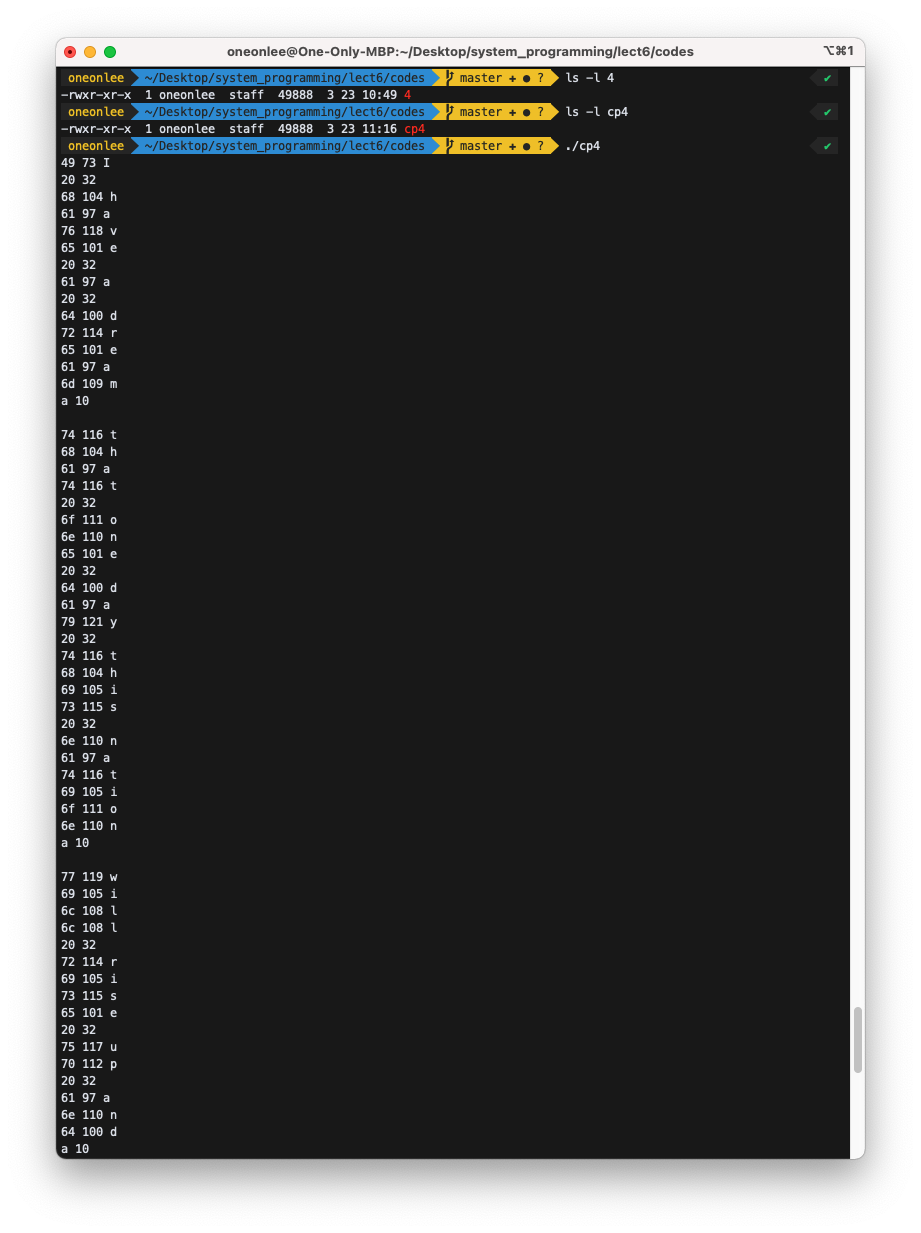
9. Repeat 7). But get the name of the files from the user. Confirm that the result of copy with “cat” and “ls -l”.
Enter src file name
hw4.c
Enter dest file name
newhw4.c
hw4.c is copied into newhw4.c successfully.
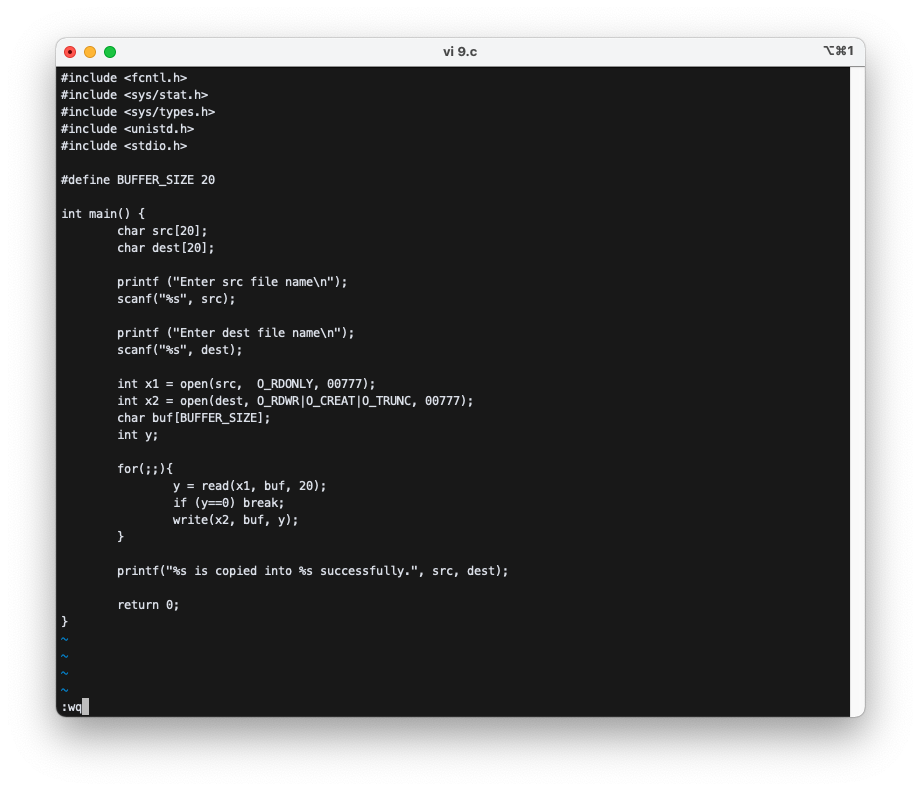
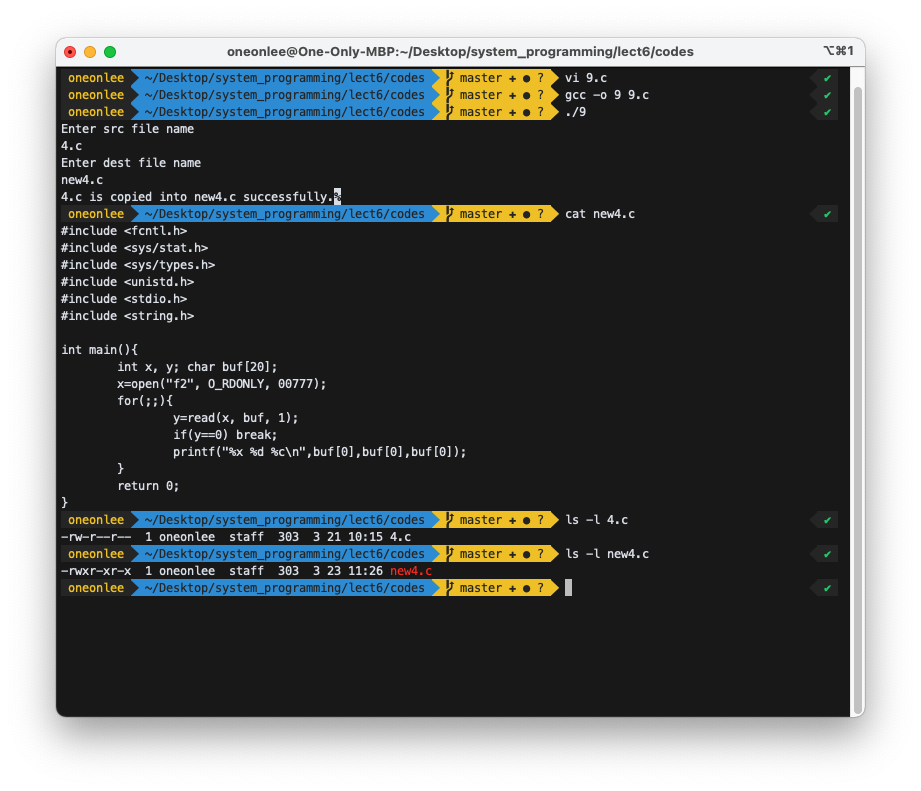
10. Write mycat that displays the contents of a user-input file in the terminal in characters. Give a text file and a non-text file to mycat and explain the difference.
$./mycat
Enter file name
f1
The content of f1 is :
I have a dream
that one day this nation
will rise up and
live out the true
meaning of its creed
that all men are created equal.
$./mycat
Enter file name
hw4
.............
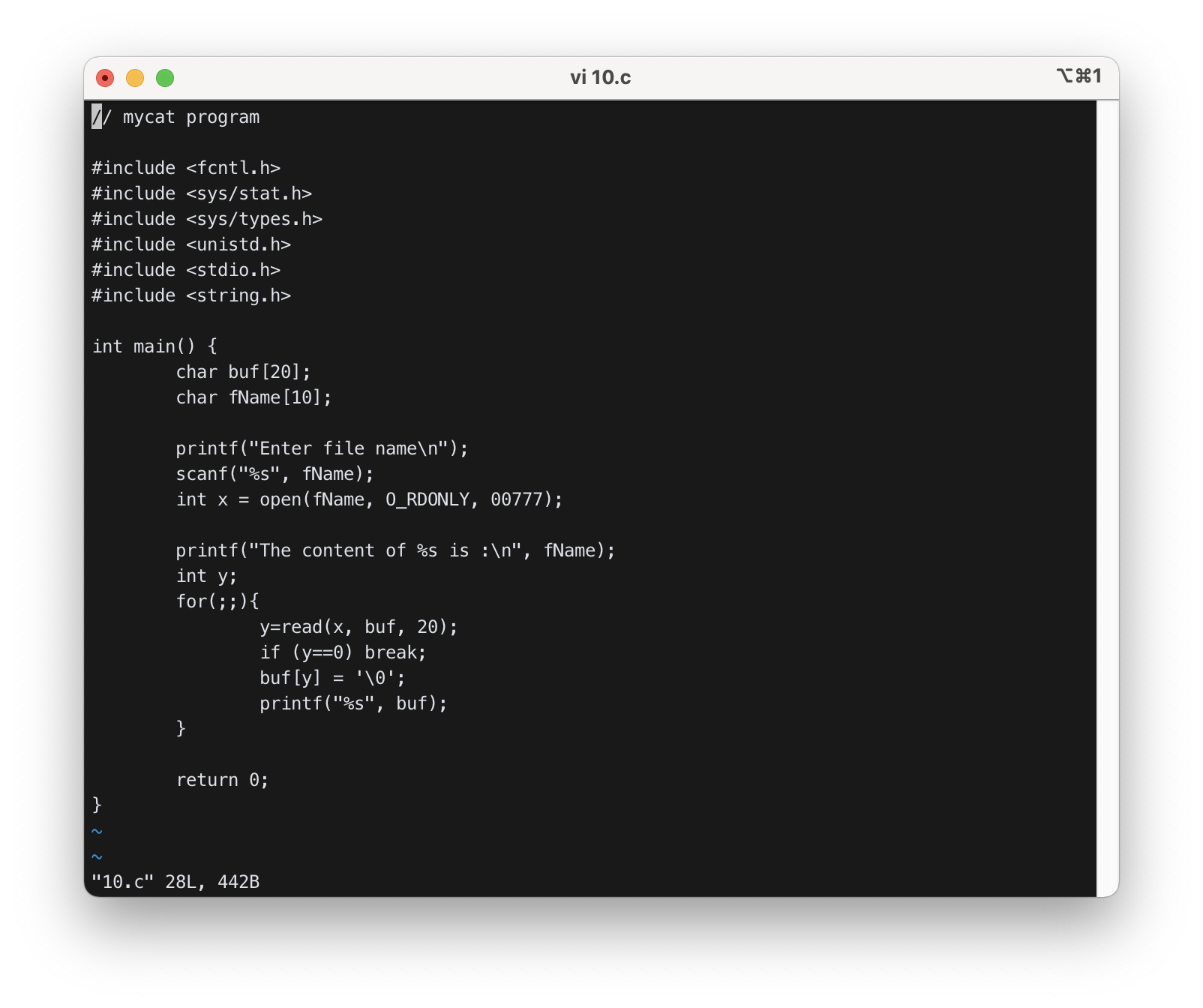
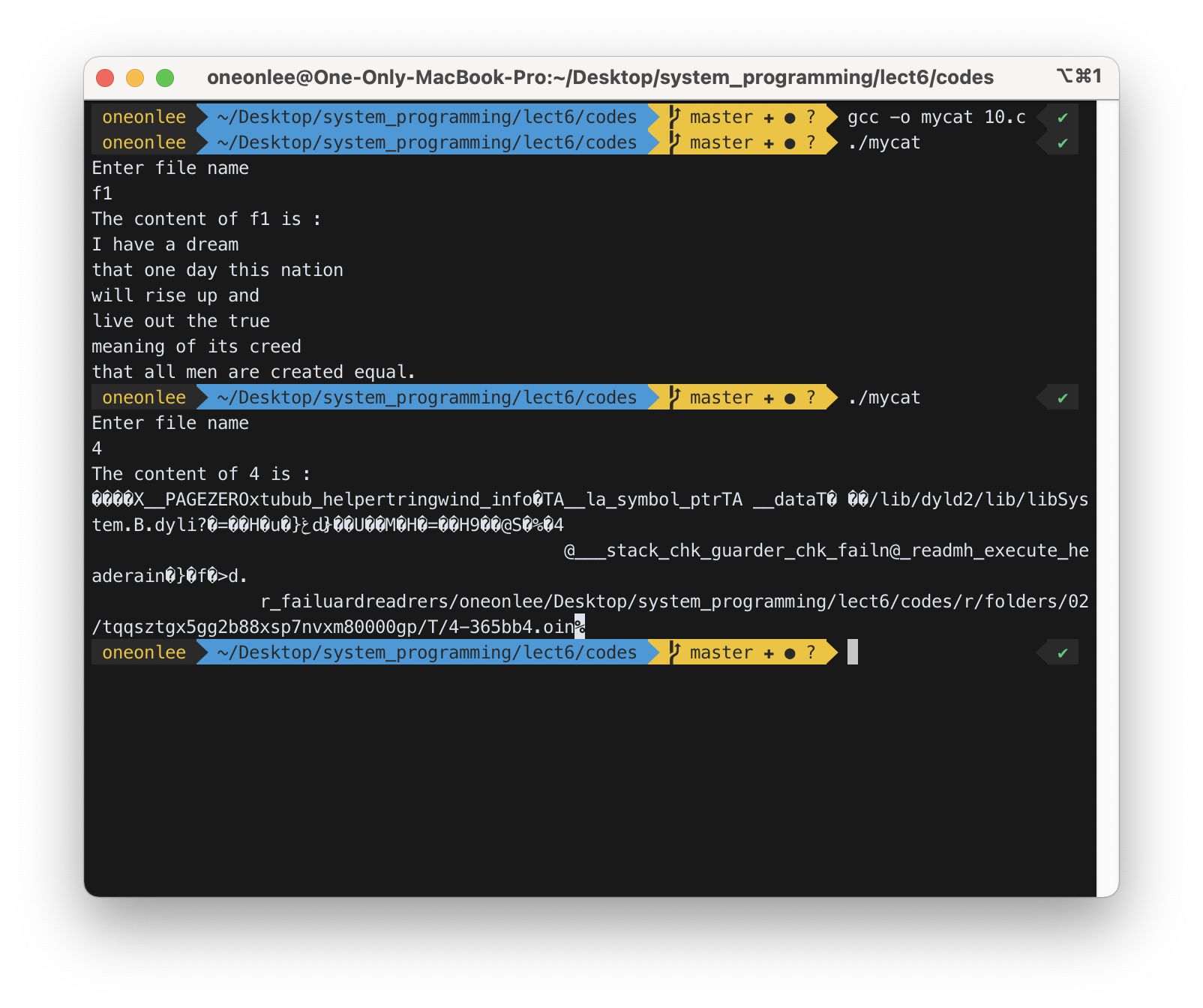
cat명령은 파일이름을 인자로 받아서 그 내용을 쭉 이어주는 역할을 한다.mycat프로그램은cat명령과 같은 기능을 수행하는 프로그램이다.- 텍스트 파일(
f1)을 입력으로 주었을 때는 내용물이 잘 나온 것을 확인할 수 있다. - 하지만, 실행 파일(
4)은 문자가 깨져서 나온 것을 확인할 수 있다.
- 텍스트 파일(
11. Write myxxd that displays the contents of a user-input file in the terminal in hexadecimal numbers. Give a text file and a non-text file to myxxd and explain the difference. You need to use printf("%x ", buf[i]) to display a byte in a hexadecimal number. Also declare the buffer as an array of unsigned char. Compare the result from the result of xxd.
$./myxxd
Enter file name
f1
The content of f1 is :
49 20 68 61 ..........
$ xxd f1
..................
$./myxxd
Enter file name
hw4
.............
$ xxd hw4
...............
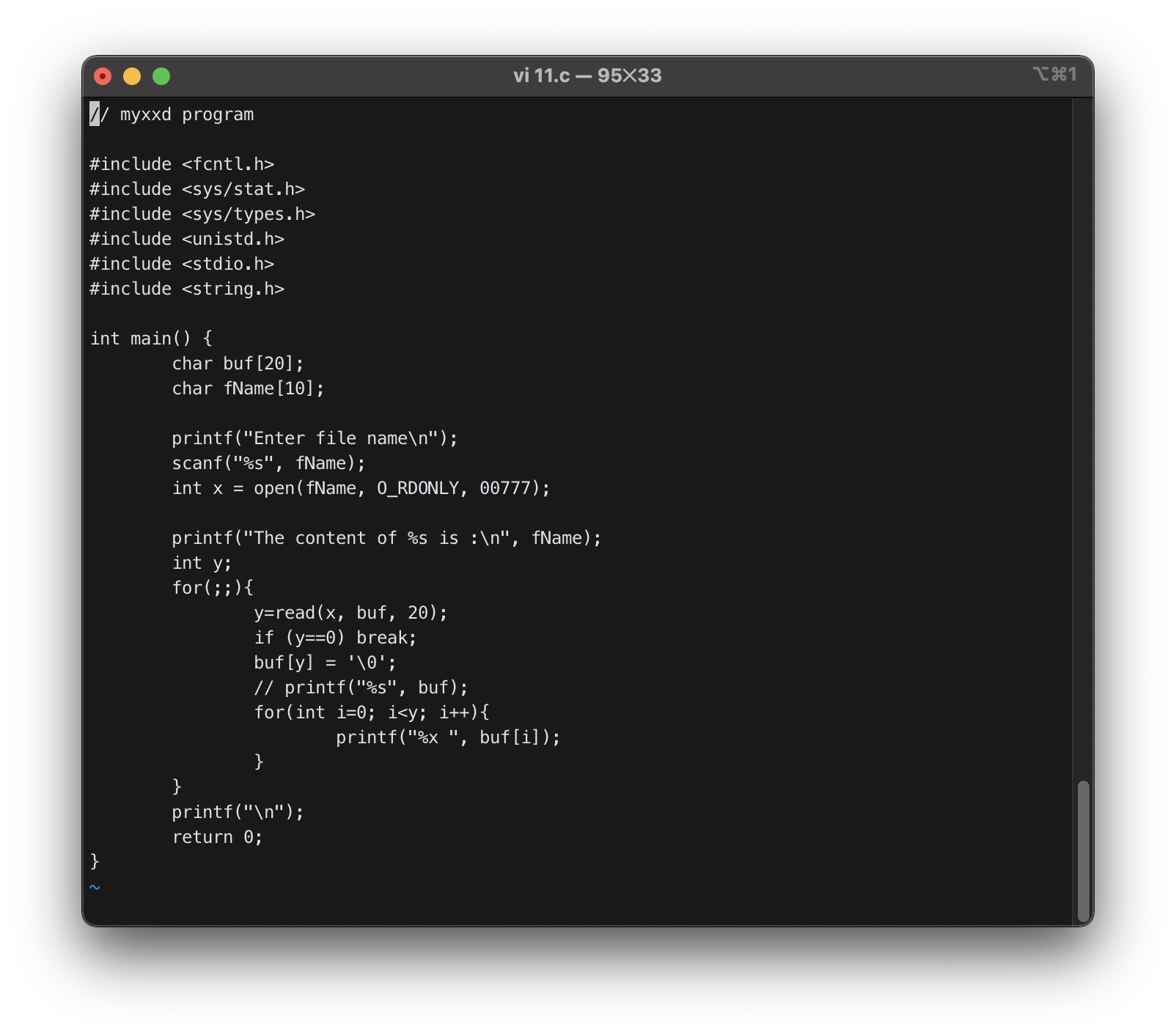
xxd명령은 바이너리 데이터를 16진수로, 16진수 데이터를 바이너리 데이터로 변환해주는 명령어다.myxxd프로그램은xxd명령과 같은 기능을 수행하는 프로그램이다.- 텍스트 파일(
f1)을 입력으로 주었을 때는 내용물이 잘 나온 것을 확인할 수 있다. - 실행 파일(
4)을 입력으로 주었을 때도 내용물이 잘 나온 것을 확인할 수 있다.myxxd로4를 실행했을 때xxd로4를 실행했을 때
- 텍스트 파일(
12. Run following code and display f8 with cat and xxd respectively. Explain the results.
int x=open("f8", O_CREAT|O_RDWR|O_TRUNC, 00777);
write(x, "ab", 2);
int y=10;
write(x, &y, 4);
write(x, "cd", 2);
y=235;
write(x, &y, 4);
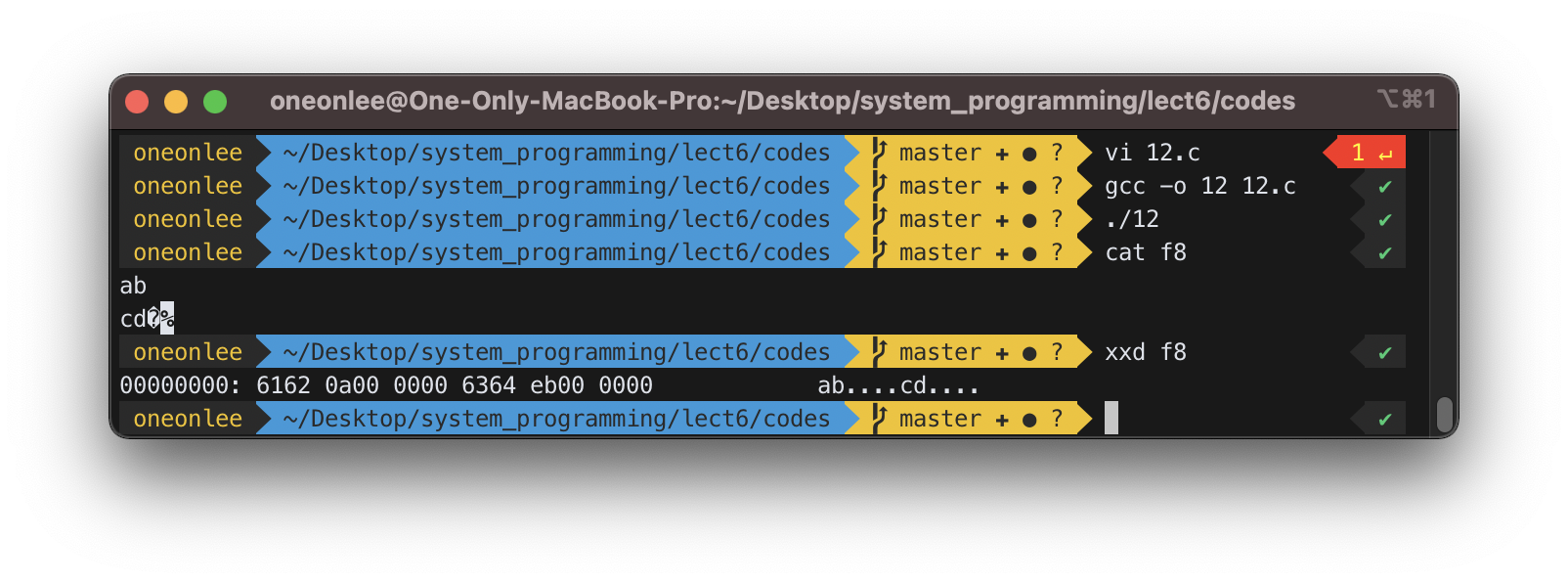
write(x, "ab", 2);와write(x, "cd", 2);를 실행하면x에 각각 “ab”와 “cd”가 저장된다.write(x, &y, 4);를 실행했을 때y의 값을 아스키코드로서 해석했을 때의 문자열로 저장하게 된다.- 프로그램이 실행되면서 저장되는 텍스트 파일
f8을cat명령으로 실행하면 아래와 같이 일부 글자가 깨져서 출력된다.
ab
cd�
- 하지만
f8을xxd명령으로 실행하면 아래와 같이 출력된다.
00000000: 6162 0a00 0000 6364 eb00 0000 ab....cd....
xxd로 보면 6162로 시작하는 것으로 보아 “ab”가 맨 앞에 기록된 것을 확인할 수 있다. 그다음 “0a”(\n)으로 줄 바꿈이 되었고 그 뒤 3(=4-1)칸이 0으로 채워진 것을 확인할 수 있다.- 마찬가지로 “cd”가 6364로 기록되었고 그 뒤 “235”(ë) 아스키코드가 기록되었지만 터미널에선 글자가 깨져 확인할 수 없다.
- 마지막으로 남는 3칸은 0으로 채워진 것을 확인할 수 있다.
13. Write a program that divides a given file into three small files of roughly equal size. Use fstat() to find out the size of a file.
Enter file name to split
f9
f9 is split into f91, f92, and f93.
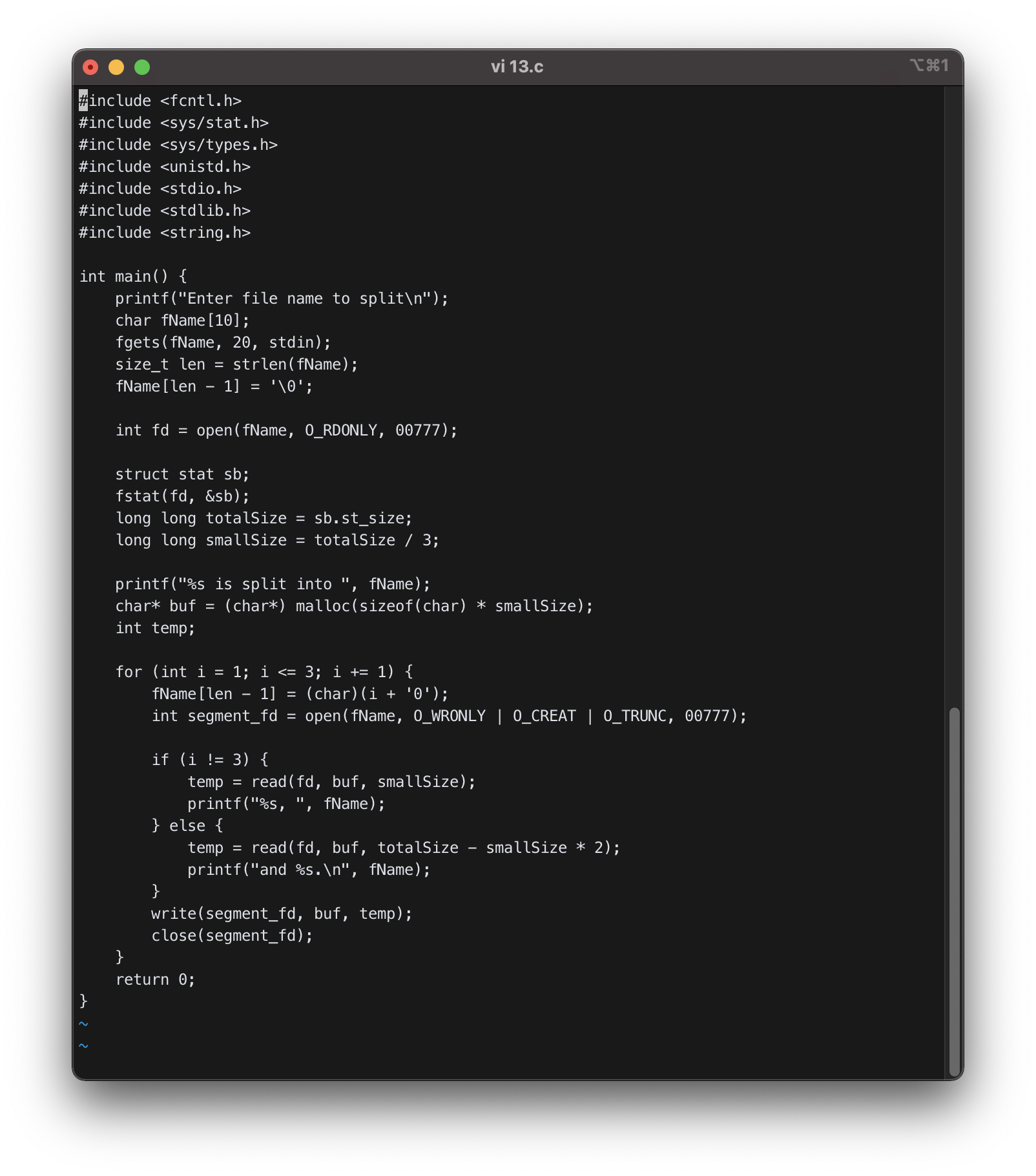
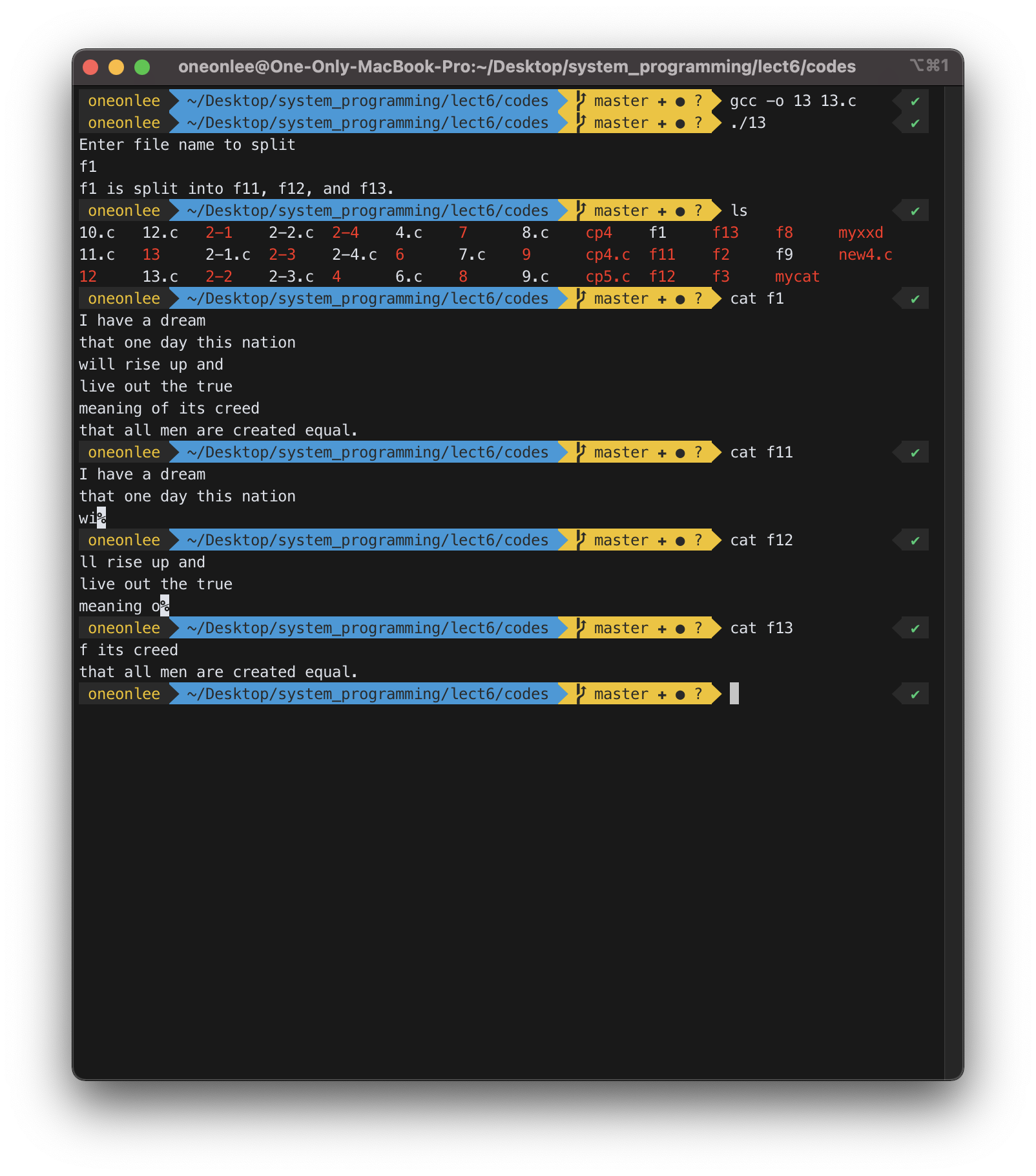
14. What is wrong with following program?
char temp0[20], *temp1[10], *temp2[10];
printf("enter src file name\n");
gets(temp0);
temp1[0]=temp0;
printf("enter dest file name\n");
gets(temp0);
temp2[0]=temp0;
printf("src file:%s dest file:%s\n", temp1[0], temp2[0]);
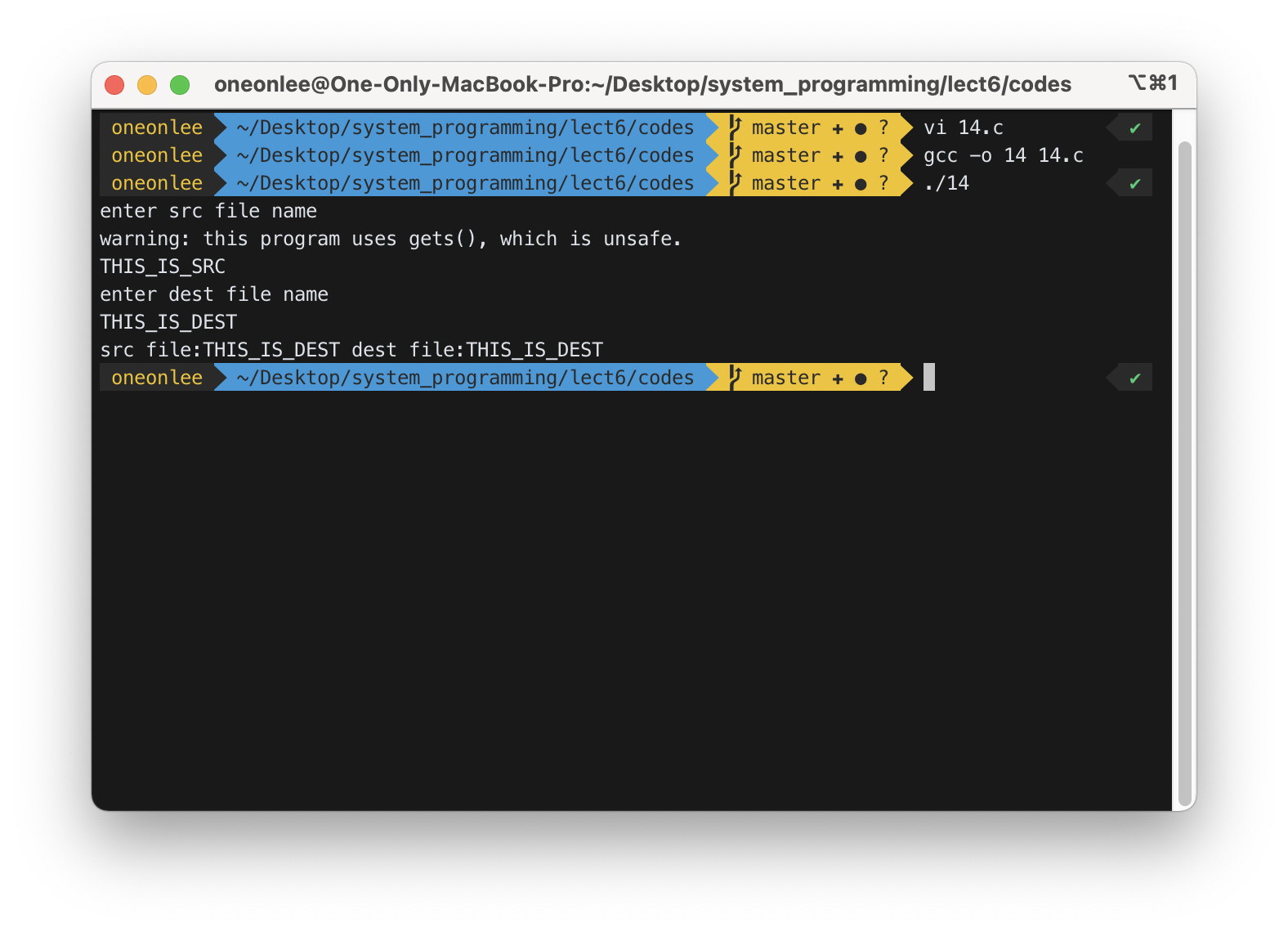
temp1[0]=temp0;과 temp2[0]=temp0;는 temp1[0]과 temp2[0]에 temp0의 시작지점 포인터를 기록하게 하는 동작이다. 즉, 문자열을 복사하는 기능이 아니다. 그런데 두 번째 gets(temp0);에서 temp0 값이 덮어 씌워져 temp1[0]과 temp2[0]이 같은 값을 같게 되었다. 아래와 같이 strcpy로 파일 내용을 복사한다면 원래의 의도대로 문제를 해결할 수 있다.
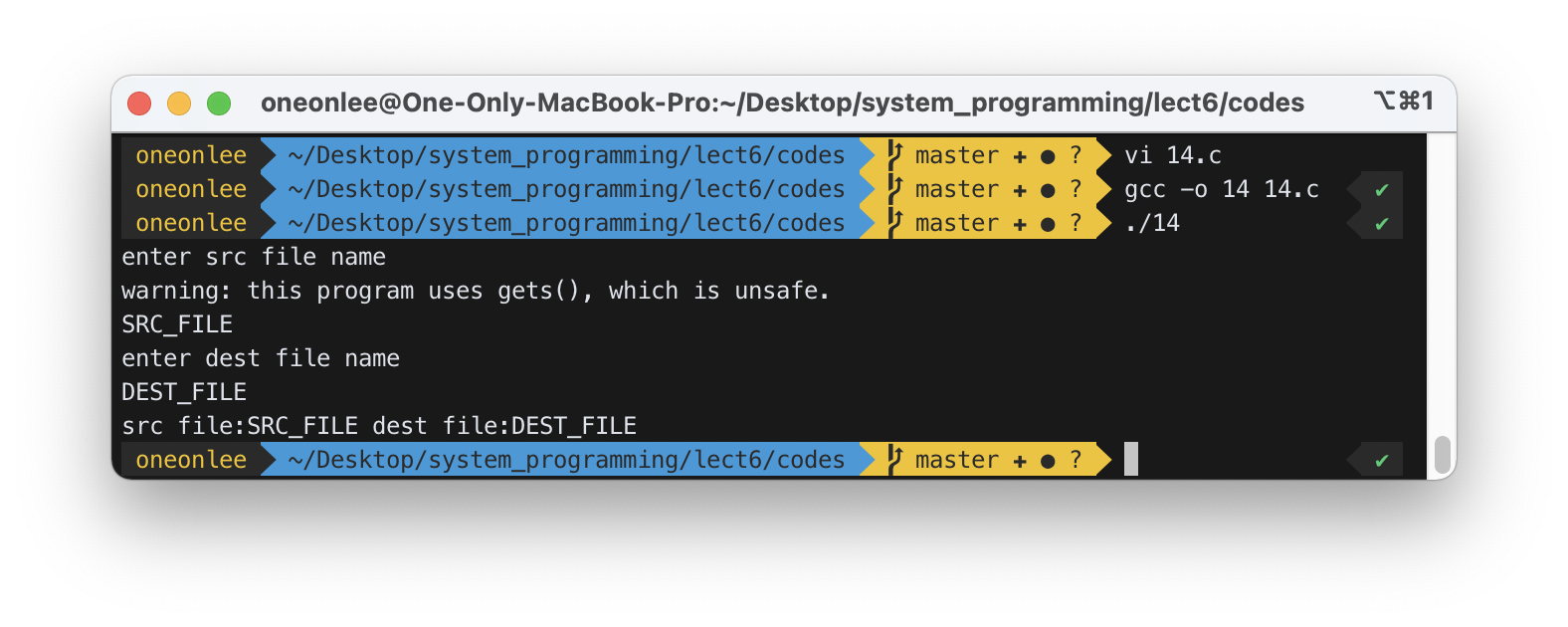
15. What is wrong with following program. Find the problem with GDB and fix it.
int x, x1, y;
x=open("f1", O_RDONLY, 00777);
x1=open("f2", O_WRONLY|O_CREAT|O_TRUNC,00777);
char buf[512];
int cnt=0;
for(;;){
y=read(x,buf,1);
if (y==0) break;
cnt++;
}
write(x1, buf, cnt);
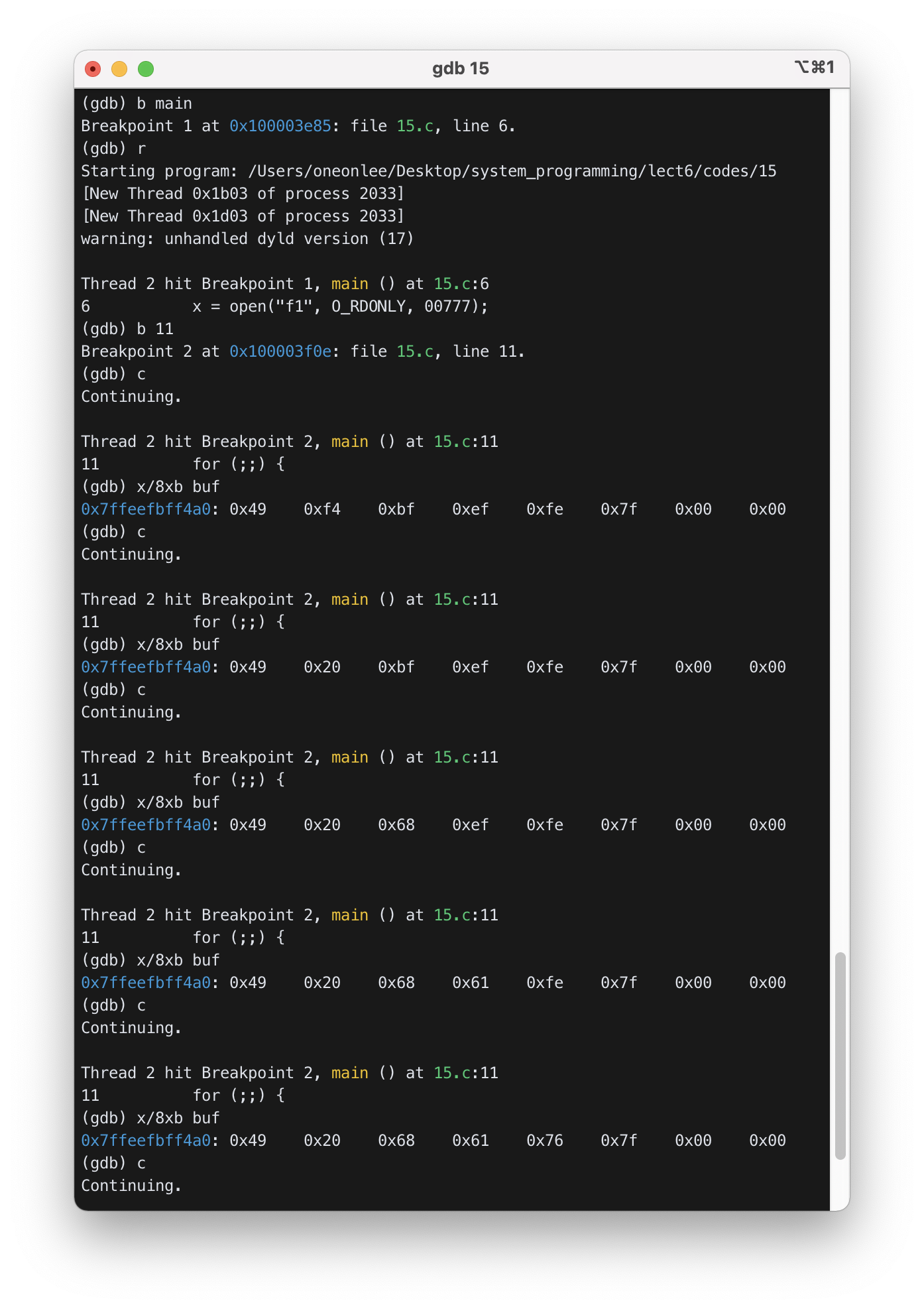
7. Extra Practice
1. Write a program that adds up the ascii number of a text file and print it.
If “f1” has
ab
c
then, the output should be 61+62+a+63+a=13a in hexadecimal number as follows.
$ ./hexa_sum f1
sum: 13a
See hexa_sum.c (Ref myxxd 11.c and code)