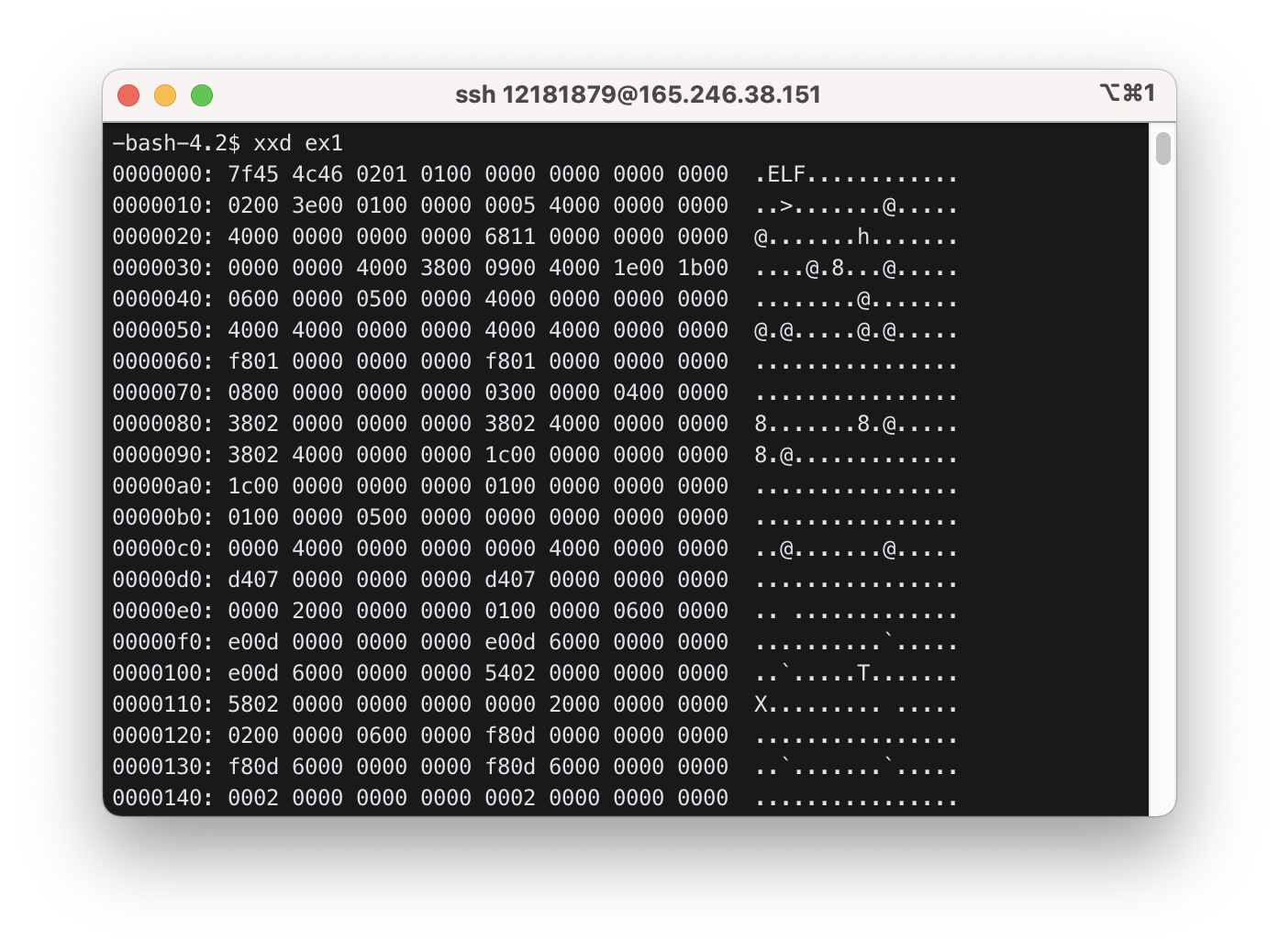Computer-Science
Running a C program in Linux
Commands
-
gcc: C program을 컴파일한다.gcc -o ex1 ex1.c- “ex1.c”을 컴파일하고, “ex1”이라는 실행파일 object를 생성한다.
-o옵션으로 executable file name을 지정할 수 있다.- “ex1”이라는 실행파일을 사용하려면
./ex1명령어 사용
- gcc –S ex1.c
- compile을 하지만, assemble 하지 않는다.
- assembly language file인 “ex1.s”를 생성한다.
-
g++: C++ program 을 컴파일한다.g++ -o ex1 ex1.cpp
-
kill: process에게 신호를 보낸다.kill 1234pid가 “1234”인 process를 kill한다.
-
^c: 현재 실행되고 있는 process를 ‘kill’한다.- 참고로
^이란 키보드에서 컨트롤 키(control)를 의미한다. ^c는 Ctrl 키랑 c키를 동시에 누르면 된다. (복사 단축어처럼)
- 참고로
Exercise
1) Login to the system. Show the current directory. Show what files are in your directory.
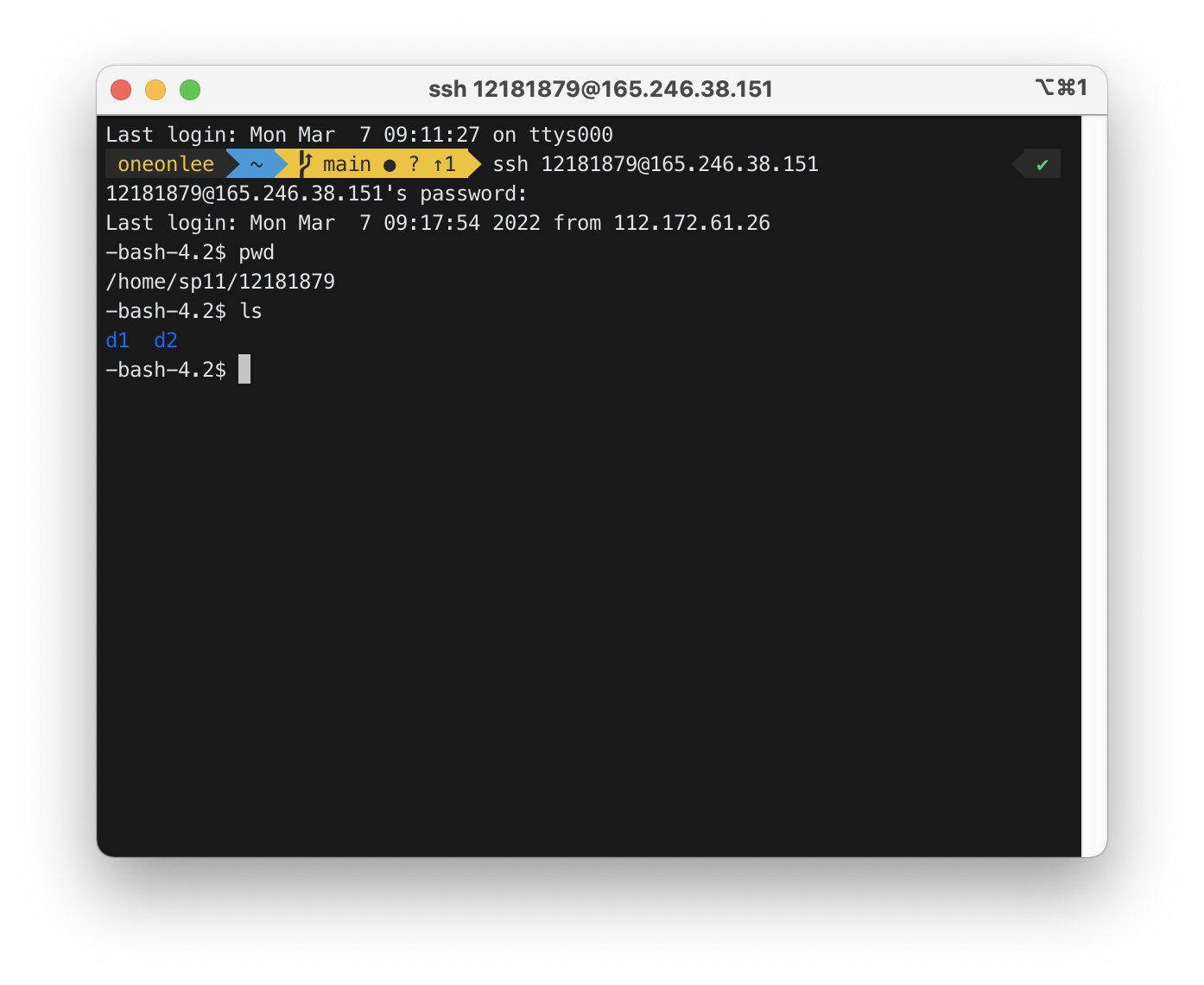
2) Go to “/etc” directory. file * will show the information for all files in the current directory. Combine file * and grep using the pipe symbol(|) to display file information only for text files.
$ file * | grep text
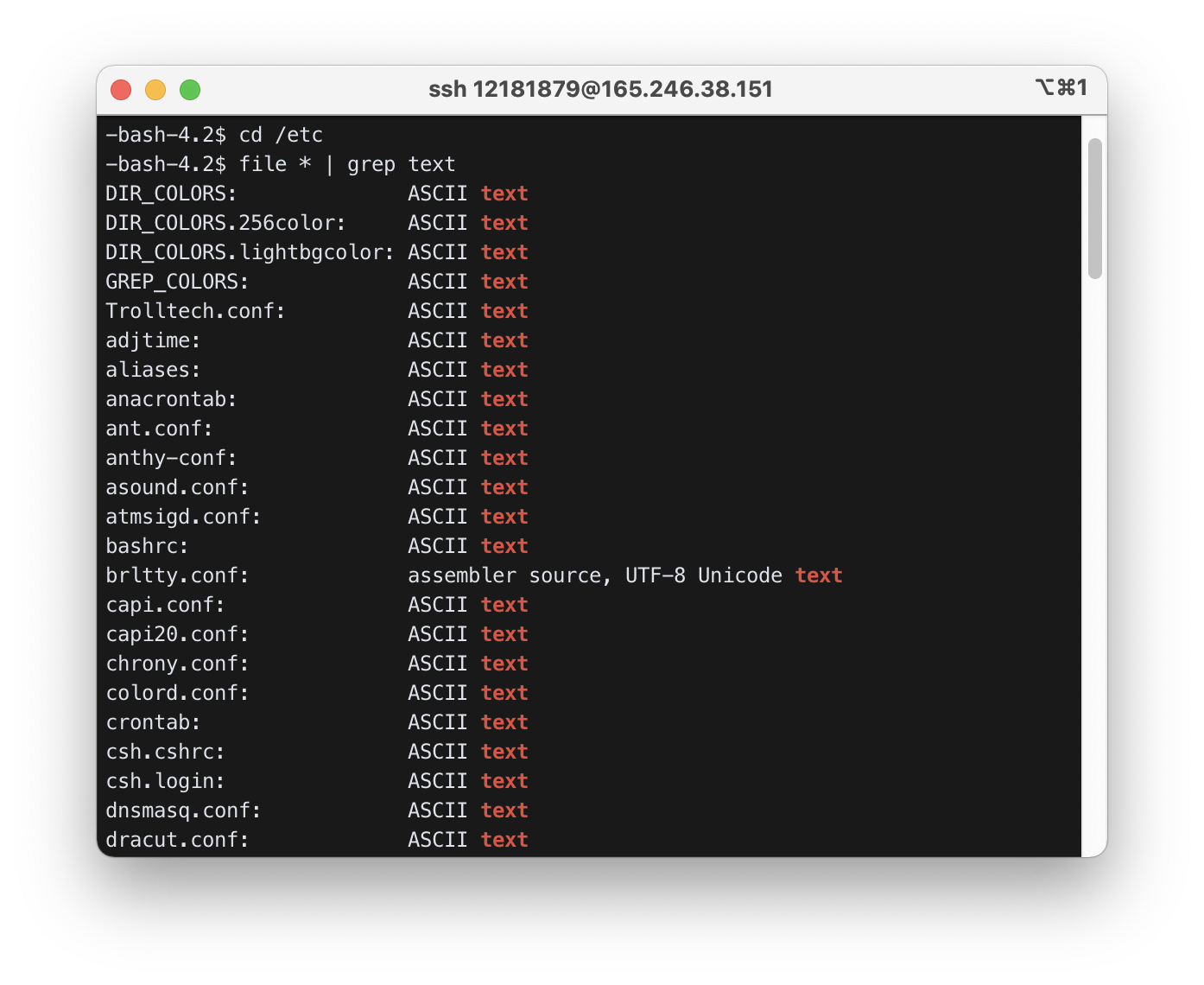
3) Find the location of the password file (“passwd”), the location of C header files such as stdio.h, and the location of utility programs (or Linux commands) such as ls. Use whereis command.
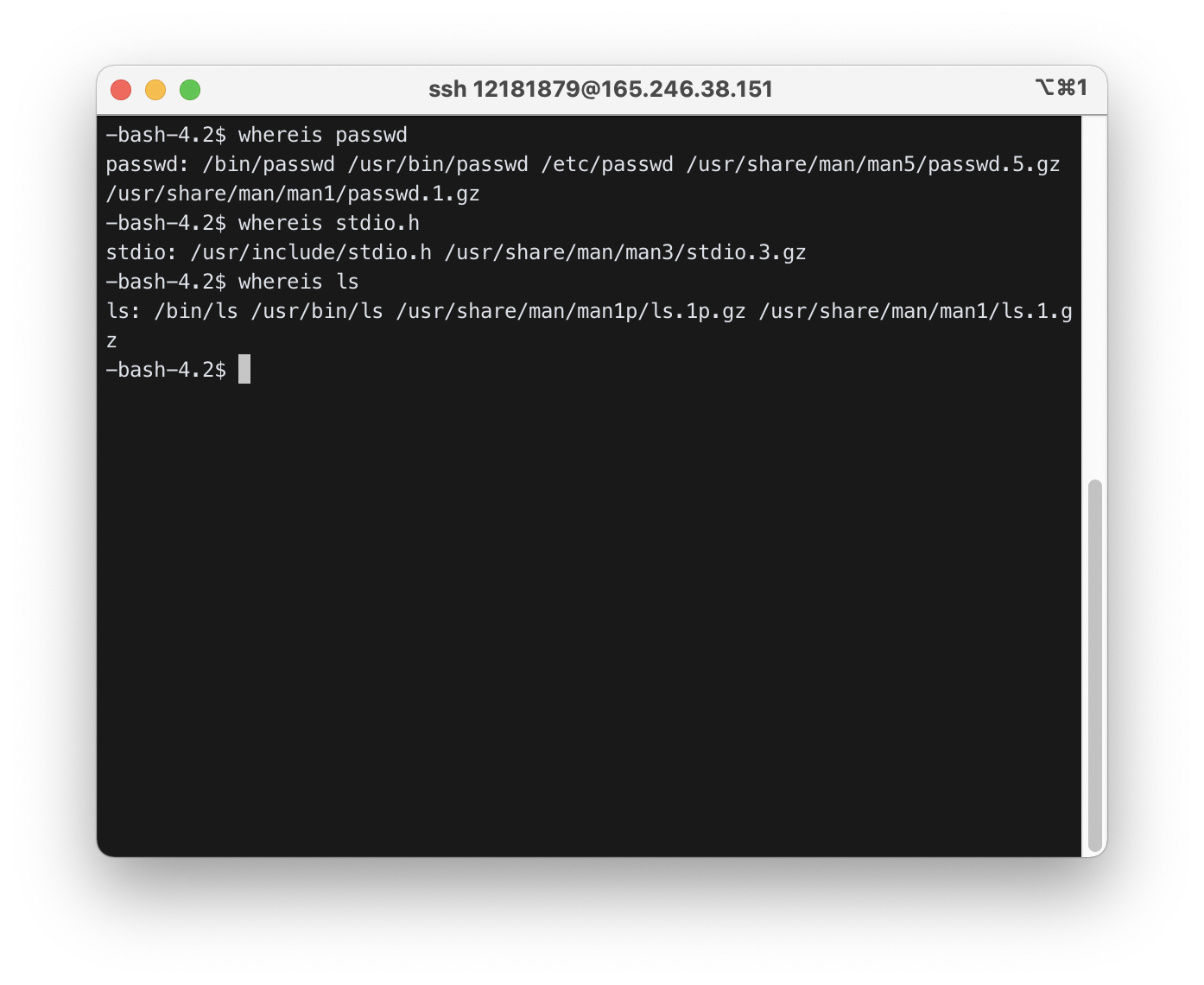
4) Go to your login directory (cd without arguments will move you to your login directory). Make ex1.c using vi. Compile with gcc and run.
vi ex1.c
#include <stdio.h>
void main(){
printf(`hello\n`);
}
$ gcc -o ex1 ex1.c
$ ./ex1
hello
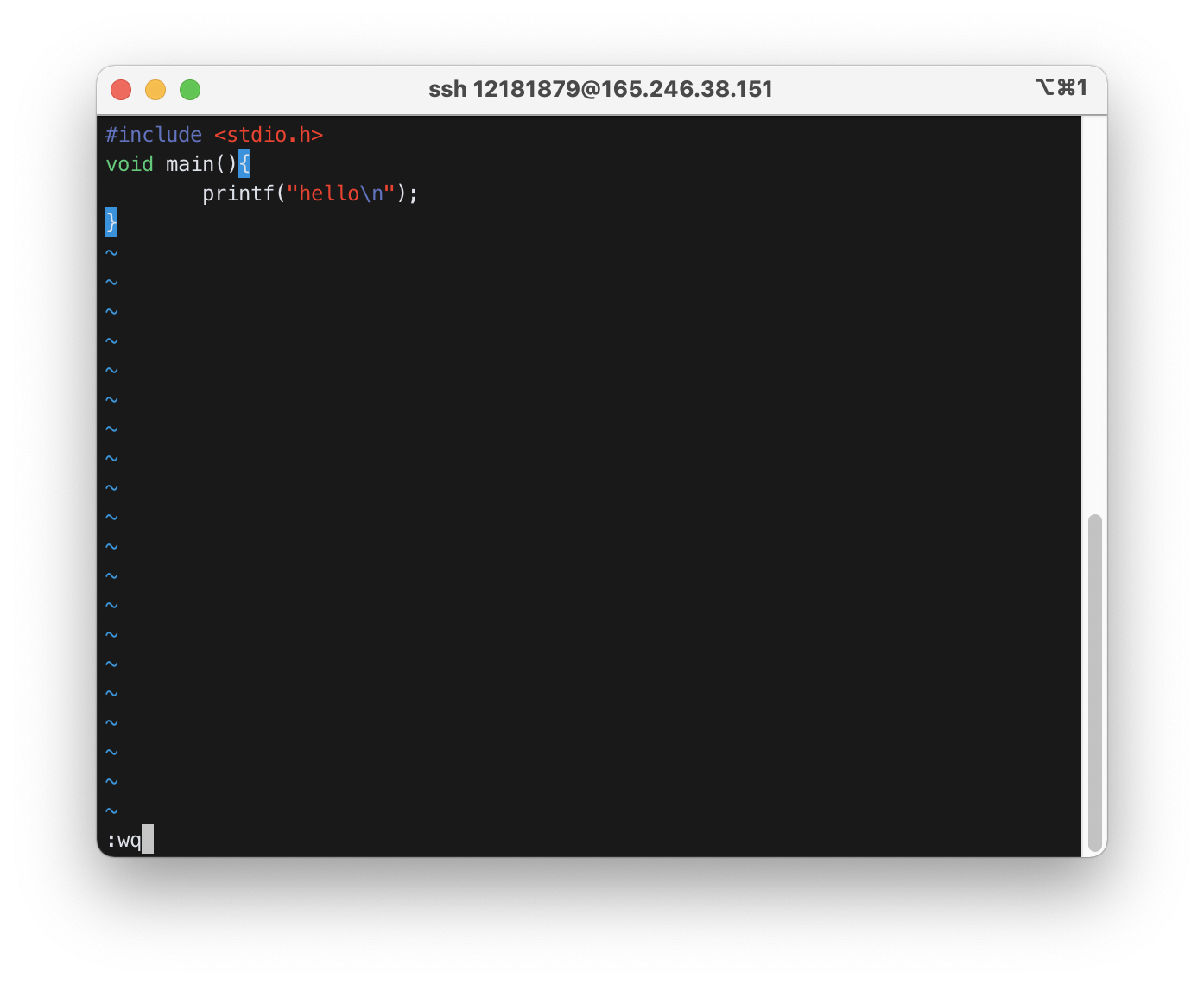
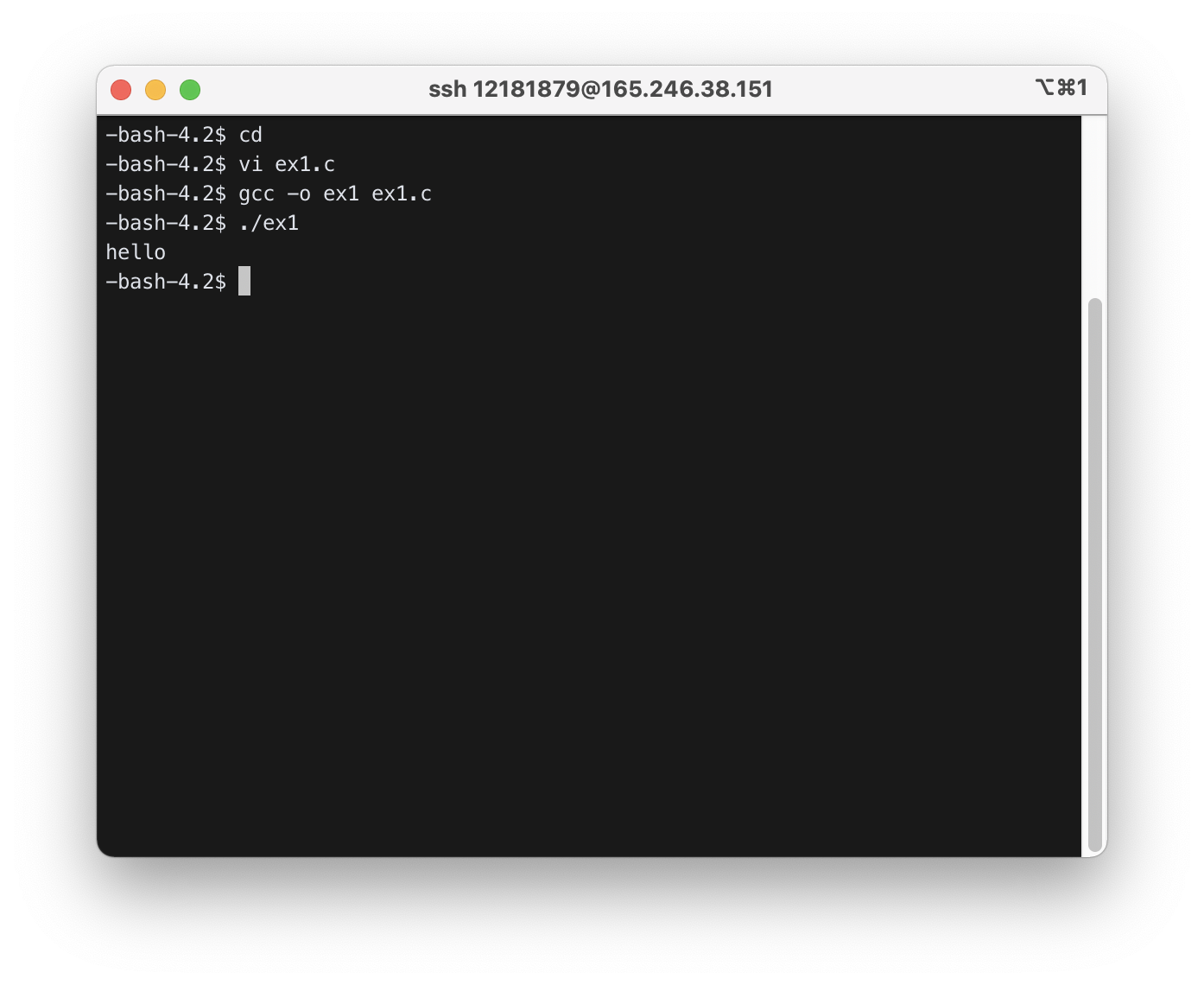
To compile with g++, change void main() => int main()
#include <stdio.h>
int main(){
printf(`hello\n);
}
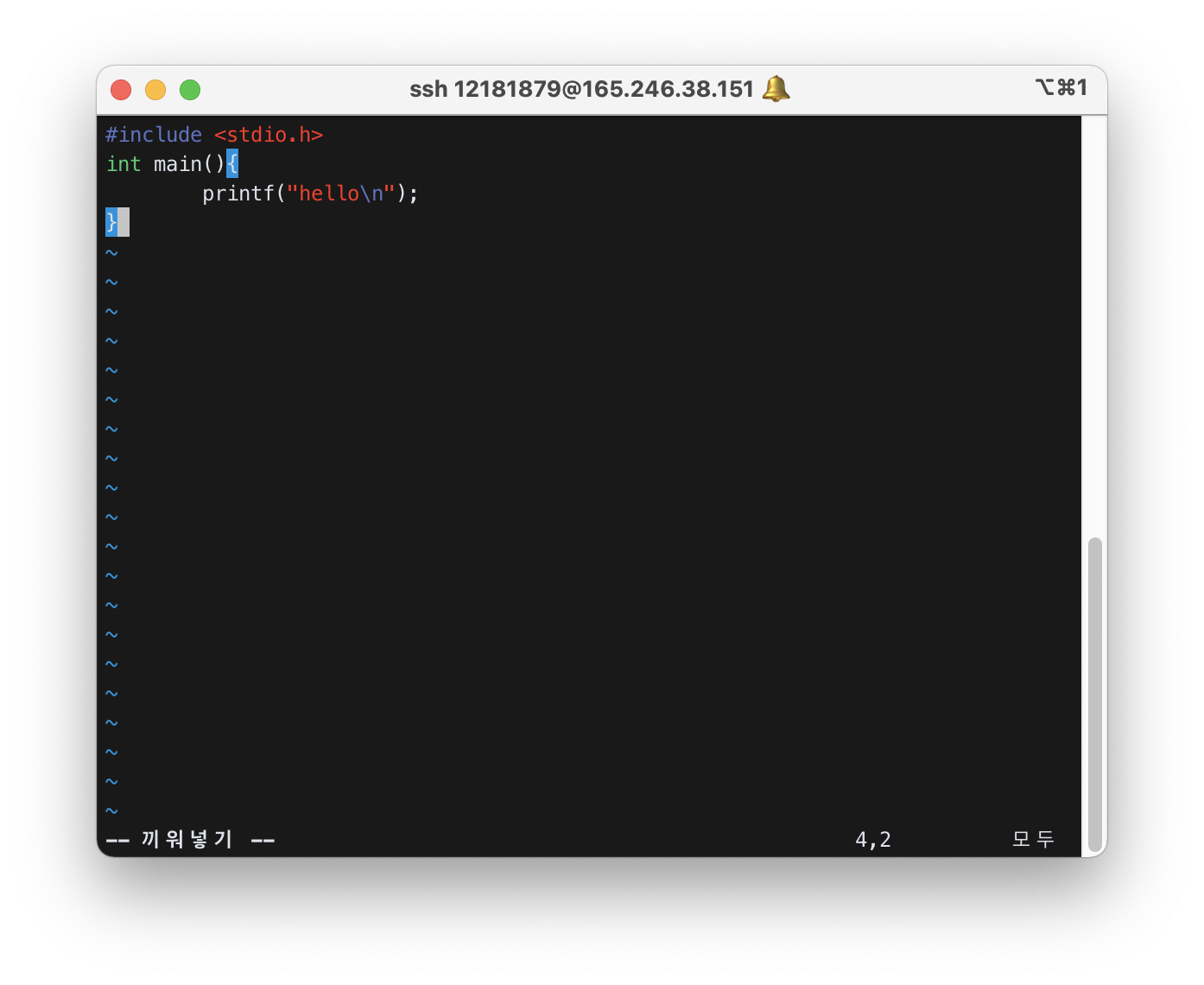
$ g++ -o ex1 ex1.c
$ ./ex1
hello
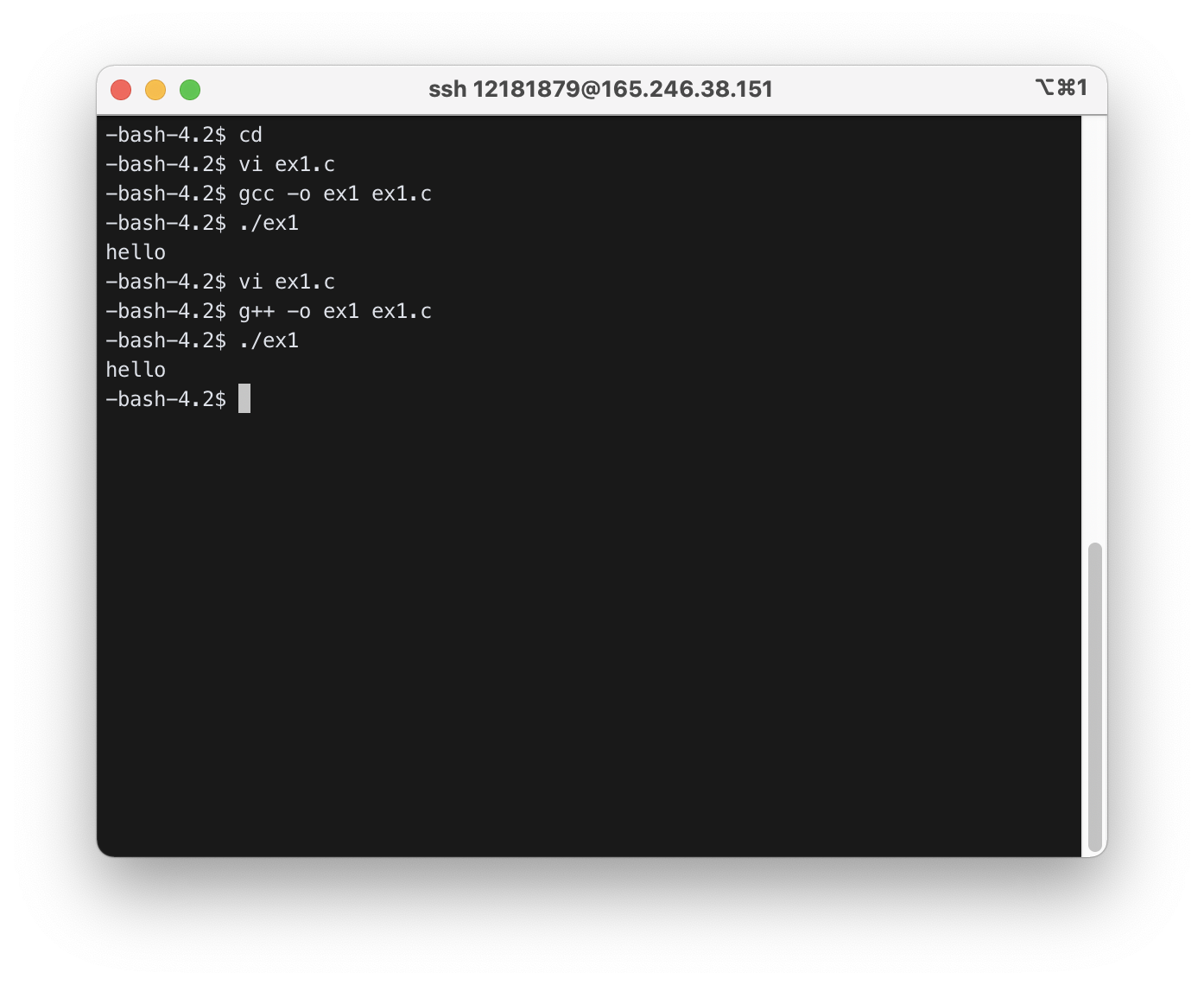
5) Display the contents of ex1.c using cat and xxd. With xxd, you can see the ascii code for each character in ex1.c. Find the ascii codes for the first line of the program: #include <stdio.h>.
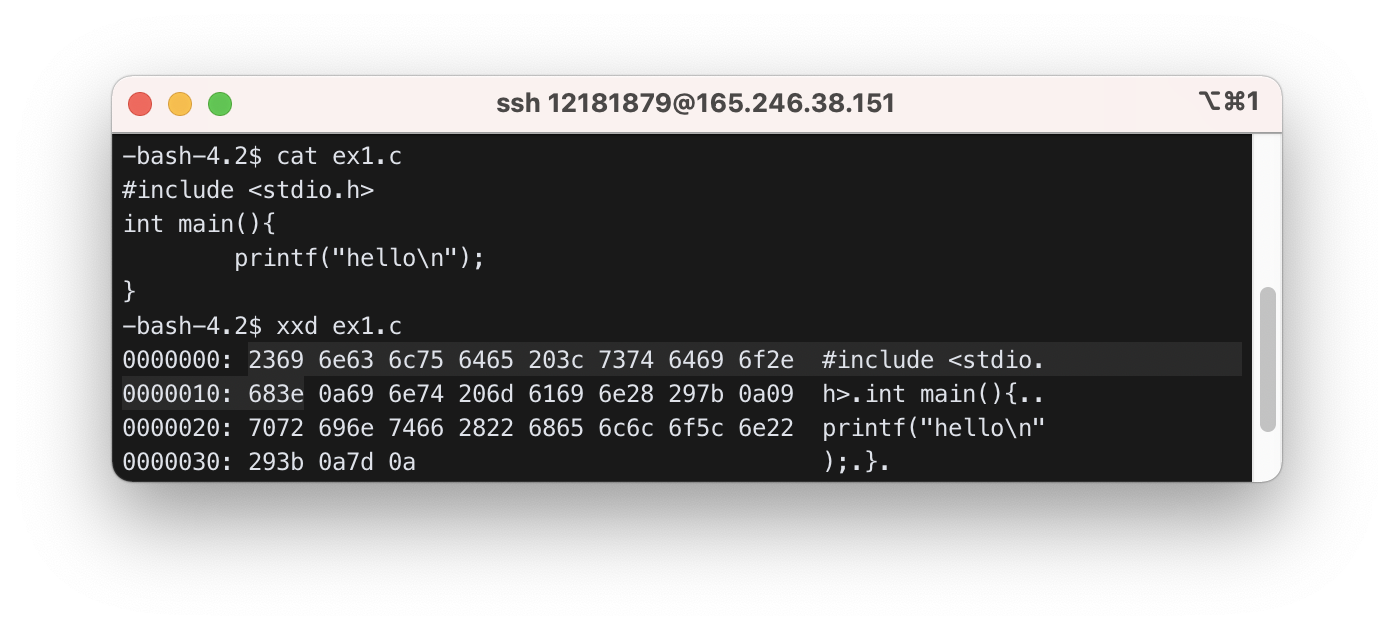
2369 6e63 6c75 6465 203c 7374 6469 6f2e 683e
6) Display the contents of ex1 (the executable file). You cannot use cat to see ex1. Why?
-
If use
xxdcommand -
If use
catcommand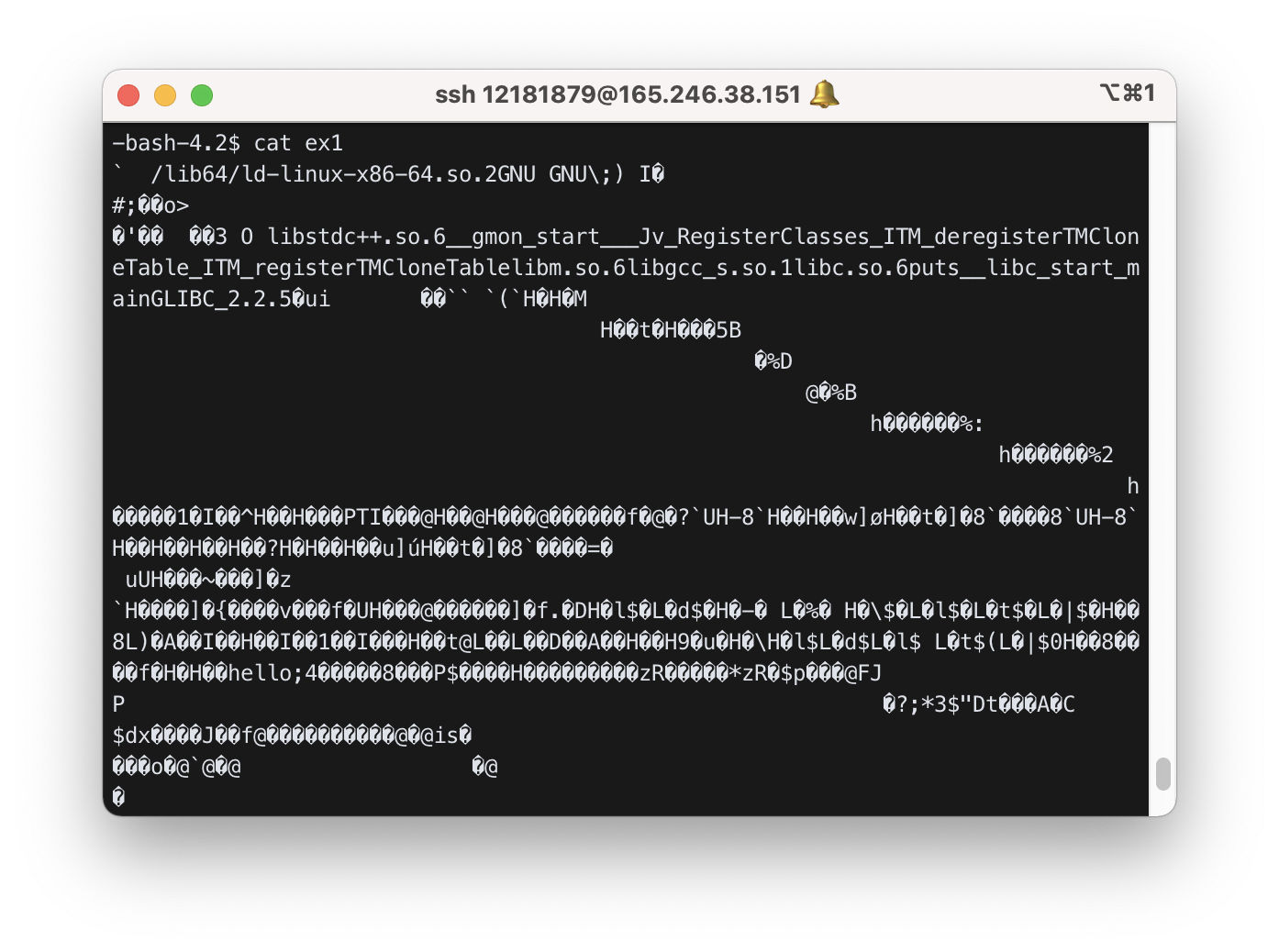
- You cannot use
catto see ex1. Because ex1 was written by a Machine code.
6-1) The compiler has translated the C statements in ex1.c into machine instructions and stored in ex1:
55 -- push rbp
48 89 e5 -- mov rbp, rsp
bf f0 05 40 00 -- mov edi, 0x40005f0
.........
Find these machine instructions in ex1 with xxd. Use /pattern command in vi to search for a string.
$ xxd ex1 > x
$ vi x
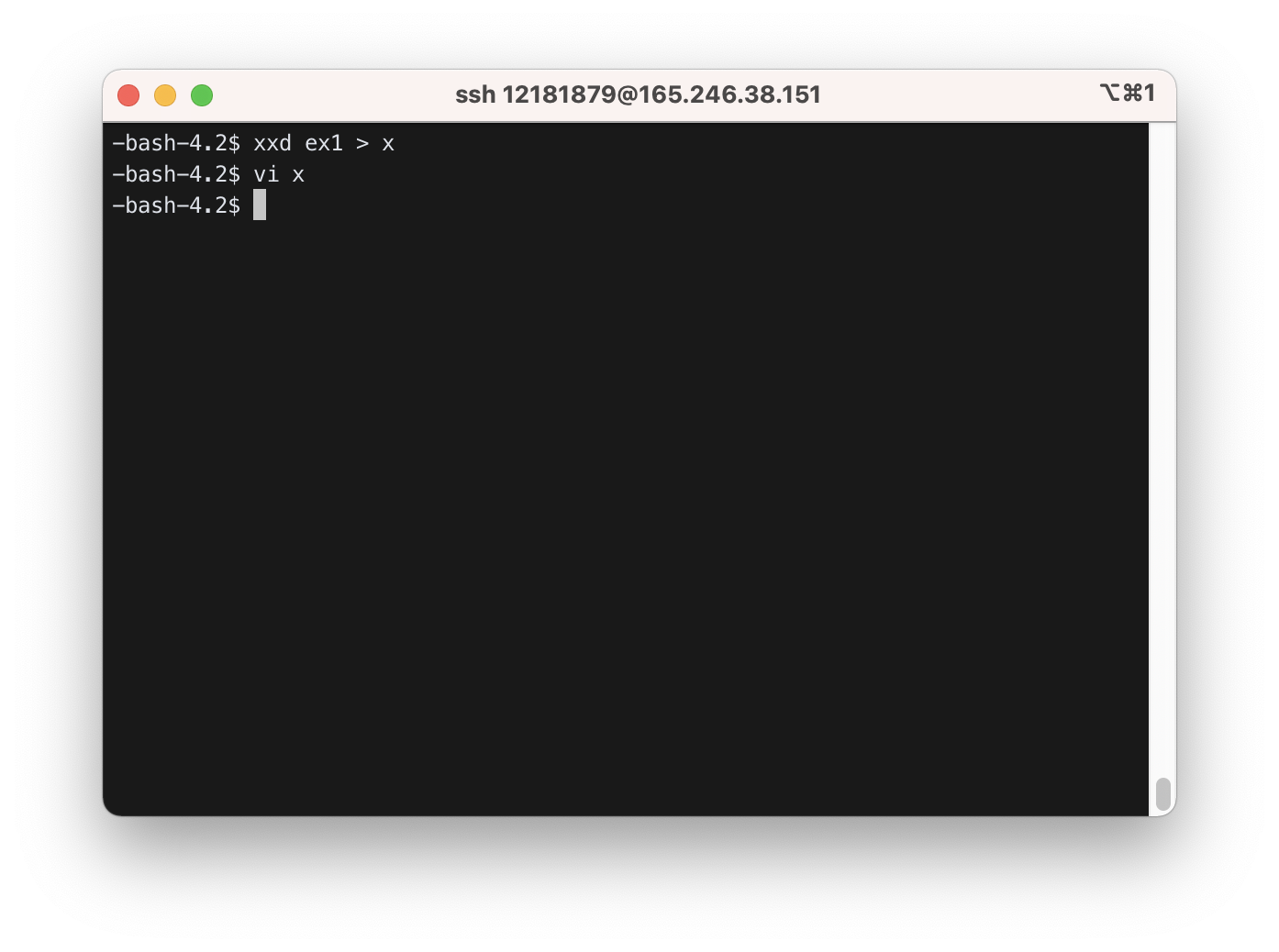
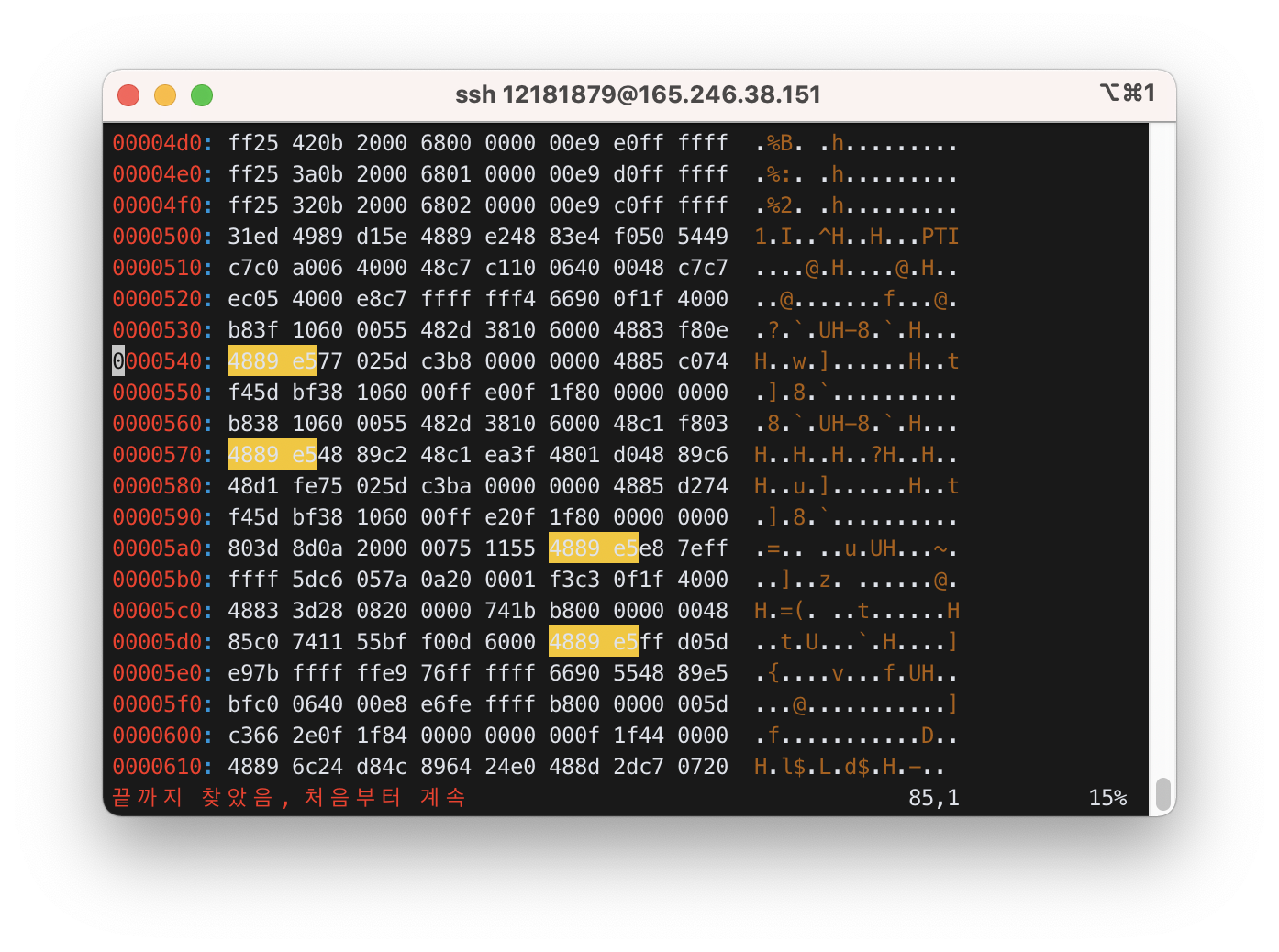
7) Copy ex1.c to ex2.c, ex3.c, and ex4.c. Remove ex2.c. Rename ex3.c to y.c.
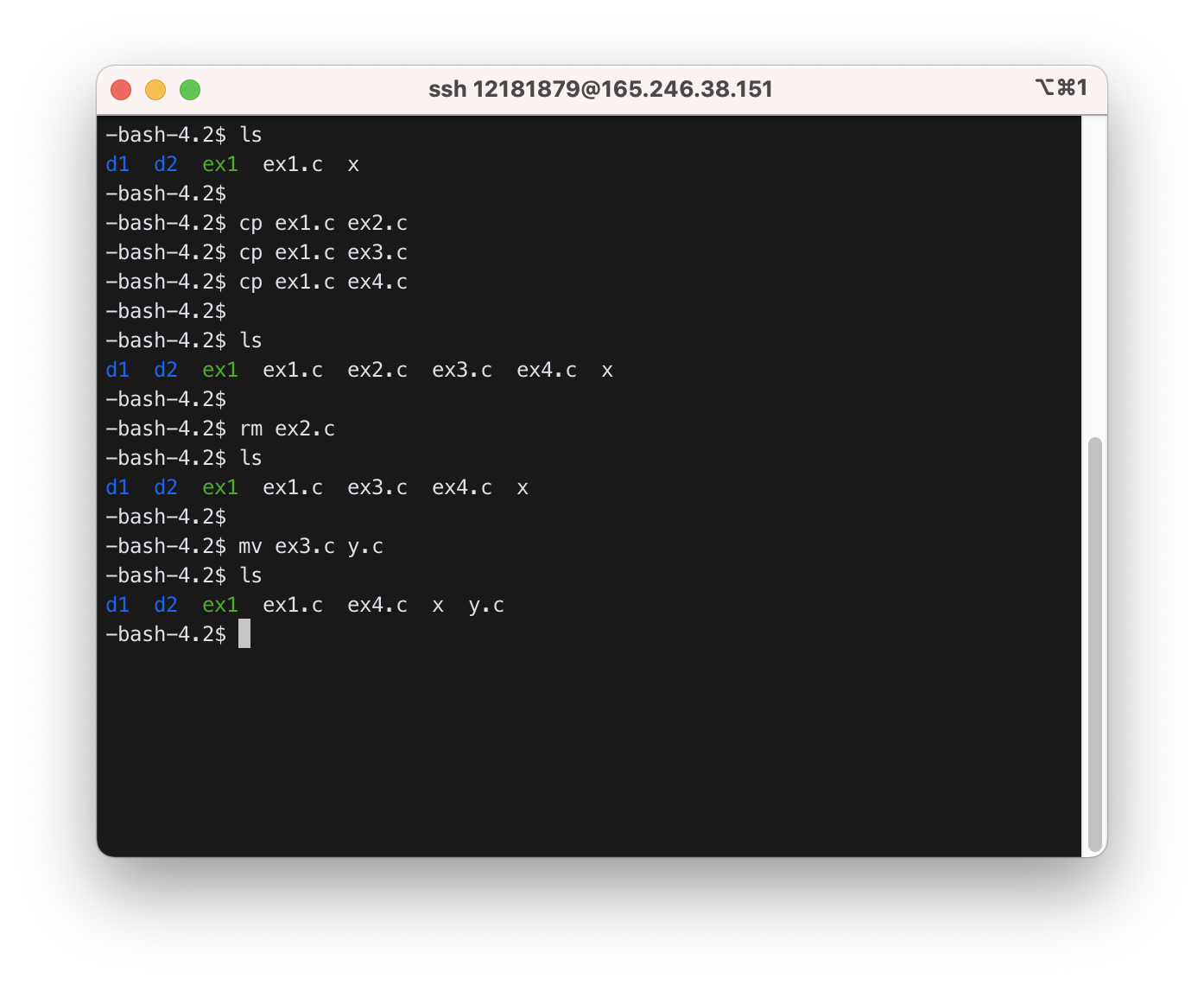
8) Make a subdirectory. Copy y.c in this subdirectory.
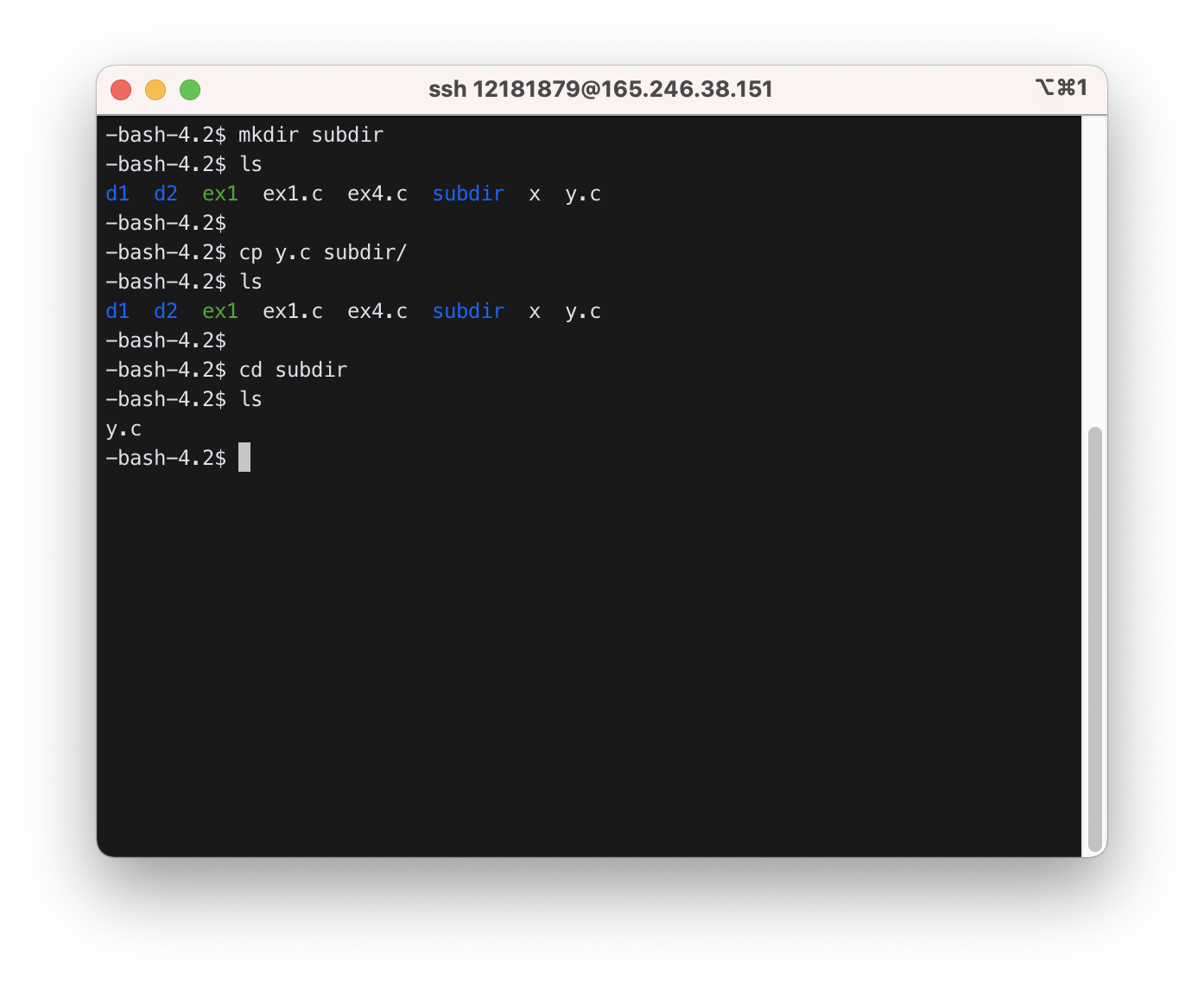
9) Redirect the output of ex1 to another file using > symbol.
$ ./ex1 > f1
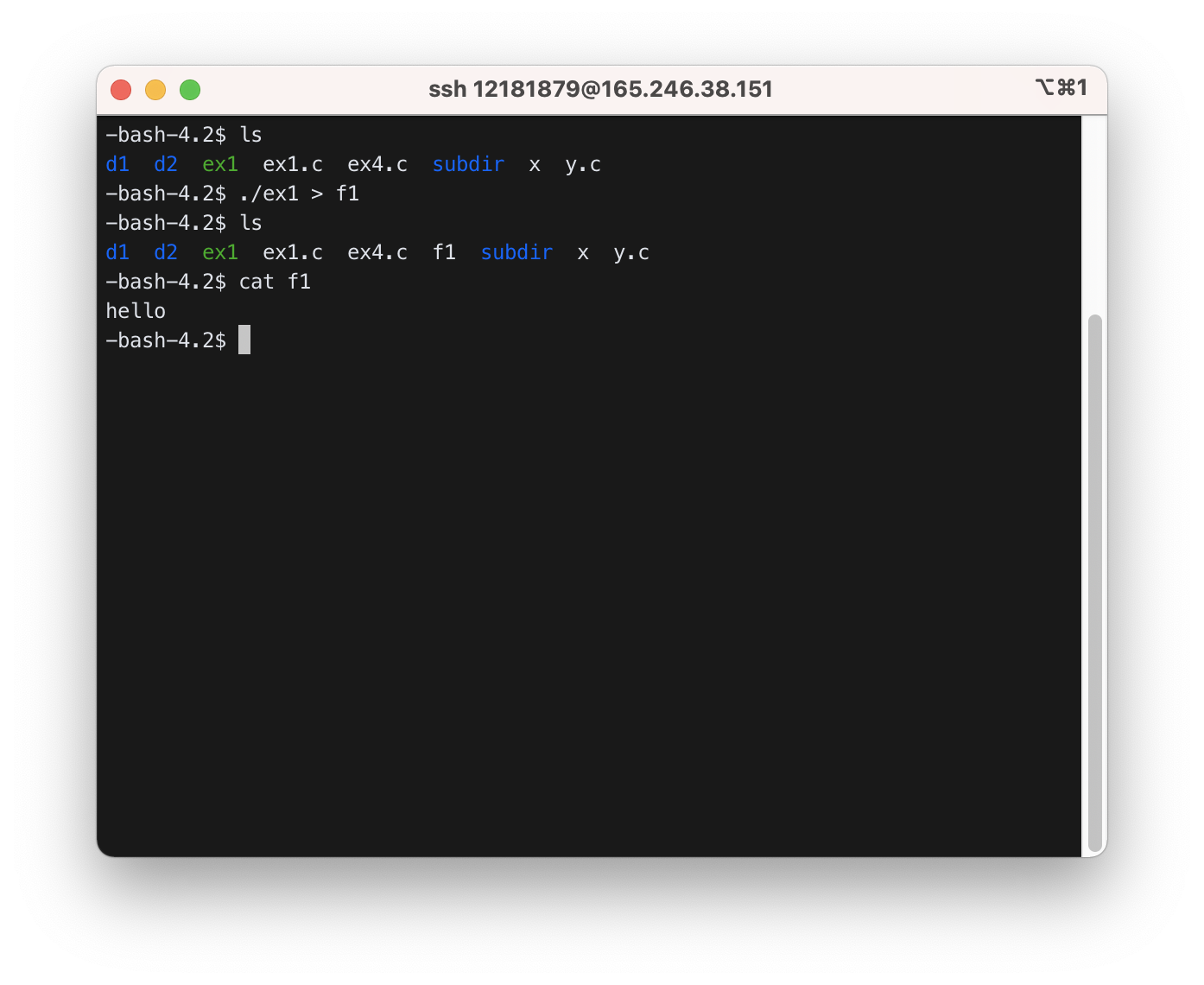
10) Use grep to search hello in all files (use -nr option).
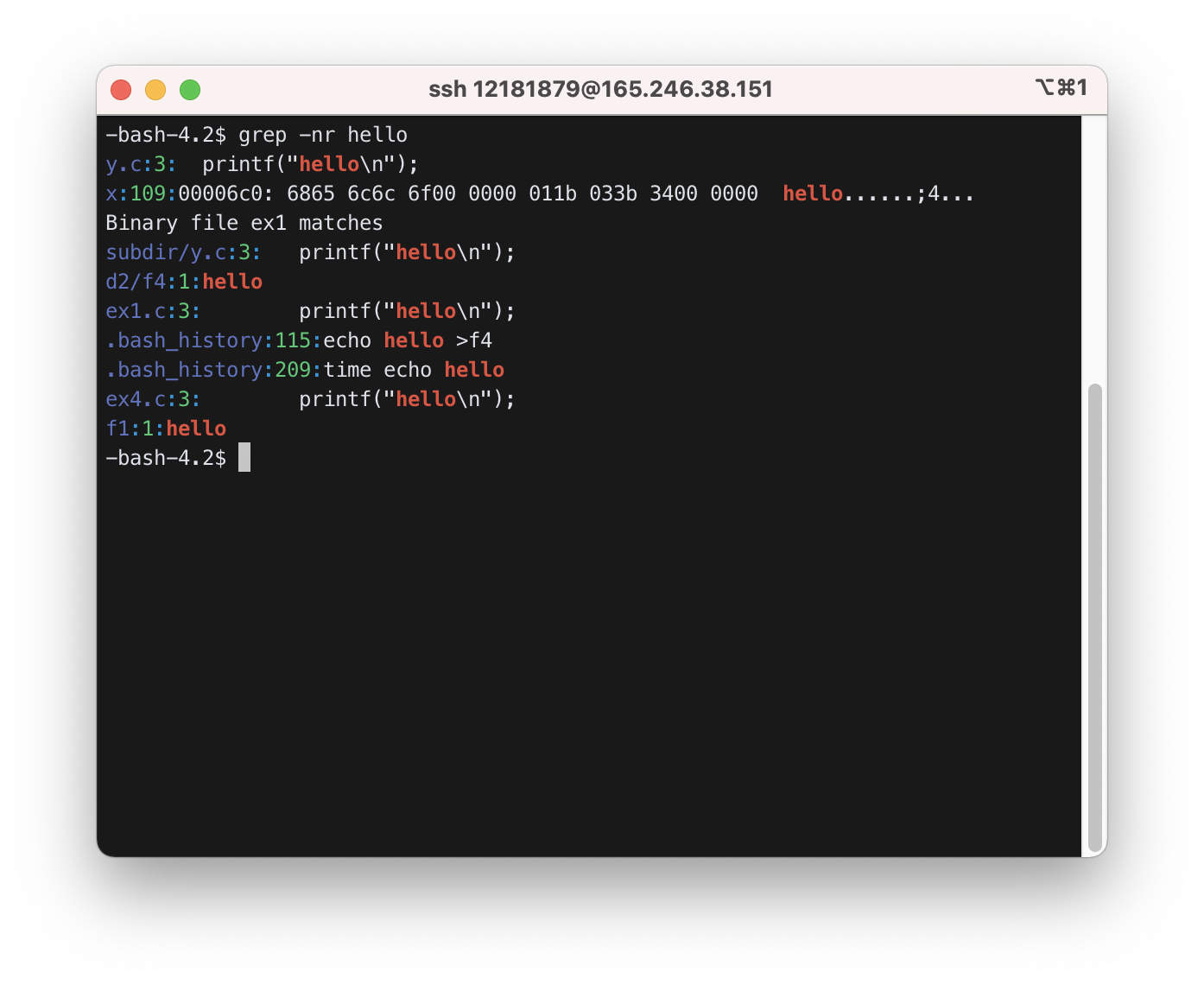
11) Find out what processes exist in your system. Use ps -ef.
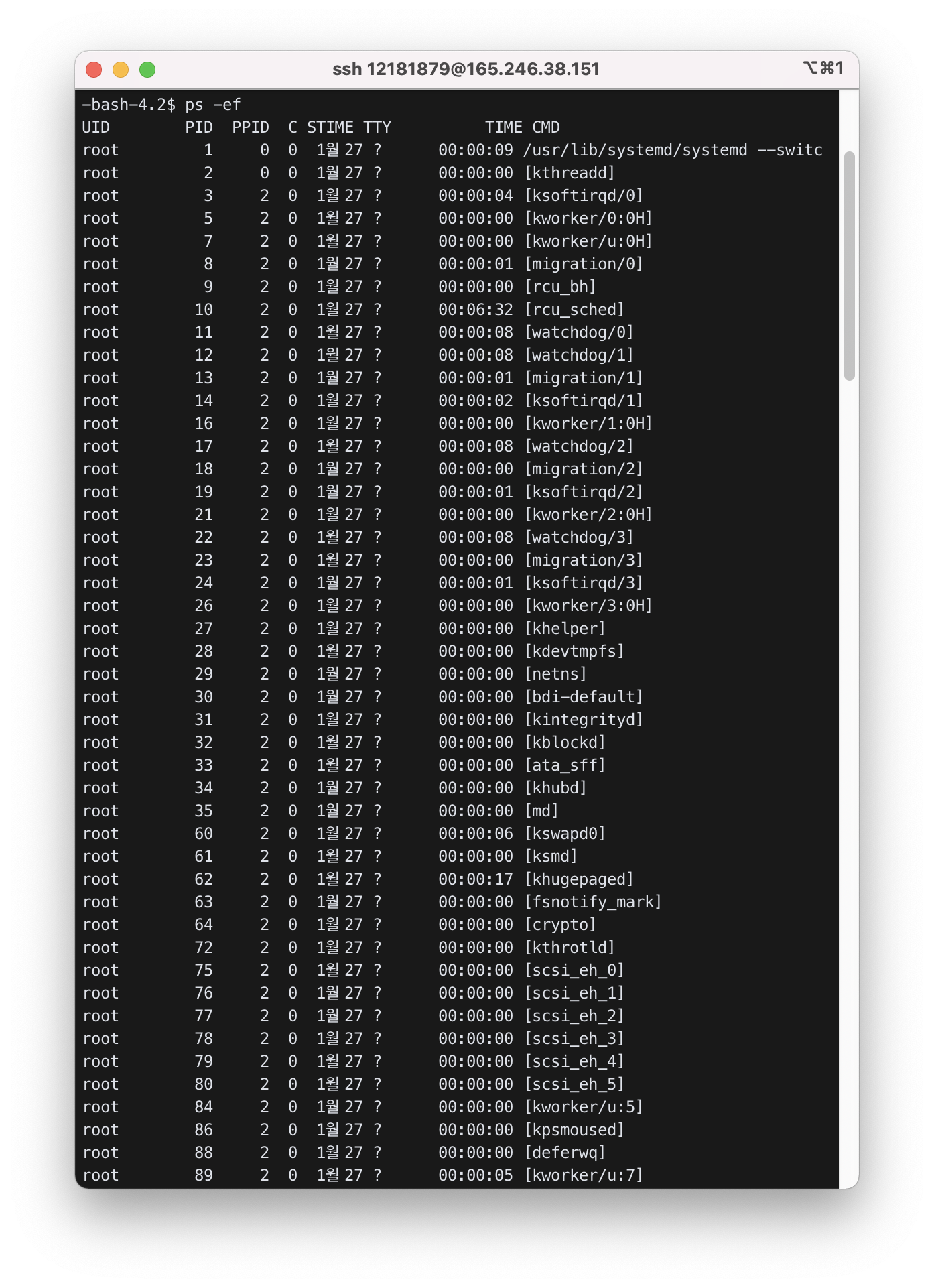
12) ps -ef shows all the processes in the system. How do you know which ones are yours? Use tty for this purpose. Note that when a user logs in, the system allocates a terminal, and you can find the terminal number with tty command. What is your terminal number?

My terminal number is pts/13.
13) Modify ex1.c so that it receives two numbers from the user and prints the sum. Use scanf() for this.
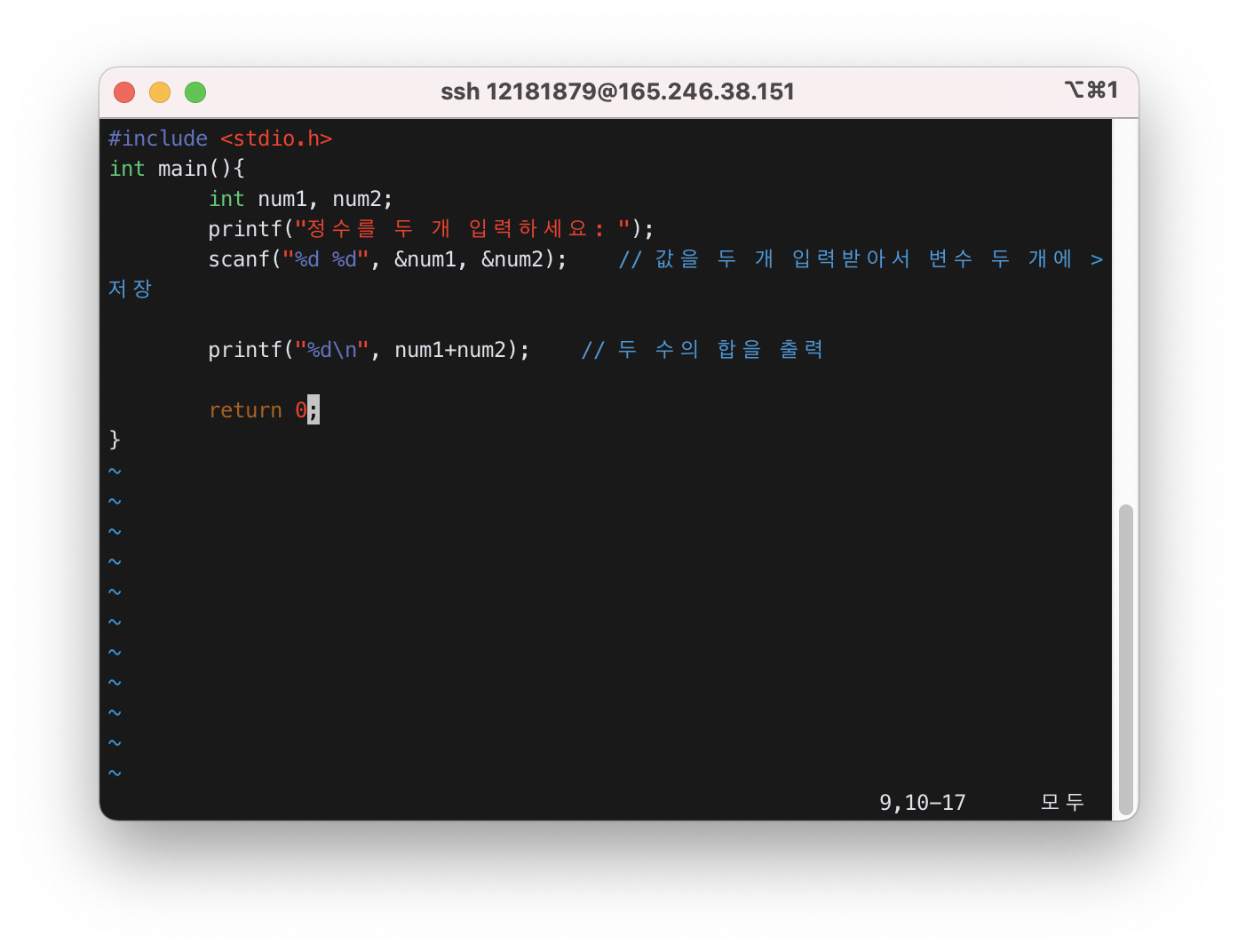
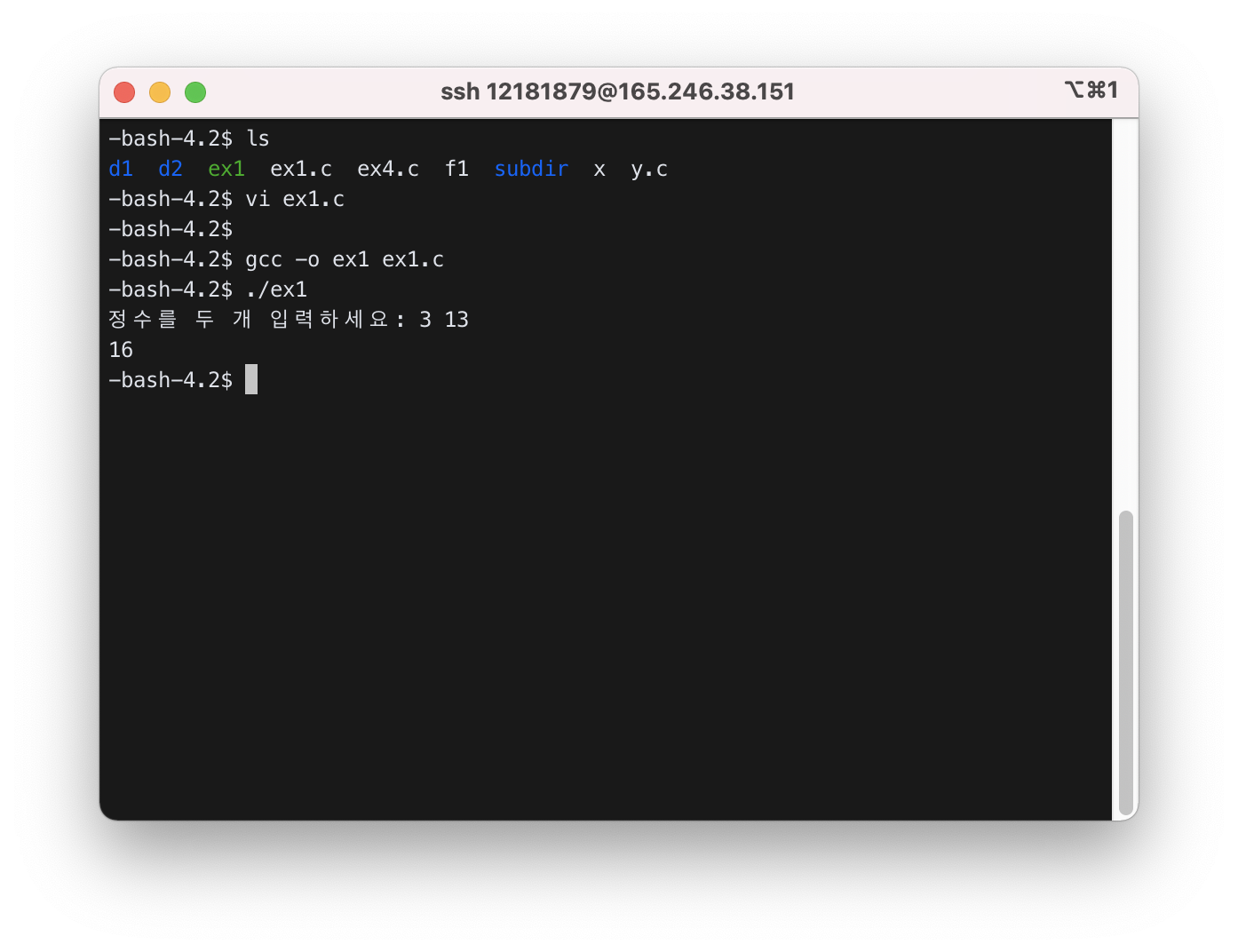
14) Modify ex1.c so that it contains an infinite loop after printing hello.
printf("hello");
fflush(stdout); // to make it print hello immediately
for(;;);
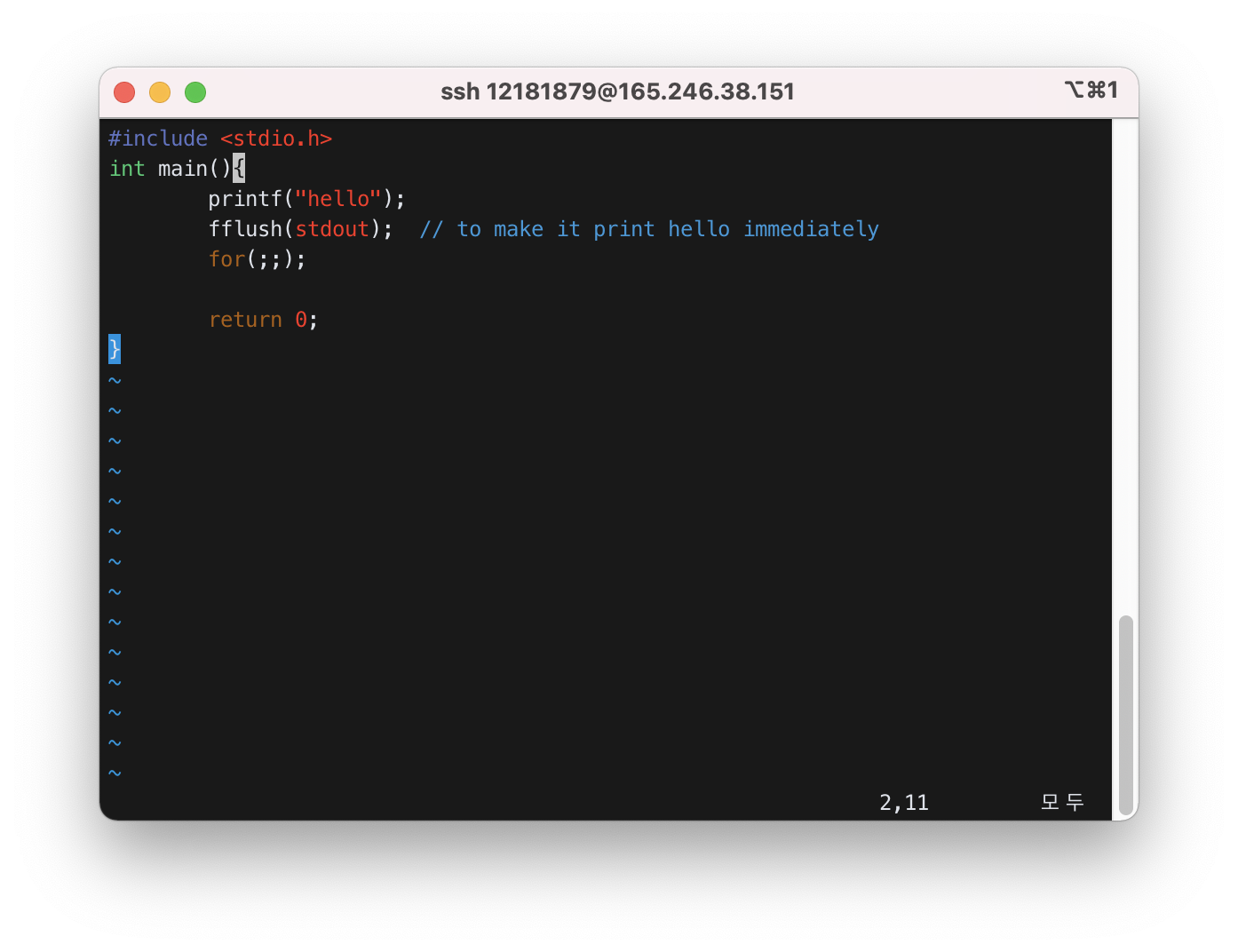
15) Run the program with & at the end, and use ps to check its status. & puts the process in the background so that you can type next command.
$ ./ex1 &
$ ps
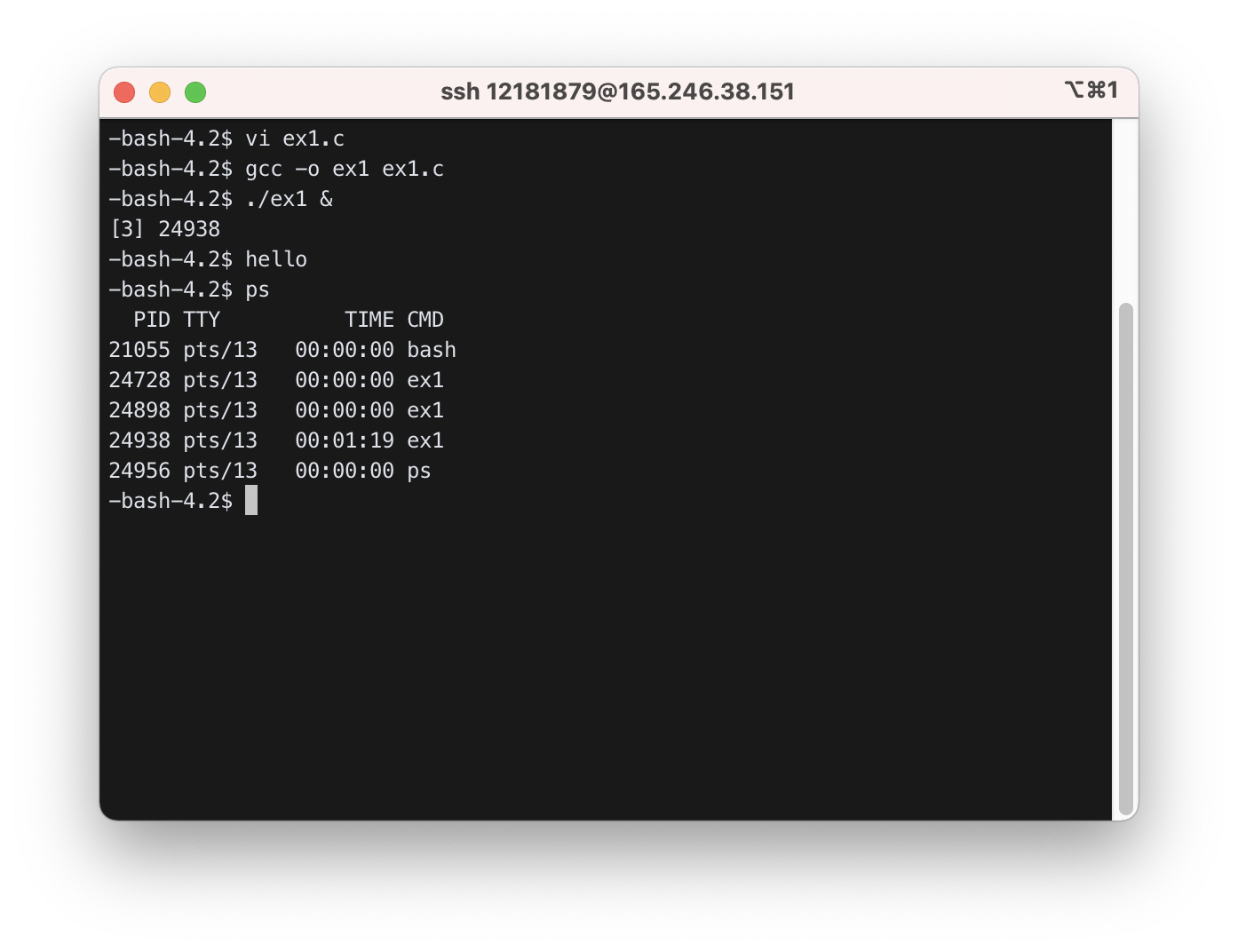
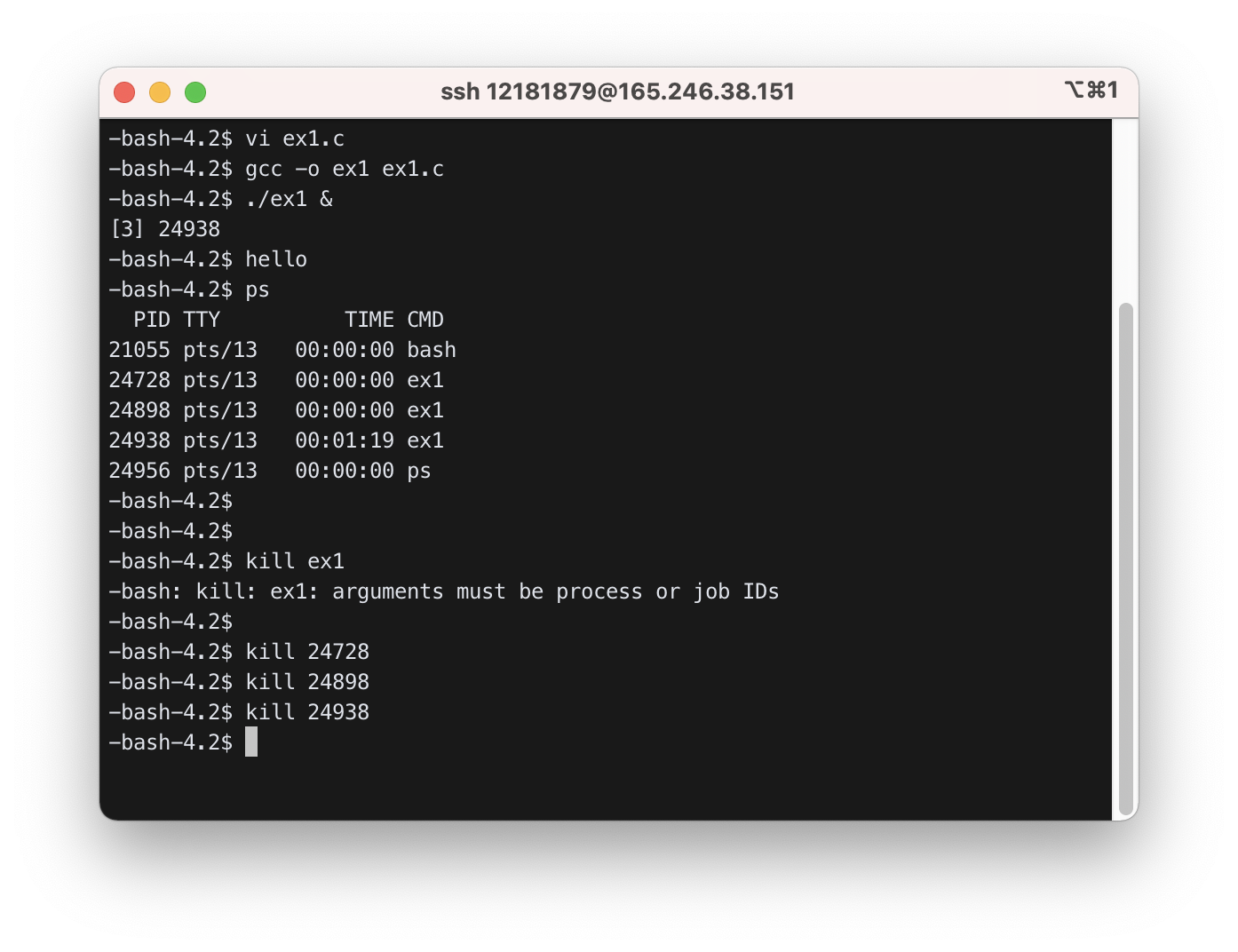
16) Kill it with kill command.
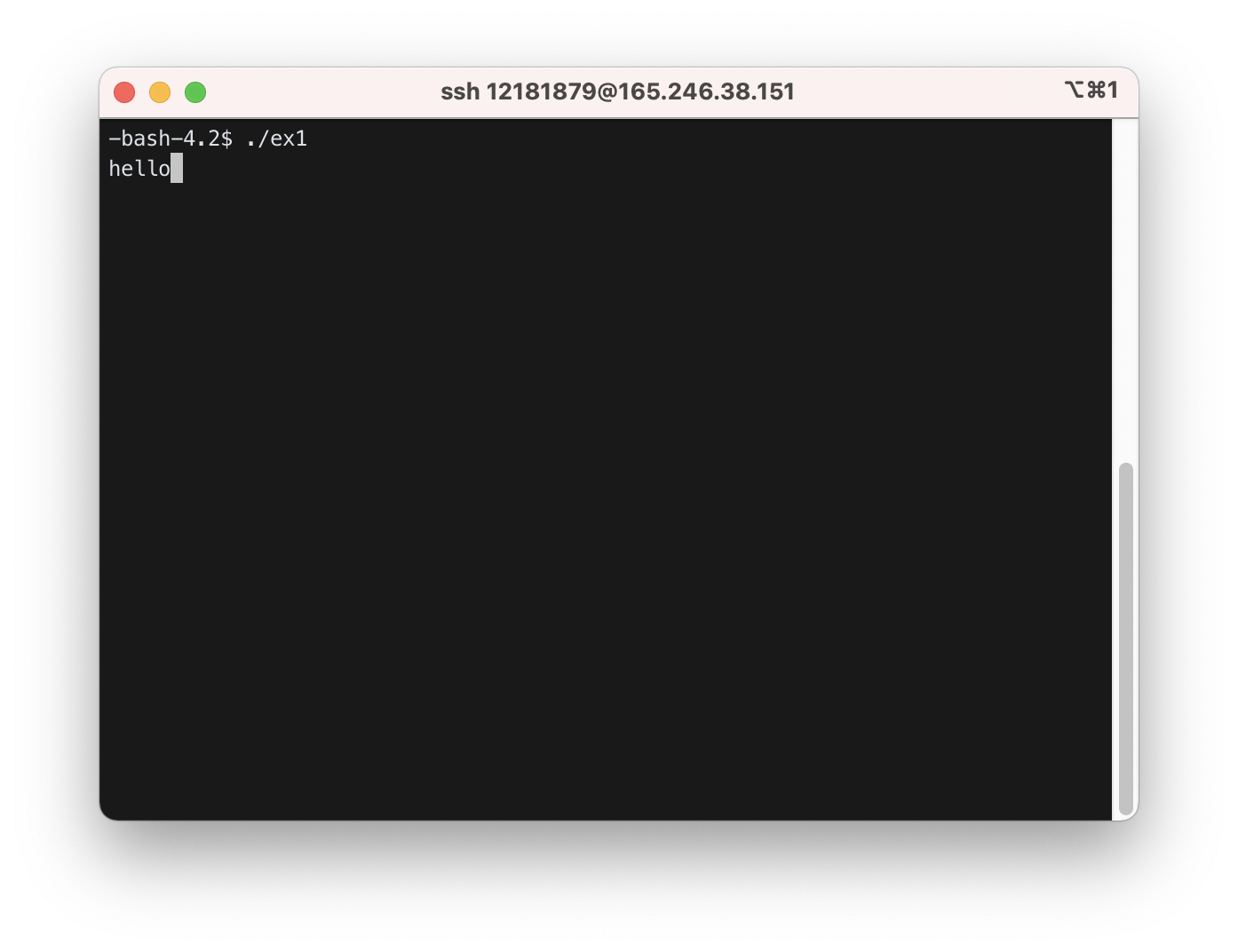
17) Run the program again without & at the end. Open another login window, find out the process ID of the process running in the first window, and kill it.
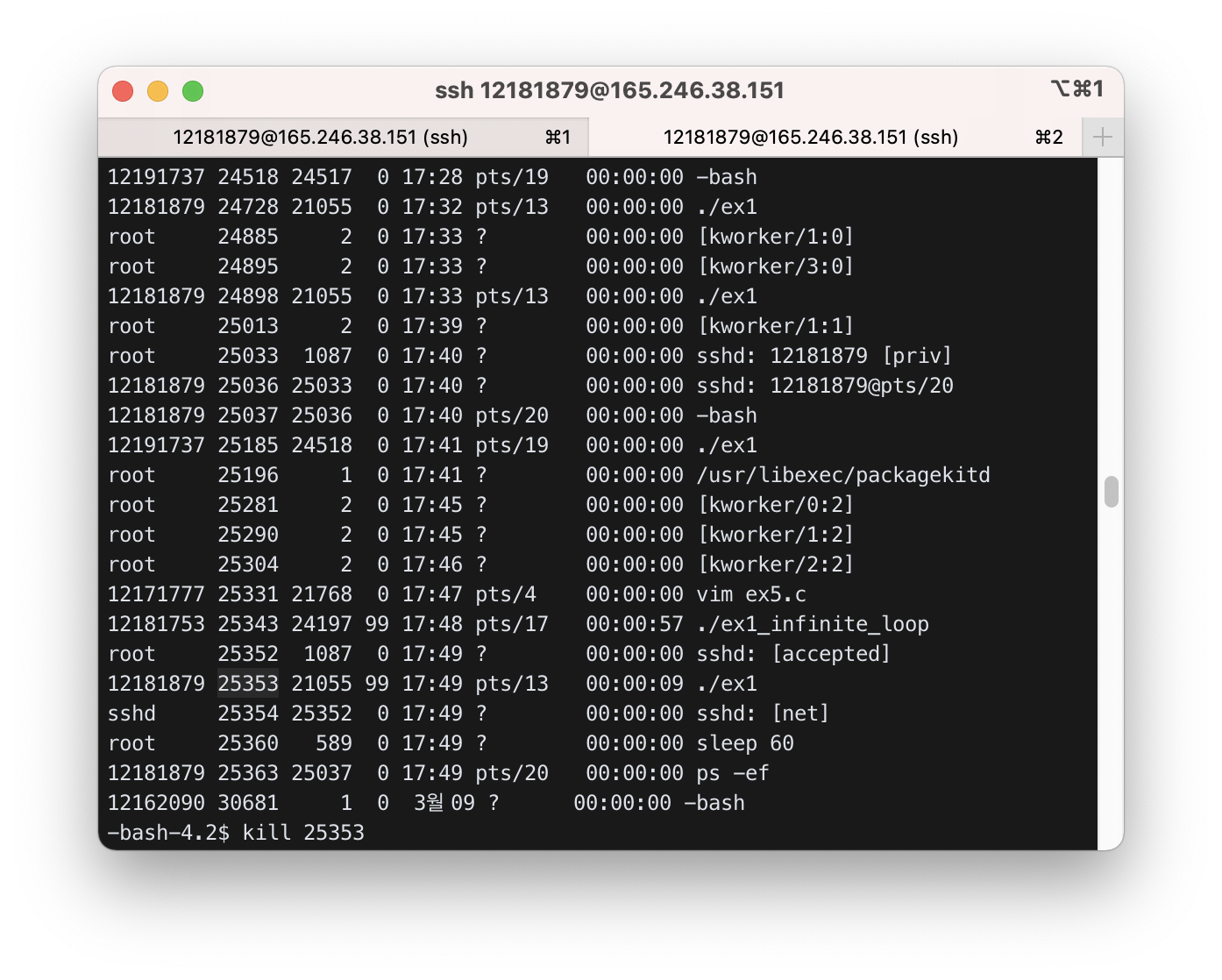
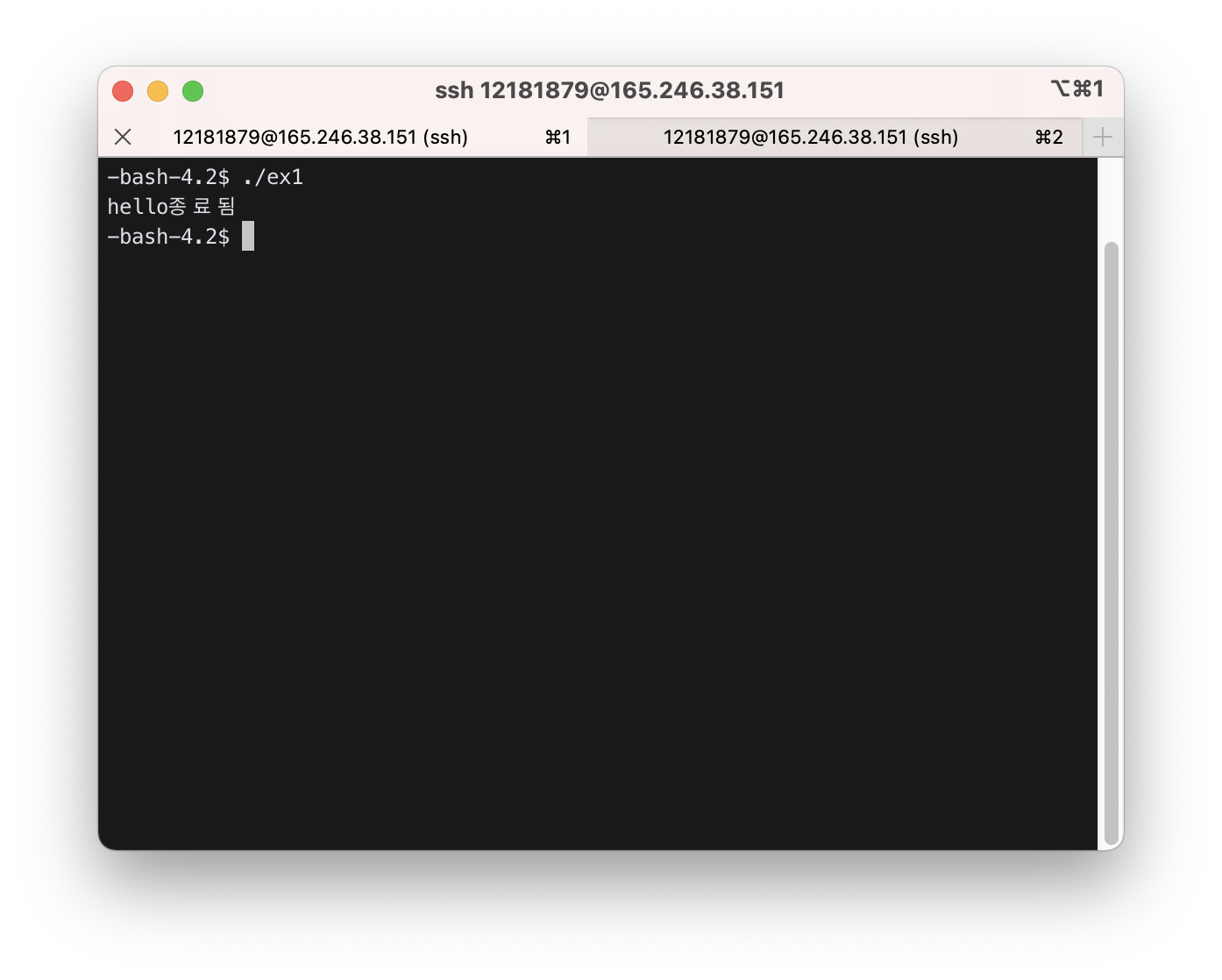
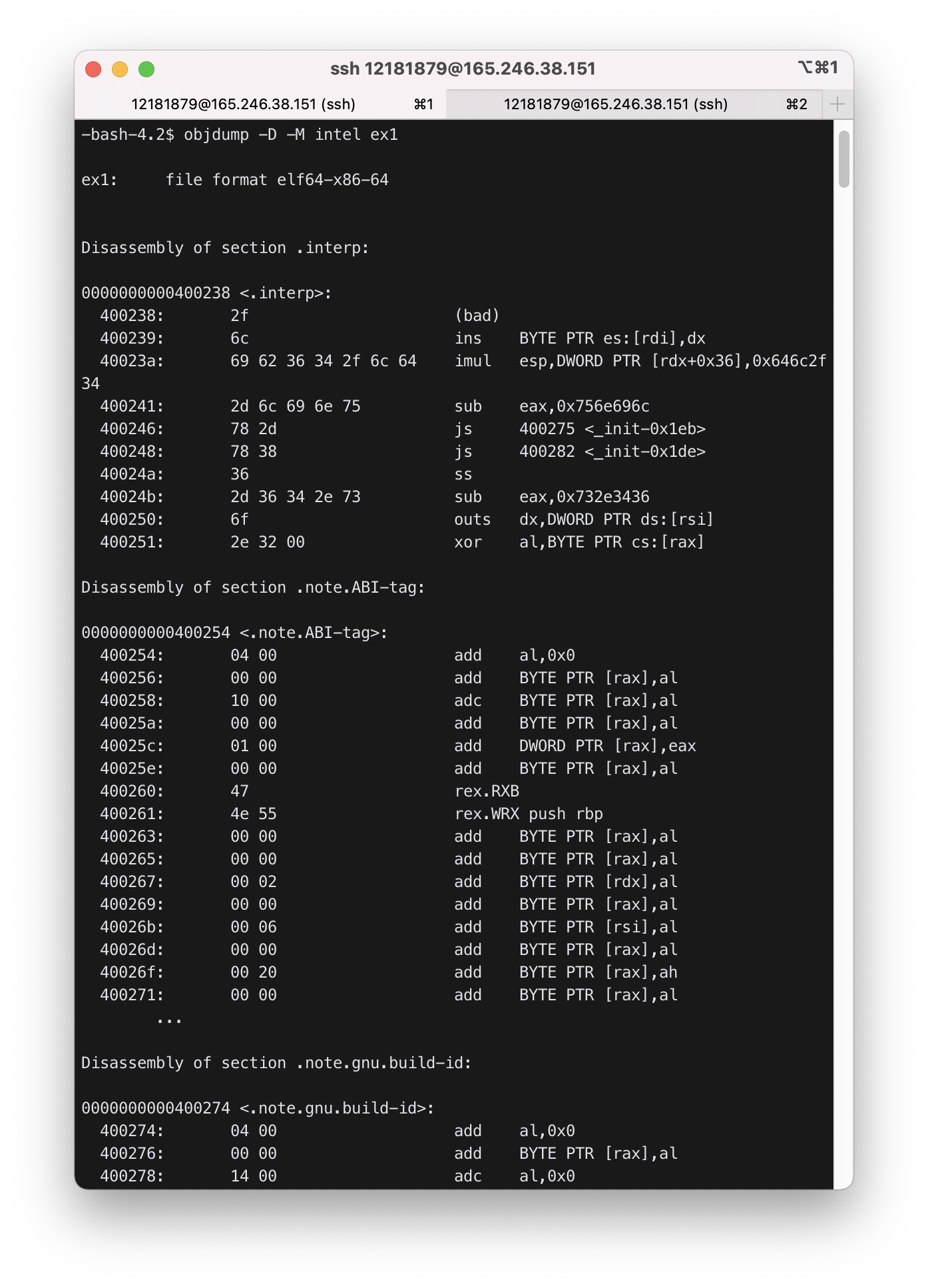
18) Use objdump -D -M intel ex1 to dump the assembly code of ex1.c. Find <main>.
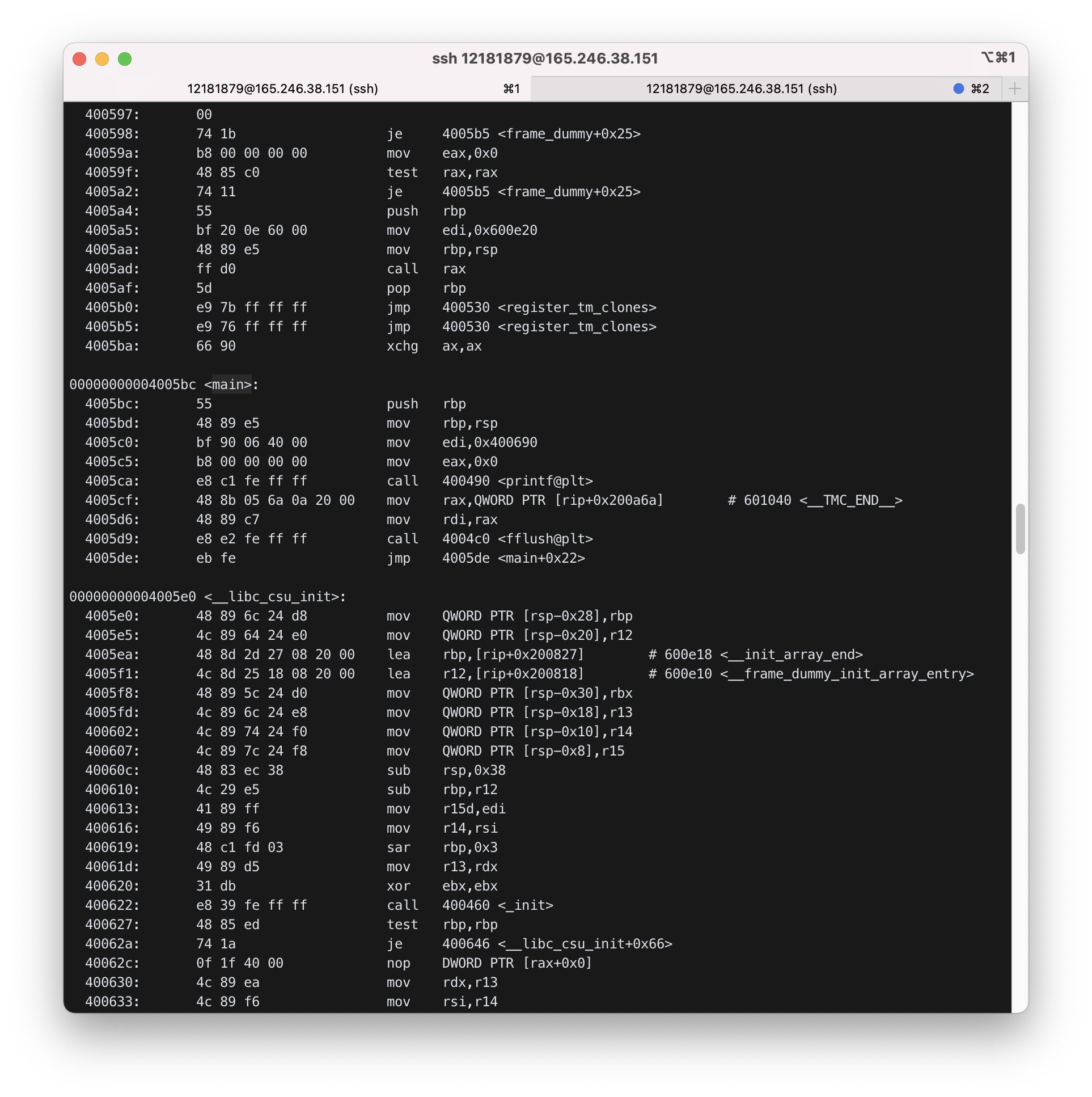
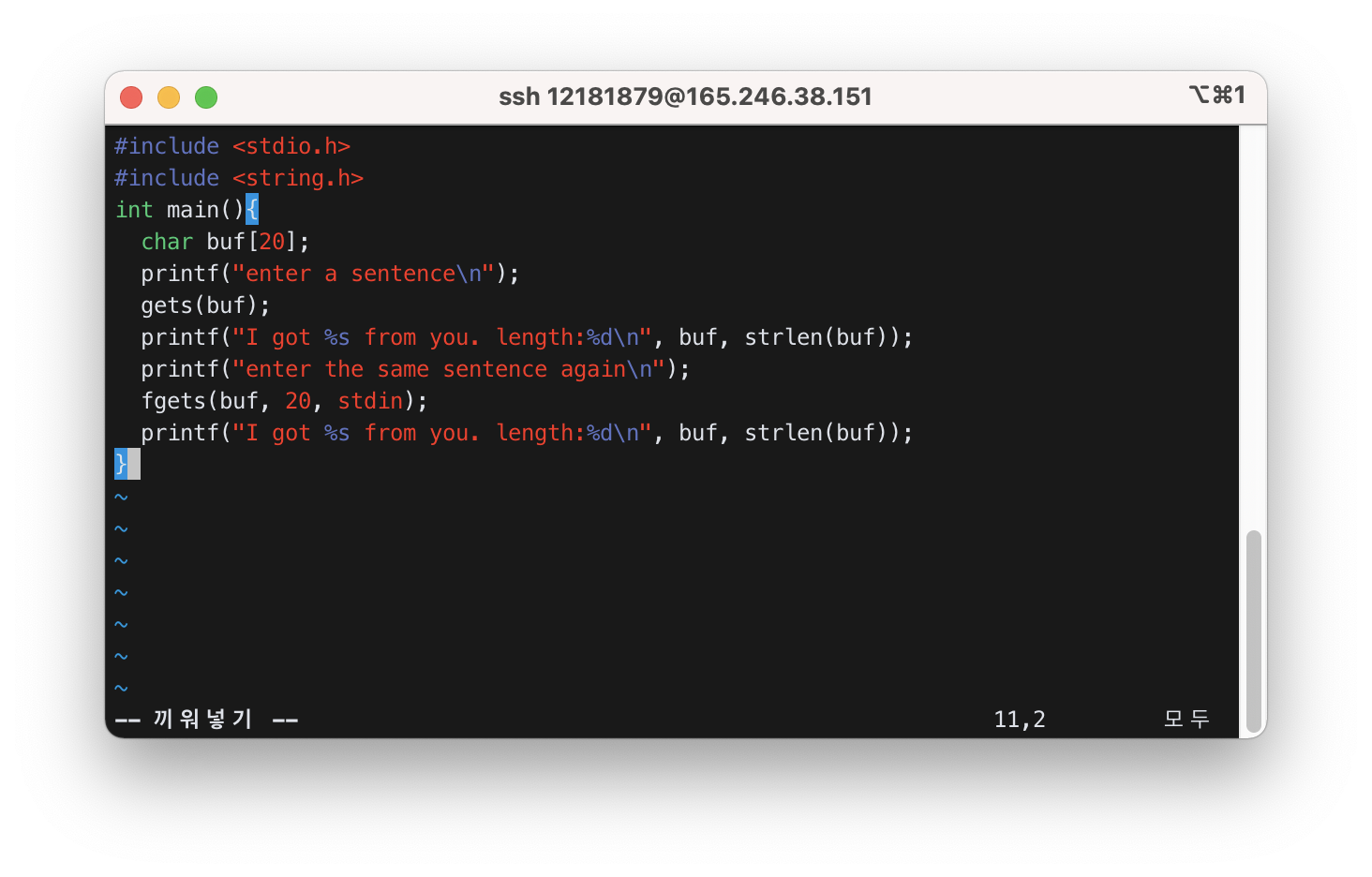
00000000004005bc <main>:
4005bc: 55 push rbp
4005bd: 48 89 e5 mov rbp,rsp
4005c0: bf 90 06 40 00 mov edi,0x400690
4005c5: b8 00 00 00 00 mov eax,0x0
4005ca: e8 c1 fe ff ff call 400490 <printf@plt>
4005cf: 48 8b 05 6a 0a 20 00 mov rax,QWORD PTR [rip+0x200a6a] # 601040 <__TMC_END__>
4005d6: 48 89 c7 mov rdi,rax
4005d9: e8 e2 fe ff ff call 4004c0 <fflush@plt>
4005de: eb fe jmp 4005de <main+0x22>
19) Run following and tell the difference between gets and fgets
#include <stdio.h>
#include <string.h>
int main(){
char buf[20];
printf("enter a sentence\n");
gets(buf);
printf("I got %s from you. length:%d\n", buf, strlen(buf));
printf("enter the same sentence again\n");
fgets(buf, 20, stdin);
printf("I got %s from you. length:%d\n", buf, strlen(buf));
}
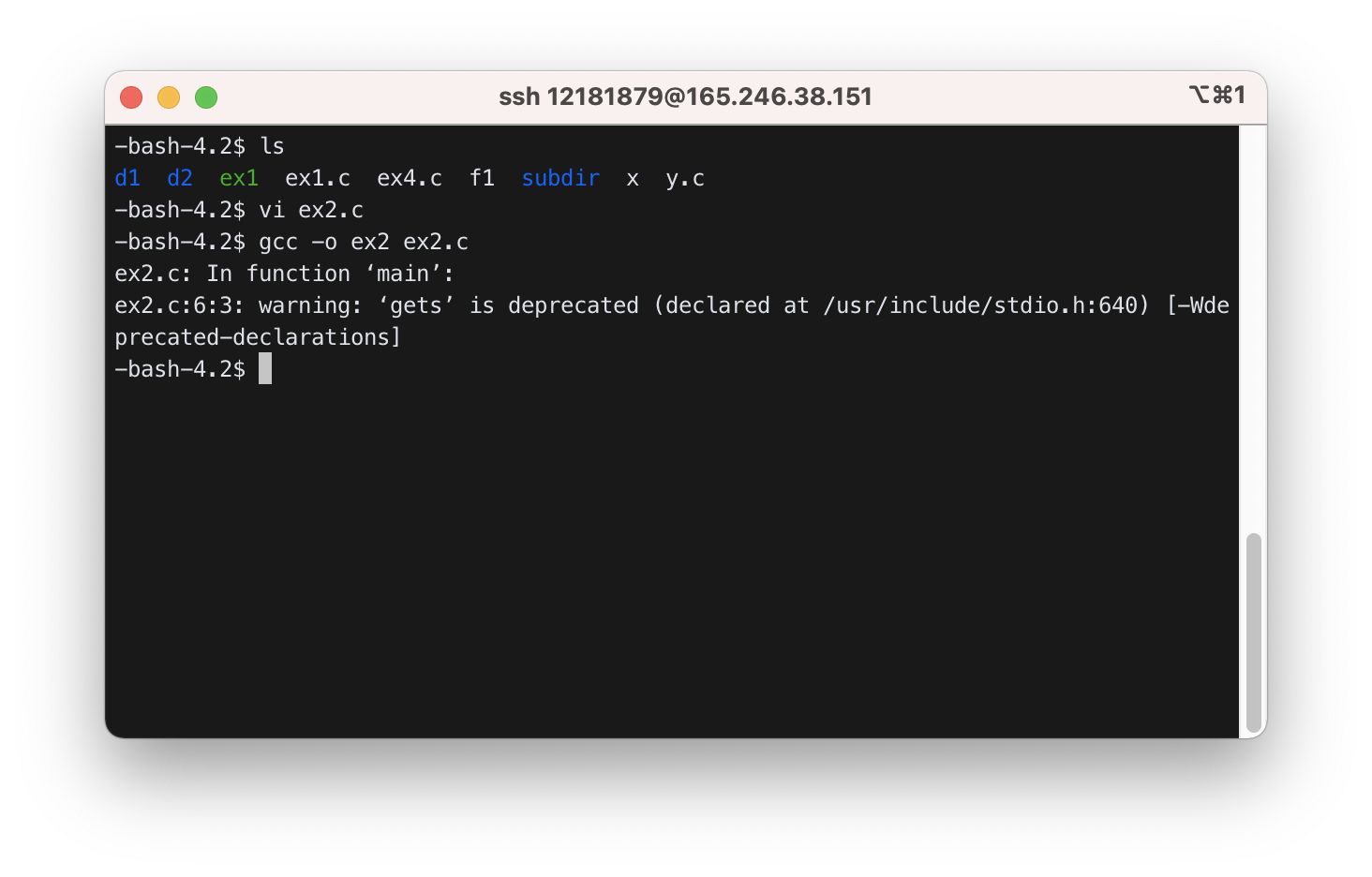 It causes wanings. (
It causes wanings. (warning: ‘gets’ is deprecated (declared at /usr/include/stdio.h:640) [-Wdeprecated-declarations])
gets is deprecated because it’s dangerous, it may cause buffer overflow.
gets() keeps reading input until newline character or end-of-file is reached. It stores that into a string variable and it is possible that we get buffer overflow error when the buffer for gets() overflows.
fgets() is a safer version of gets() where you can provide limitation on input size. You can also decide to take input from which stream(e.g. File or standard input).
20) Write a program to read a sentence and echo it as follows. Use gets() or fgets(). Do man gets or man fgets to find out the usage of them.
Enter a sentence
aa bcd e e ff aa bcd bcd hijk lmn al bcd
You entered aa bcd e e ff aa bcd bcd hijk lmn al bcd
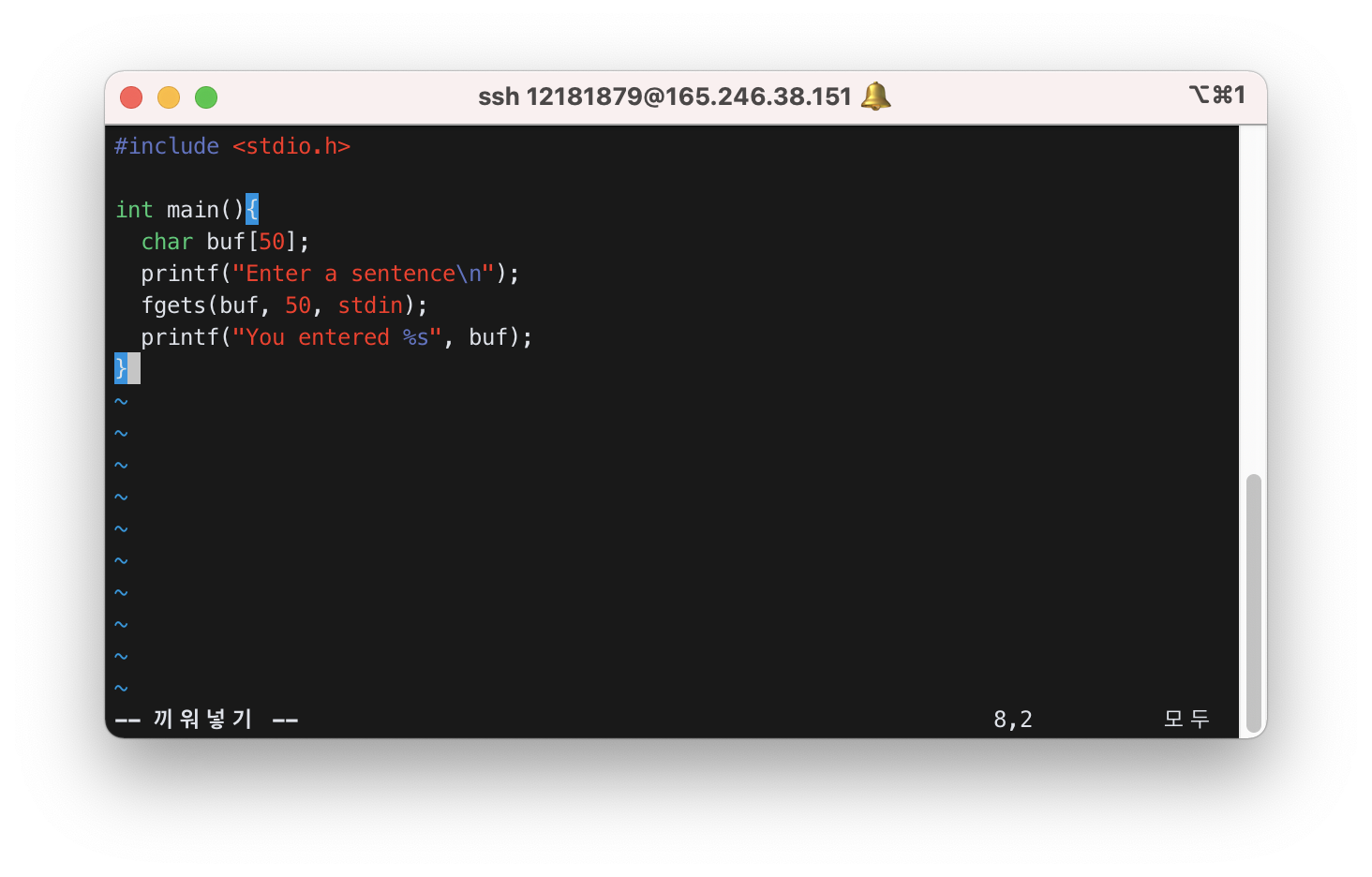
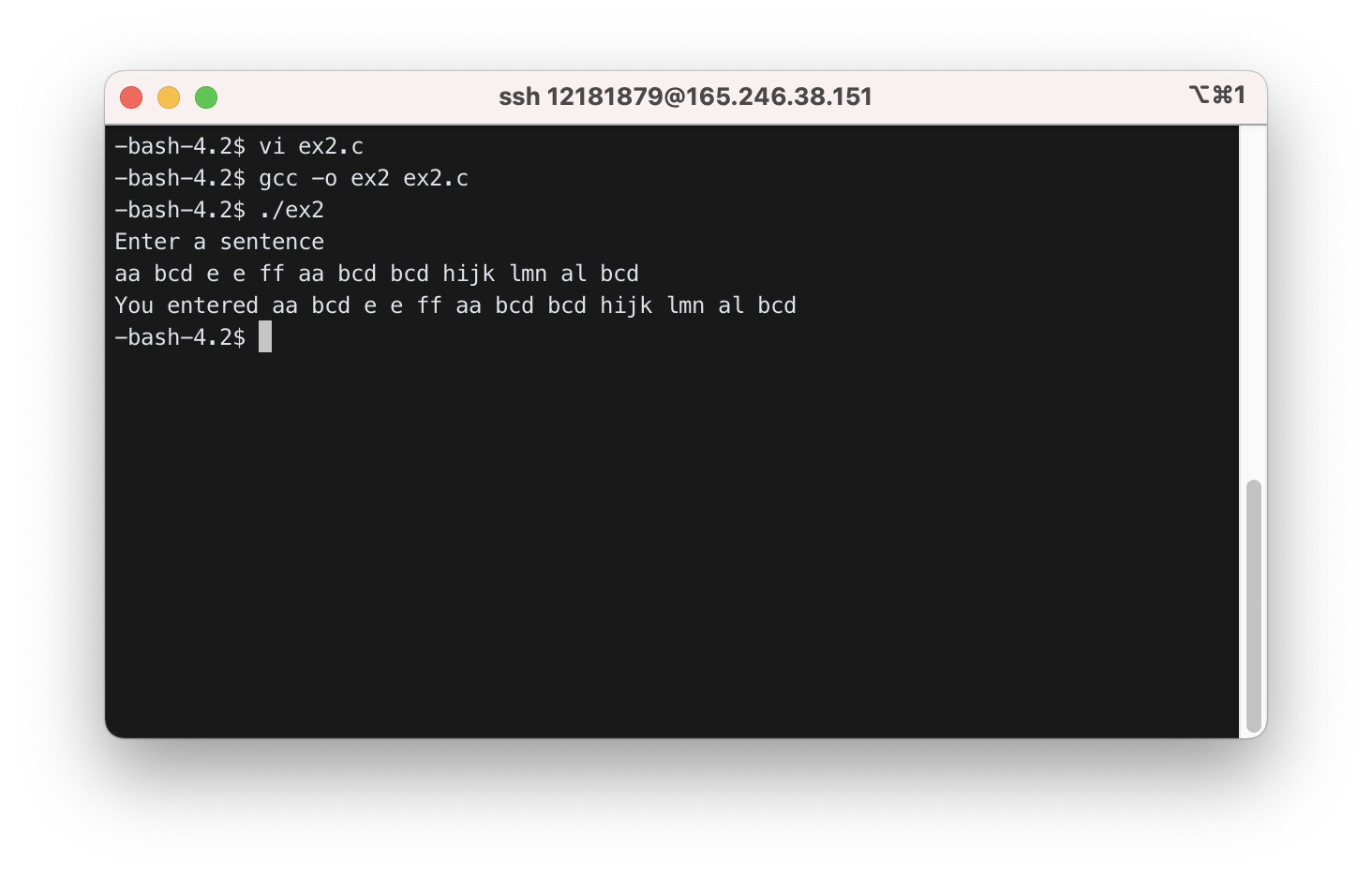
21) Show the first 20 bytes of ex1.c in Problem 4 with xxd. Interpret them.
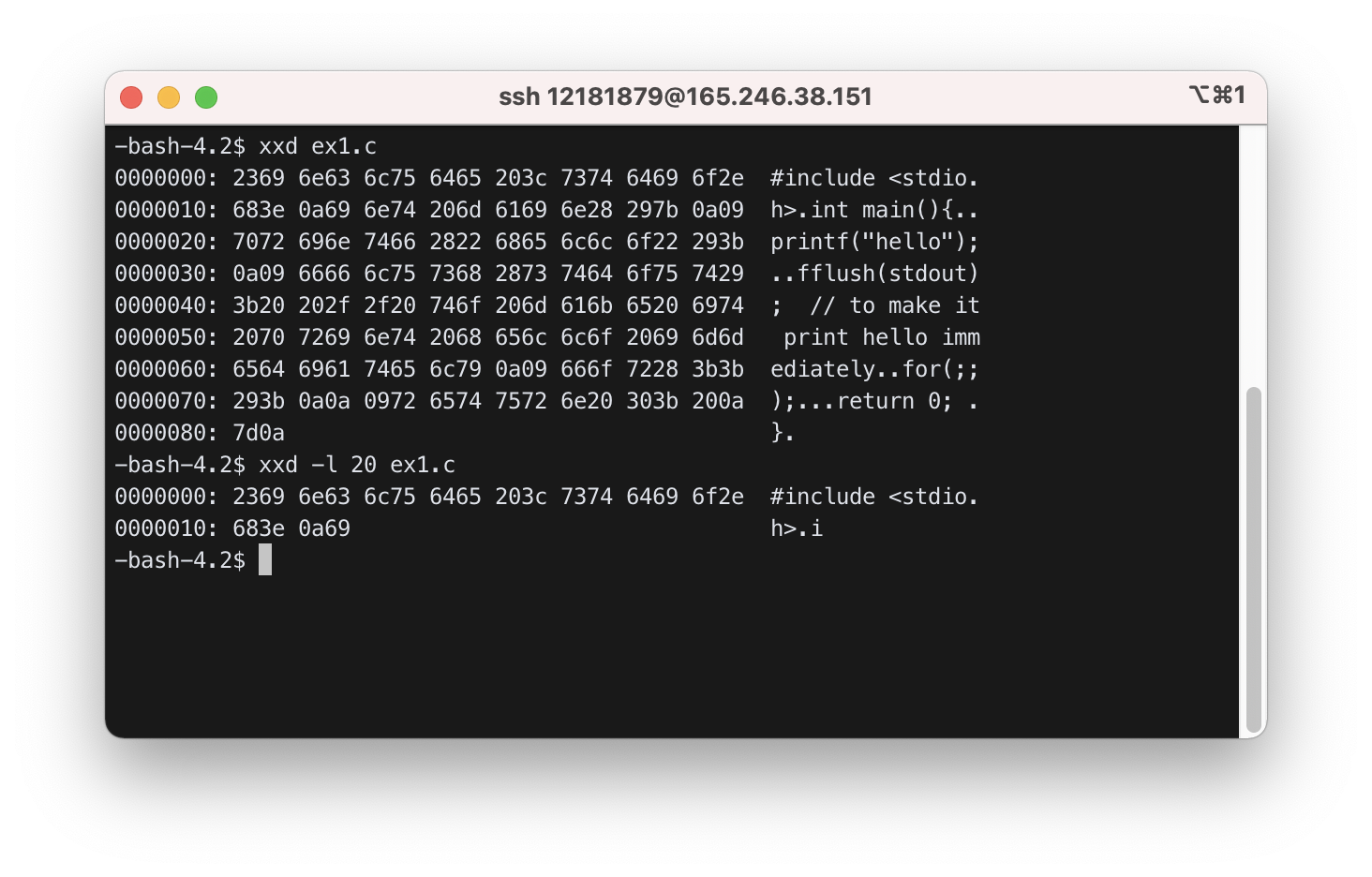
#include <stdio.h>
22) [ELF format] Show the first 20 bytes of ex1, the executable file (not ex1.c) in Problem 4, with xxd. Interpret them. An executable file in Linux follows ELF (Executable and Linkable Format) format as below.
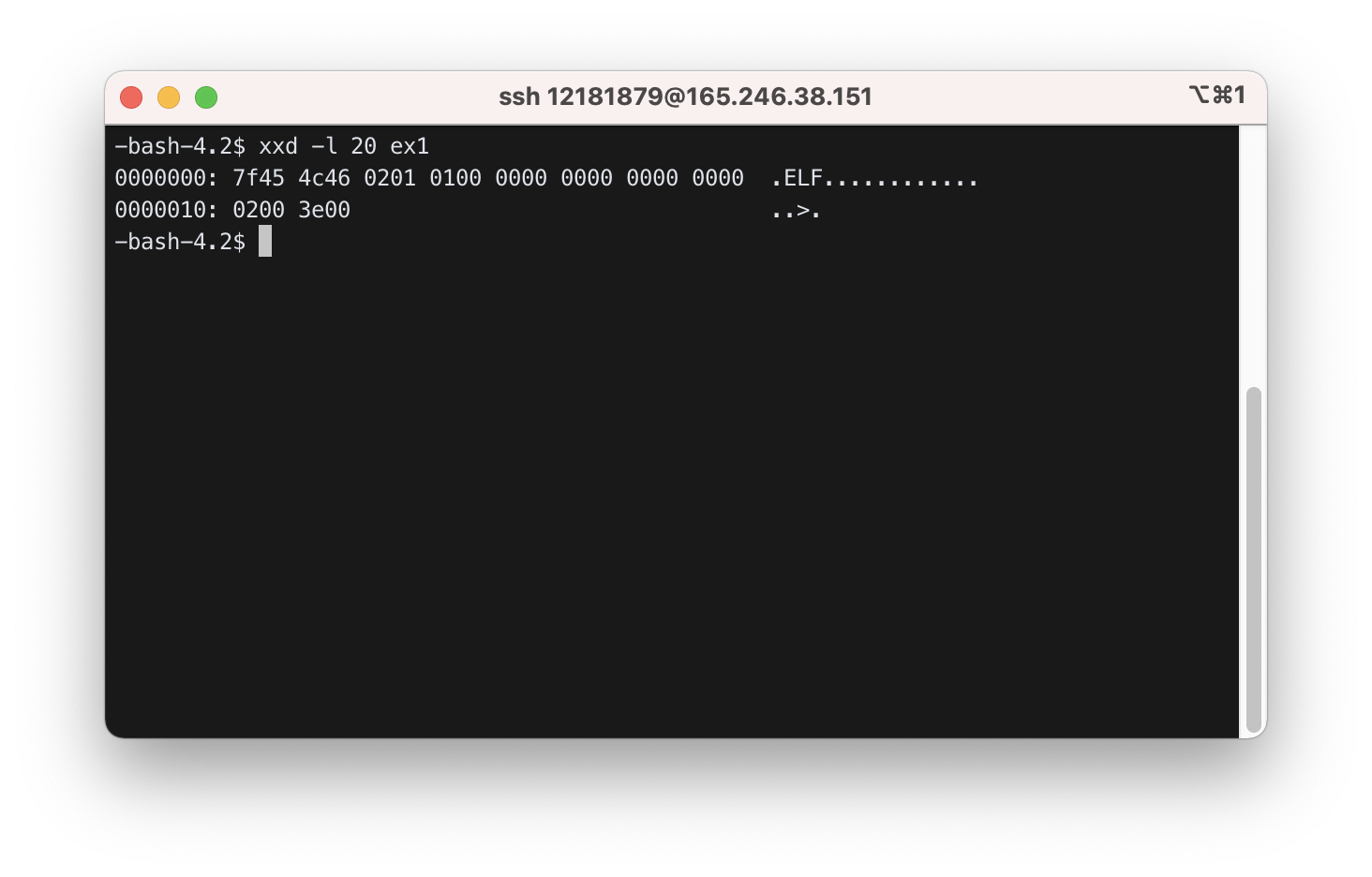
-bash-4.2$ xxd -l 20 ex1
0000000: 7f45 4c46 0201 0100 0000 0000 0000 0000 .ELF............
0000010: 0200 3e00 ..>.
ELF format= ELF header + Program header table + Section 1 + Section 2 + ... + Section n + Section header table
ELF header =
e_ident(16)+e_type(2)+e_machine(2)+e_version(4)+e_entry(4)+e_phoff(4)+e_shoff(4)+
e_flags(4)+e_ehsize(2)+e_phentsize(2)+e_phnum(2)+e_shentsize(2)+e_shnum(2)+
e_shstrndx(2)
e_ident=7f E L F + EI_CLASS(1) + EI_DATA(1) + EI_VERSION(1) + EI_OSABI(1) + EI_ABIVERSION(1) + EI_PAD(7)
EI_CLASS = 1 if 32bit application or 2 if 64bit application
EI_DATA = 1 if little endian or 2 if big endian
EI_VERSION = 1
EI_OSABI = 0 for System V, 1 for HP-UX, 2 for NetBSD, 3 for Linux, 4 for GNU Hurd, ...
EI_ABIVERSION = depends on ABI version
EI_PAD = 9 zero's
e_type= 1 for relocatable file, 2 for executable file, 3 for shared object file
e_machine = 3 for x386, 0x32 for IA-64, 0x3e for amd64, ...
e_version = 1
e_entry = program starting address
.................
(* Refer to https://en.wikipedia.org/wiki/Executable_and_Linkable_Format for the rest of ELF file format)
- [0 ~ 3 : File indentification]
7f 45 4c 46is a 4-byte magic number to identify that it is an ELF file and contains a value of 7f 45(E) 4c(L) 46(F).
- [4 : Class]
02indicates the class or capacity of the file.- ELFCLASSNONE = 0 = Invalid class
- ELFCLASS32 = 1 = 32-bit objects
- ELFCLASS64 = 2 = 64-bit objects
- [5 : Data encoding]
01indicates data encoding method information.- ELFDATANONE = 0 = Invalid data encoding
- ELFDATA2LSB = 1 = LSB(가장 오른쪽에 있는 비트)가 가장 낮은 주소
- ELFDATA2MSB = 2 = MSG(가장 왼쪽에 있는 비트)가 가장 낮은 주소
- [6 : File Version]
01is the ELF header version number, and EV_CURRENT = 1 is currently used. - [7 : Start of padding bytes]
00 00 00 00 00 00 00 00 00currently unused, should be filled with zeros.
- [16 : Size of e_ident[]]
02 00identifies object file type.- e_type : Object file type
- ET_NONE = 0 = No file type
- ET_REL = 1 = Relocatable file
- ET_EXEC = 2 = Executable file
- ET_DYN = 3 = Shared object file
- ET_CORE = 4 = Core file
- e_type : Object file type
- [18 : Instruction Set]
3e 00specifies target instruction set architecture.- 0x00 No specific instruction set
- 0x02 SPARC
- 0x03 x86
- 0x08 MIPS
- 0x14 PowerPC
- 0x28 ARM
- 0x2A SuperH
- 0x32 IA-64
- 0x3E x86-64
- 0xB7 AArch64